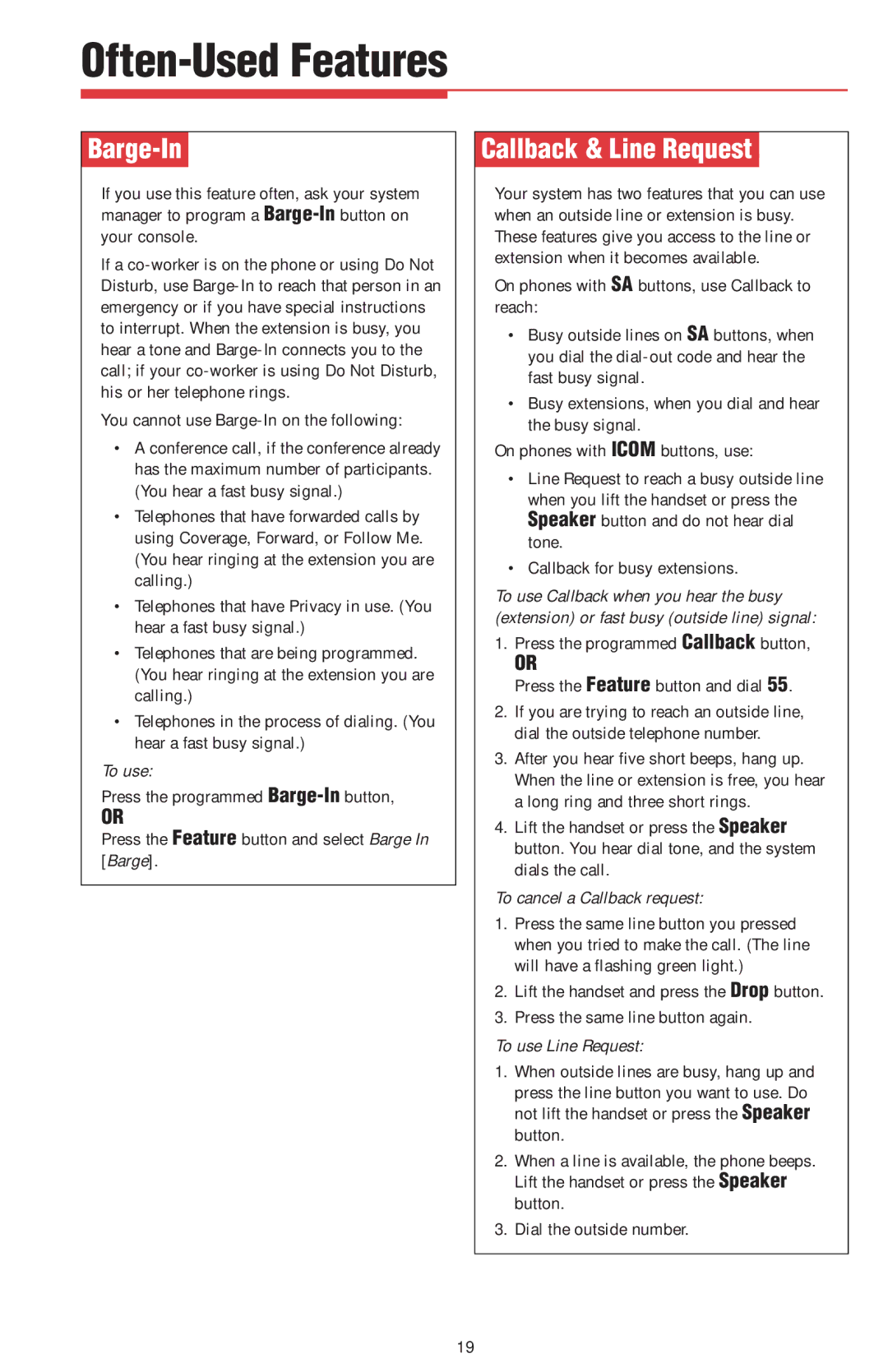Often-Used Features
Barge-InÊ
If you use this feature often, ask your system manager to program a
If a
You cannot use Barge-In on the following:
•A conference call, if the conference already has the maximum number of participants. (You hear a fast busy signal.)
•Telephones that have forwarded calls by using Coverage, Forward, or Follow Me. (You hear ringing at the extension you are calling.)
•Telephones that have Privacy in use. (You hear a fast busy signal.)
•Telephones that are being programmed. (You hear ringing at the extension you are calling.)
•Telephones in the process of dialing. (You hear a fast busy signal.)
To use:
Press the programmed
OR
Press the Feature button and select Barge In [Barge].
Callback & Line RequestÊ
Your system has two features that you can use when an outside line or extension is busy. These features give you access to the line or extension when it becomes available.
On phones with SA buttons, use Callback to reach:
•Busy outside lines on SA buttons, when you dial the
•Busy extensions, when you dial and hear the busy signal.
On phones with ICOM buttons, use:
•Line Request to reach a busy outside line when you lift the handset or press the Speaker button and do not hear dial tone.
•Callback for busy extensions.
To use Callback when you hear the busy (extension) or fast busy (outside line) signal:
1.Press the programmed Callback button,
OR
Press the Feature button and dial 55.
2.If you are trying to reach an outside line, dial the outside telephone number.
3.After you hear five short beeps, hang up. When the line or extension is free, you hear a long ring and three short rings.
4.Lift the handset or press the Speaker button. You hear dial tone, and the system dials the call.
To cancel a Callback request:
1.Press the same line button you pressed when you tried to make the call. (The line will have a flashing green light.)
2.Lift the handset and press the Drop button.
3.Press the same line button again.
To use Line Request:
1.When outside lines are busy, hang up and press the line button you want to use. Do not lift the handset or press the Speaker button.
2.When a line is available, the phone beeps. Lift the handset or press the Speaker button.
3.Dial the outside number.
19