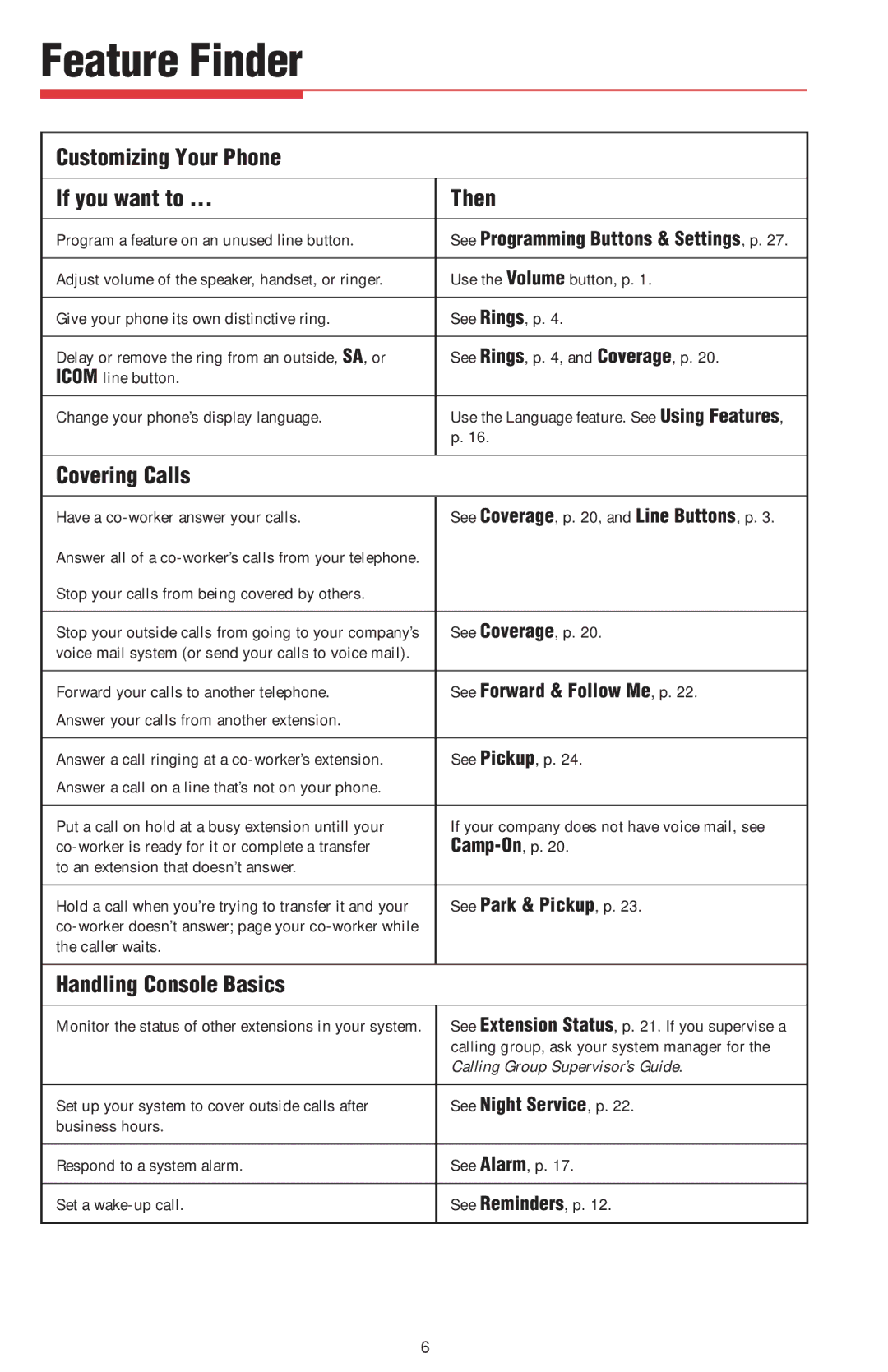Feature Finder
Customizing Your Phone
If you want to ... | Then |
|
|
Program a feature on an unused line button. | See Programming Buttons & Settings, p. 27. |
|
|
Adjust volume of the speaker, handset, or ringer. | Use the Volume button, p. 1. |
|
|
Give your phone its own distinctive ring. | See Rings, p. 4. |
|
|
Delay or remove the ring from an outside, SA, or | See Rings, p. 4, and Coverage, p. 20. |
ICOM line button. |
|
|
|
Change your phone’s display language. | Use the Language feature. See Using Features, |
| p. 16. |
|
|
Covering Calls |
|
|
|
Have a | See Coverage, p. 20, and Line Buttons, p. 3. |
Answer all of a |
|
Stop your calls from being covered by others. |
|
|
|
Stop your outside calls from going to your company’s | See Coverage, p. 20. |
voice mail system (or send your calls to voice mail). |
|
|
|
Forward your calls to another telephone. | See Forward & Follow Me, p. 22. |
Answer your calls from another extension. |
|
|
|
Answer a call ringing at a | See Pickup, p. 24. |
Answer a call on a line that’s not on your phone. |
|
|
|
Put a call on hold at a busy extension untill your | If your company does not have voice mail, see |
to an extension that doesn’t answer. |
|
|
|
Hold a call when you’re trying to transfer it and your | See Park & Pickup, p. 23. |
| |
the caller waits. |
|
|
|
Handling Console Basics |
|
|
|
Monitor the status of other extensions in your system. | See Extension Status, p. 21. If you supervise a |
| calling group, ask your system manager for the |
| Calling Group Supervisor’s Guide. |
|
|
Set up your system to cover outside calls after | See Night Service, p. 22. |
business hours. |
|
|
|
Respond to a system alarm. | See Alarm, p. 17. |
|
|
Set a | See Reminders, p. 12. |
|
|
6