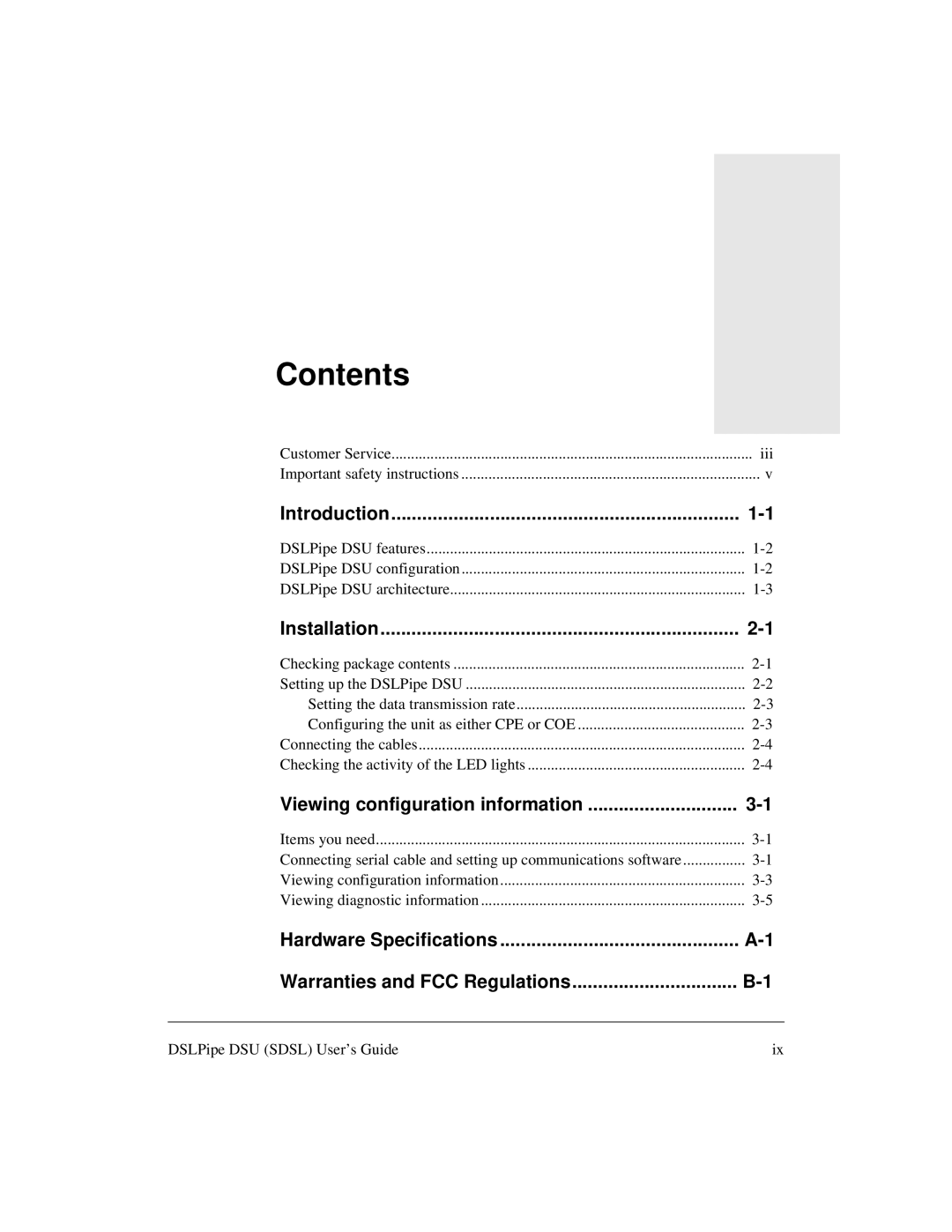Contents
Customer Service | iii |
Important safety instructions | v |
Introduction | |
DSLPipe DSU features | |
DSLPipe DSU configuration | |
DSLPipe DSU architecture |
Installation | |
Checking package contents | |
Setting up the DSLPipe DSU | |
Setting the data transmission rate | |
Configuring the unit as either CPE or COE | |
Connecting the cables | |
Checking the activity of the LED lights |
Viewing configuration information | |
Items you need | |
Connecting serial cable and setting up communications software | |
Viewing configuration information | |
Viewing diagnostic information | |
Hardware Specifications | |
Warranties and FCC Regulations |
DSLPipe DSU (SDSL) User’s Guide | ix |