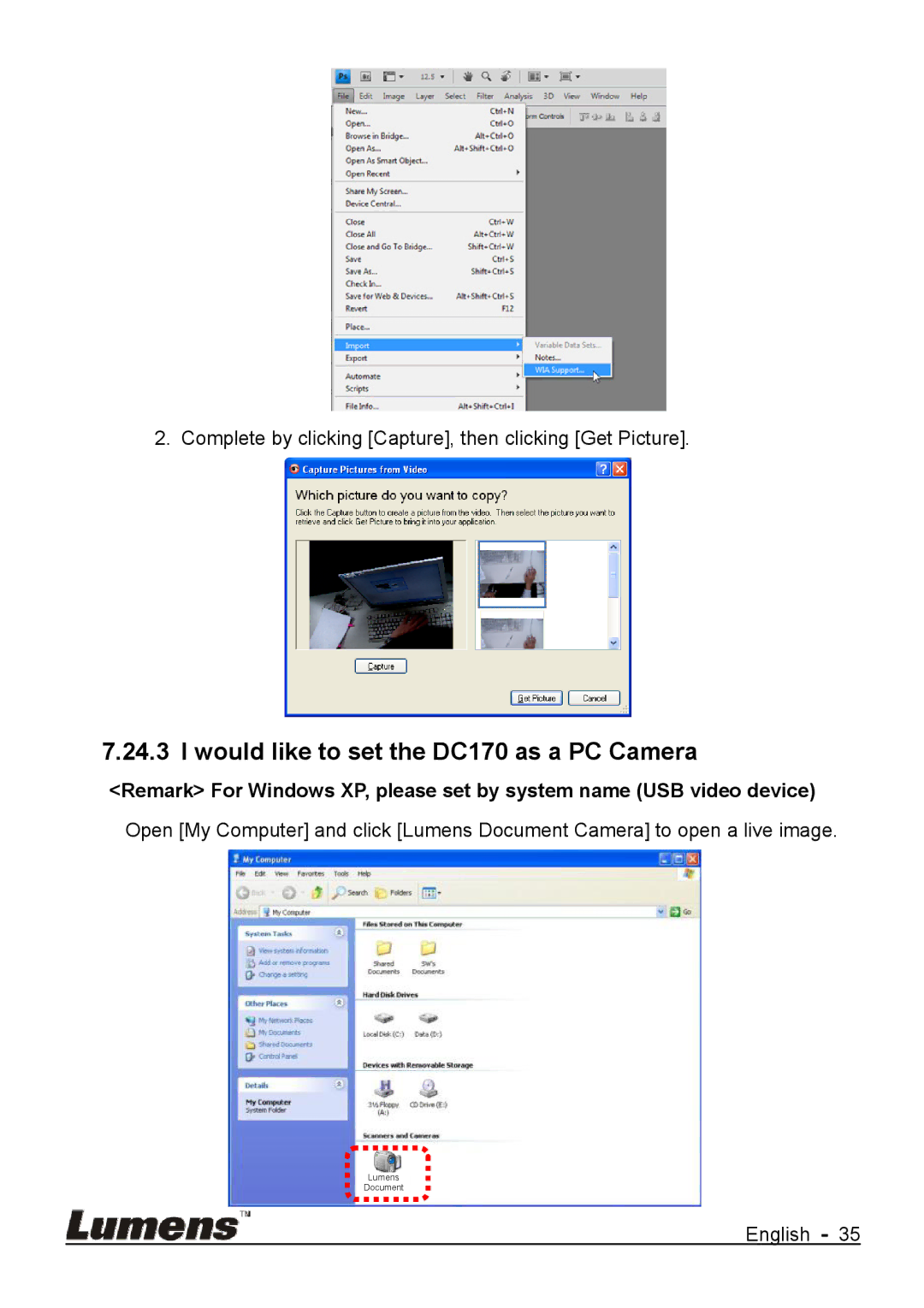2. Complete by clicking [Capture], then clicking [Get Picture].
7.24.3 I would like to set the DC170 as a PC Camera
<Remark> For Windows XP, please set by system name (USB video device)
Open [My Computer] and click [Lumens Document Camera] to open a live image.
Lumens
Document
English - 35