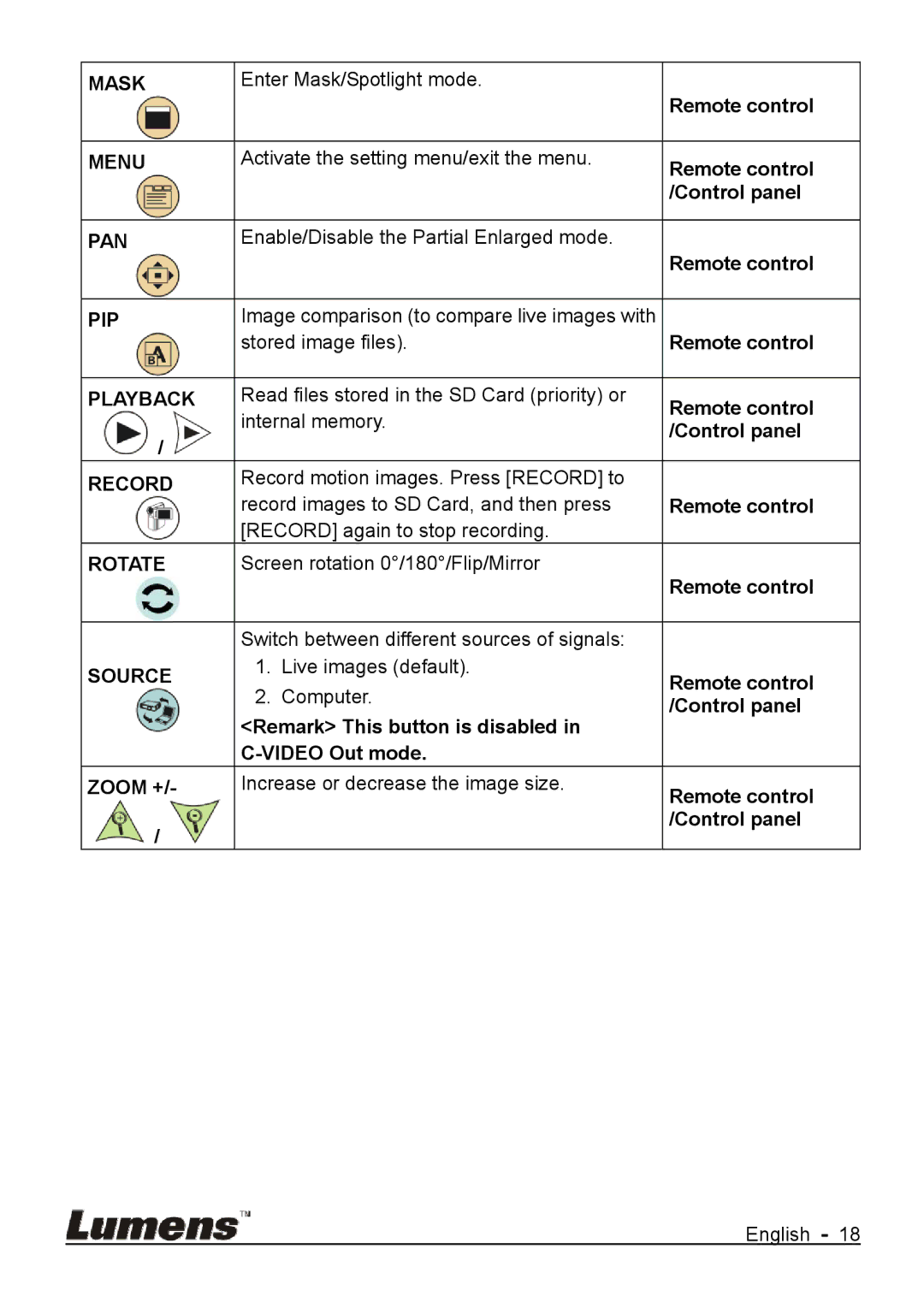MASK | Enter Mask/Spotlight mode. | Remote control | |
|
| ||
|
|
| |
MENU | Activate the setting menu/exit the menu. | Remote control | |
|
| /Control panel | |
|
|
| |
PAN | Enable/Disable the Partial Enlarged mode. | Remote control | |
|
| ||
|
|
| |
PIP | Image comparison (to compare live images with |
| |
| stored image files). | Remote control | |
|
|
| |
PLAYBACK | Read files stored in the SD Card (priority) or | Remote control | |
| internal memory. | ||
| /Control panel | ||
/ |
| ||
|
| ||
RECORD | Record motion images. Press [RECORD] to |
| |
| record images to SD Card, and then press | Remote control | |
| [RECORD] again to stop recording. |
| |
ROTATE | Screen rotation 0°/180°/Flip/Mirror | Remote control | |
|
| ||
|
|
| |
| Switch between different sources of signals: |
| |
SOURCE | 1. Live images (default). | Remote control | |
2. Computer. | |||
| /Control panel | ||
| <Remark> This button is disabled in | ||
|
| ||
|
| ||
ZOOM +/- | Increase or decrease the image size. | Remote control | |
|
| ||
/ |
| /Control panel | |
|
|
English - 18