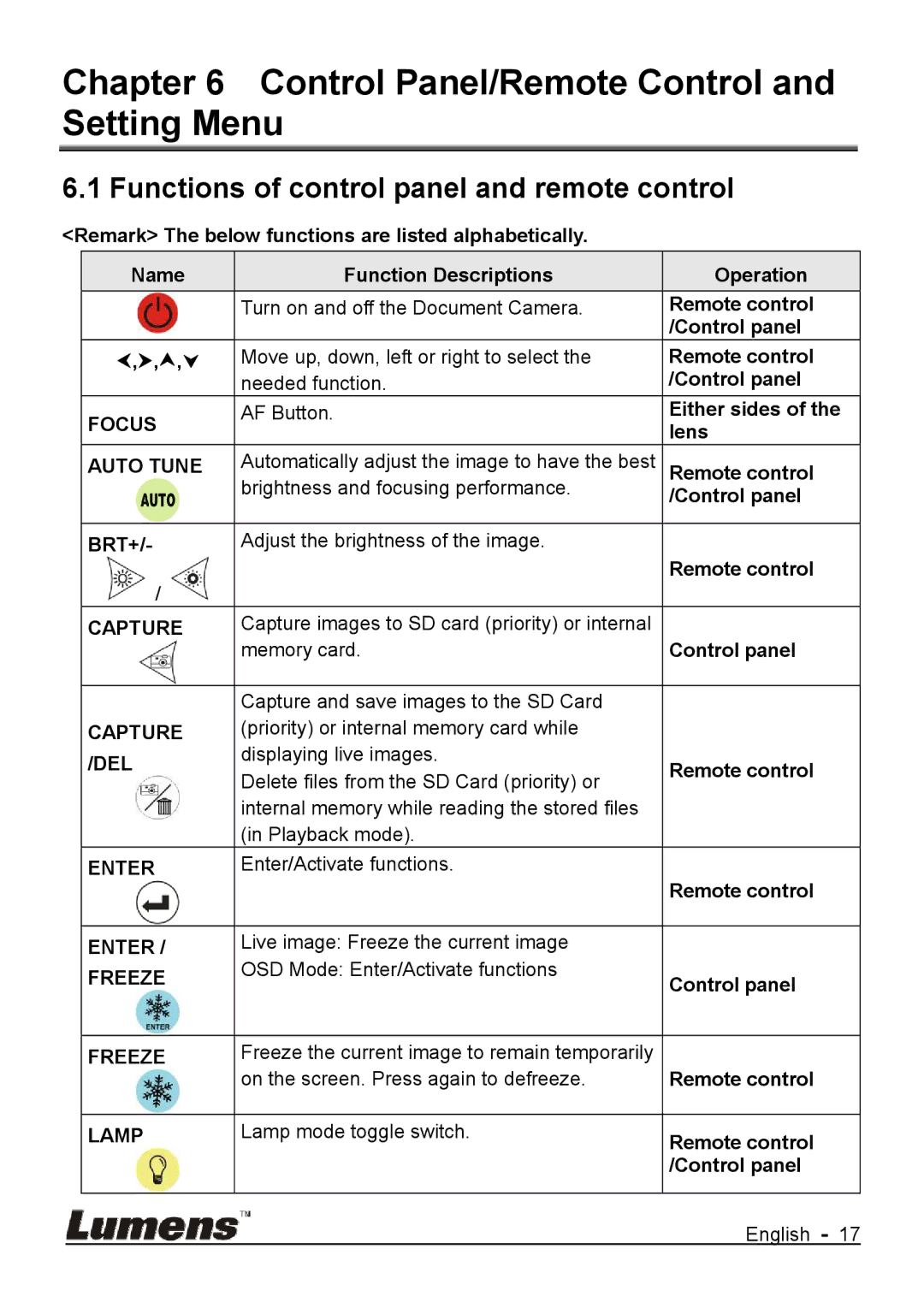Chapter 6 Control Panel/Remote Control and Setting Menu
6.1 Functions of control panel and remote control
<Remark> The below functions are listed alphabetically.
| Name | Function Descriptions | Operation |
|
| Turn on and off the Document Camera. | Remote control |
|
|
| /Control panel |
| ,,, | Move up, down, left or right to select the | Remote control |
|
| needed function. | /Control panel |
| FOCUS | AF Button. | Either sides of the |
|
| lens | |
|
|
| |
| AUTO TUNE | Automatically adjust the image to have the best | Remote control |
|
| brightness and focusing performance. | |
|
| /Control panel | |
|
|
| |
|
|
|
|
| BRT+/- | Adjust the brightness of the image. | Remote control |
| / |
| |
|
|
| |
| CAPTURE | Capture images to SD card (priority) or internal |
|
|
| memory card. | Control panel |
|
|
|
|
|
| Capture and save images to the SD Card |
|
| CAPTURE | (priority) or internal memory card while |
|
| /DEL | displaying live images. | Remote control |
| Delete files from the SD Card (priority) or | ||
|
| ||
|
|
| |
|
| internal memory while reading the stored files |
|
|
| (in Playback mode). |
|
| ENTER | Enter/Activate functions. | Remote control |
|
|
| |
|
|
|
|
| ENTER / | Live image: Freeze the current image |
|
| FREEZE | OSD Mode: Enter/Activate functions | Control panel |
|
| ||
|
|
| |
|
|
|
|
| FREEZE | Freeze the current image to remain temporarily |
|
|
| on the screen. Press again to defreeze. | Remote control |
|
|
|
|
| LAMP | Lamp mode toggle switch. | Remote control |
|
|
| /Control panel |
|
|
|
|
|
|
| English - 17 |