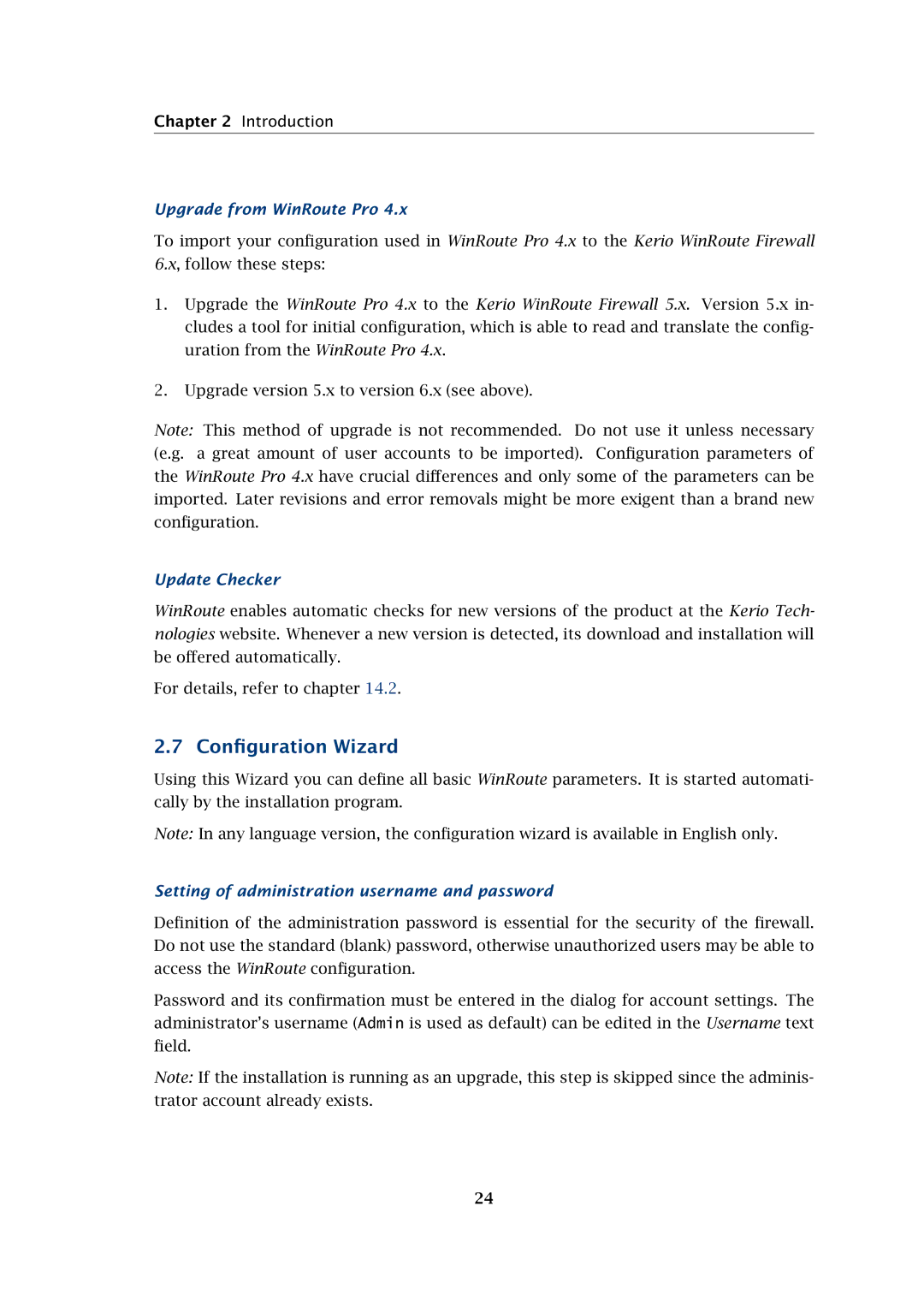Chapter 2 Introduction
Upgrade from WinRoute Pro 4.x
To import your configuration used in WinRoute Pro 4.x to the Kerio WinRoute Firewall
6.x, follow these steps:
1.Upgrade the WinRoute Pro 4.x to the Kerio WinRoute Firewall 5.x. Version 5.x in- cludes a tool for initial configuration, which is able to read and translate the config- uration from the WinRoute Pro 4.x.
2.Upgrade version 5.x to version 6.x (see above).
Note: This method of upgrade is not recommended. Do not use it unless necessary (e.g. a great amount of user accounts to be imported). Configuration parameters of the WinRoute Pro 4.x have crucial differences and only some of the parameters can be imported. Later revisions and error removals might be more exigent than a brand new configuration.
Update Checker
WinRoute enables automatic checks for new versions of the product at the Kerio Tech- nologies website. Whenever a new version is detected, its download and installation will be offered automatically.
For details, refer to chapter 14.2.
2.7 Configuration Wizard
Using this Wizard you can define all basic WinRoute parameters. It is started automati- cally by the installation program.
Note: In any language version, the configuration wizard is available in English only.
Setting of administration username and password
Definition of the administration password is essential for the security of the firewall. Do not use the standard (blank) password, otherwise unauthorized users may be able to access the WinRoute configuration.
Password and its confirmation must be entered in the dialog for account settings. The administrator’s username (Admin is used as default) can be edited in the Username text field.
Note: If the installation is running as an upgrade, this step is skipped since the adminis- trator account already exists.
24