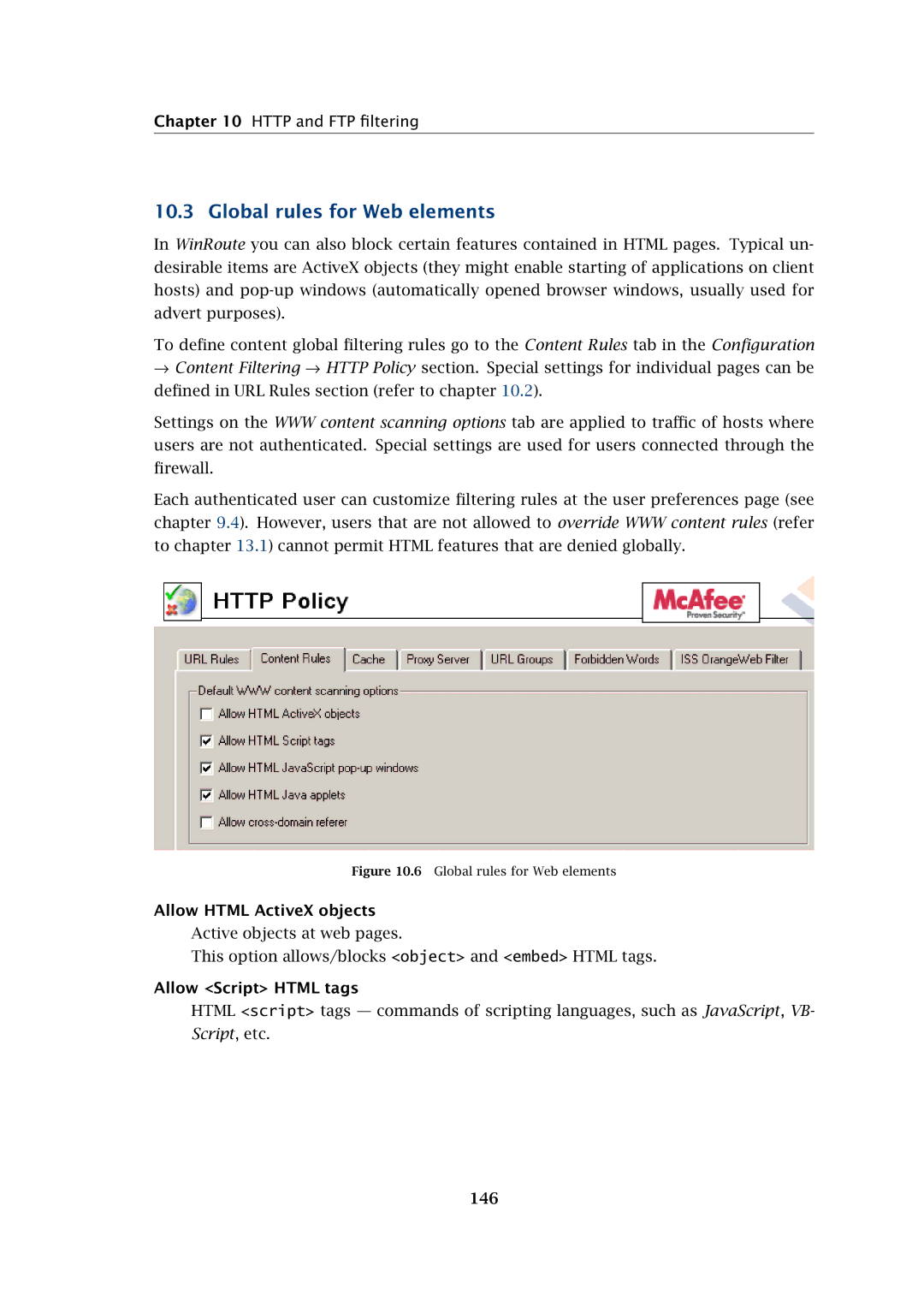Chapter 10 HTTP and FTP filtering
10.3 Global rules for Web elements
In WinRoute you can also block certain features contained in HTML pages. Typical un- desirable items are ActiveX objects (they might enable starting of applications on client hosts) and
To define content global filtering rules go to the Content Rules tab in the Configuration
→Content Filtering → HTTP Policy section. Special settings for individual pages can be defined in URL Rules section (refer to chapter 10.2).
Settings on the WWW content scanning options tab are applied to traffic of hosts where users are not authenticated. Special settings are used for users connected through the firewall.
Each authenticated user can customize filtering rules at the user preferences page (see chapter 9.4). However, users that are not allowed to override WWW content rules (refer to chapter 13.1) cannot permit HTML features that are denied globally.
Figure 10.6 Global rules for Web elements
Allow HTML ActiveX objects
Active objects at web pages.
This option allows/blocks <object> and <embed> HTML tags.
Allow <Script> HTML tags
HTML <script> tags — commands of scripting languages, such as JavaScript, VB-
Script, etc.