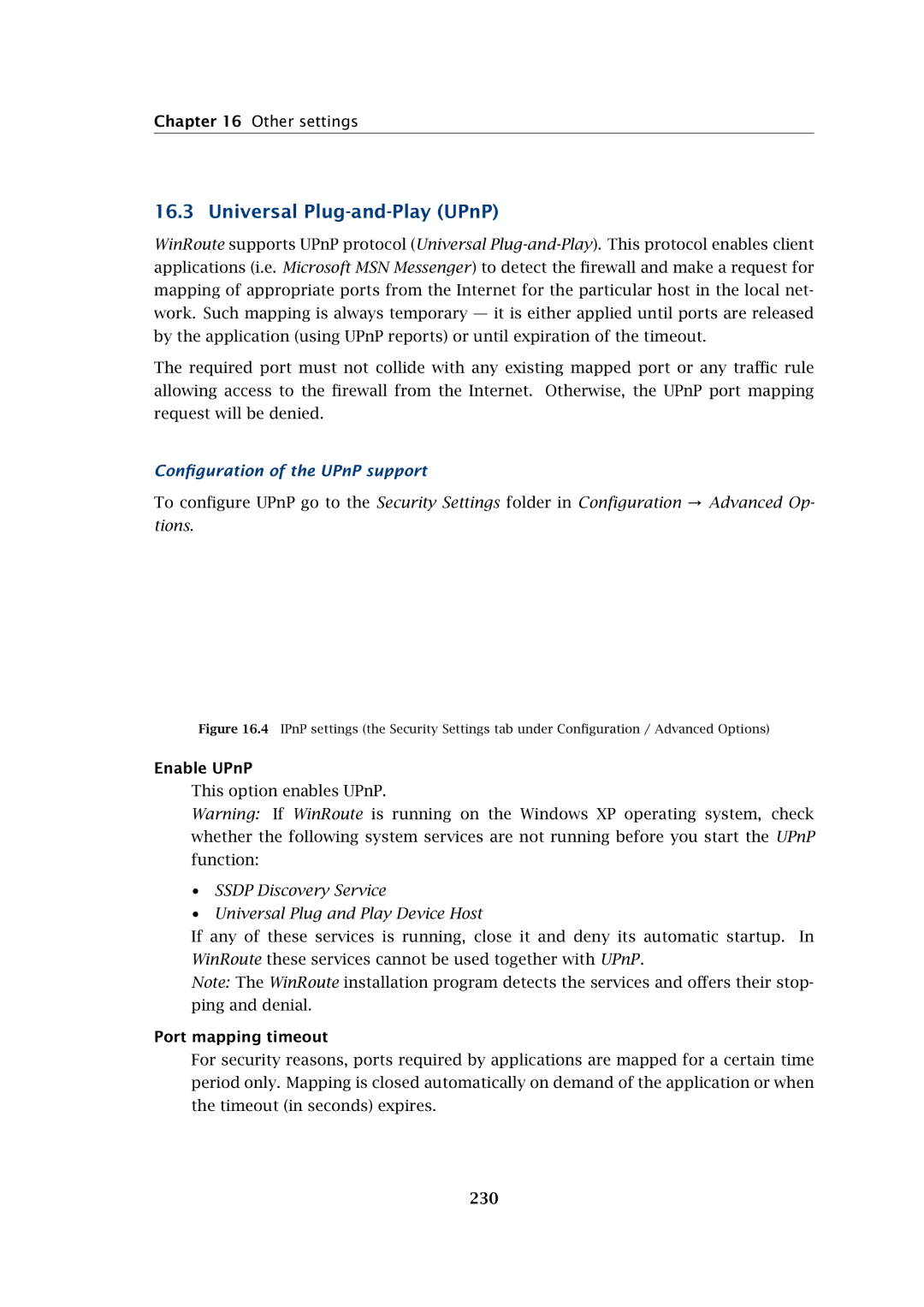Chapter 16 Other settings
16.3 Universal Plug-and-Play (UPnP)
WinRoute supports UPnP protocol (Universal
The required port must not collide with any existing mapped port or any traffic rule allowing access to the firewall from the Internet. Otherwise, the UPnP port mapping request will be denied.
Configuration of the UPnP support
To configure UPnP go to the Security Settings folder in Configuration → Advanced Op- tions.
Figure 16.4 IPnP settings (the Security Settings tab under Configuration / Advanced Options)
Enable UPnP
This option enables UPnP.
Warning: If WinRoute is running on the Windows XP operating system, check whether the following system services are not running before you start the UPnP function:
•SSDP Discovery Service
•Universal Plug and Play Device Host
If any of these services is running, close it and deny its automatic startup. In WinRoute these services cannot be used together with UPnP.
Note: The WinRoute installation program detects the services and offers their stop- ping and denial.
Port mapping timeout
For security reasons, ports required by applications are mapped for a certain time period only. Mapping is closed automatically on demand of the application or when the timeout (in seconds) expires.