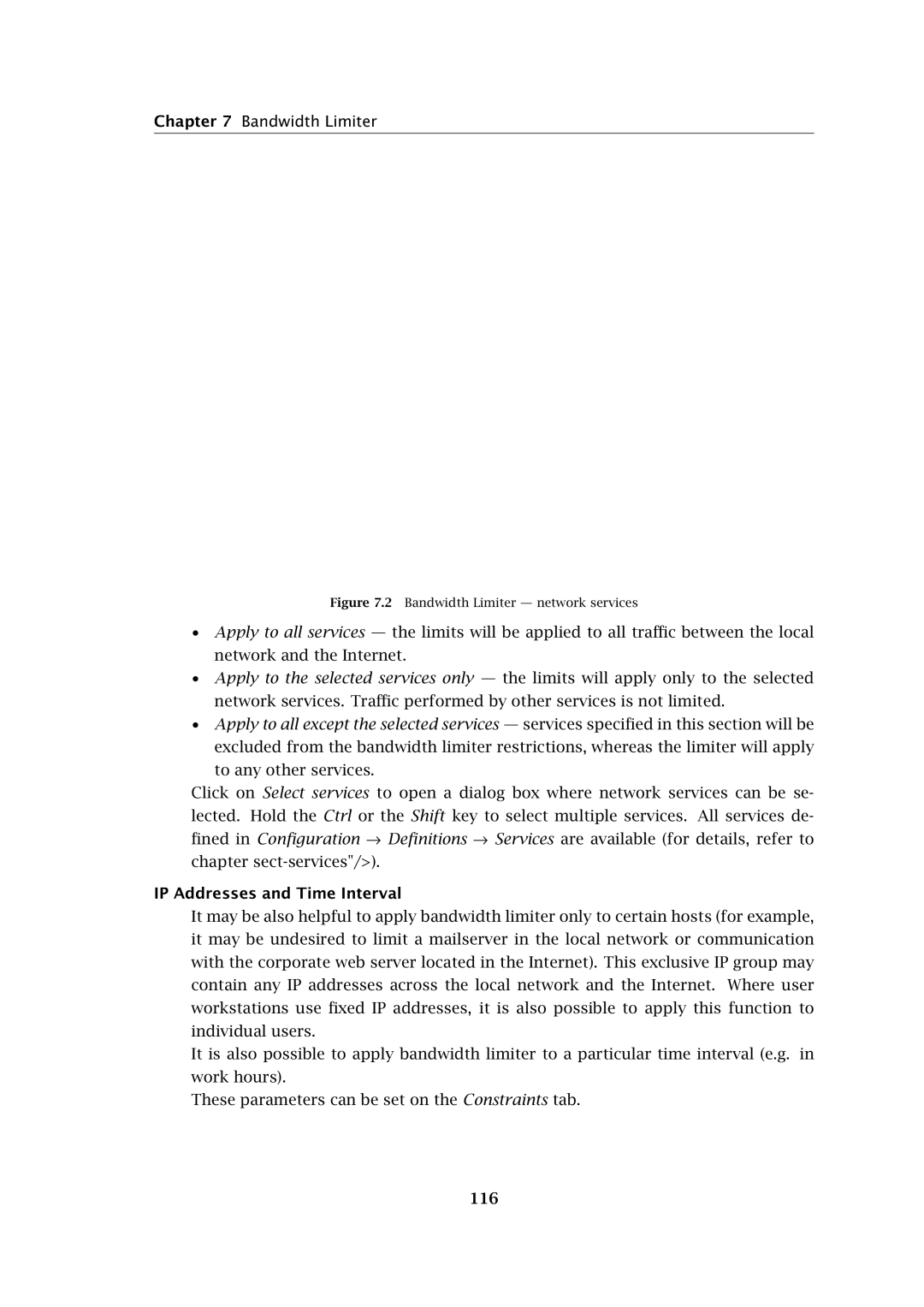Chapter 7 Bandwidth Limiter
Figure 7.2 Bandwidth Limiter — network services
•Apply to all services — the limits will be applied to all traffic between the local network and the Internet.
•Apply to the selected services only — the limits will apply only to the selected network services. Traffic performed by other services is not limited.
•Apply to all except the selected services — services specified in this section will be excluded from the bandwidth limiter restrictions, whereas the limiter will apply
to any other services.
Click on Select services to open a dialog box where network services can be se- lected. Hold the Ctrl or the Shift key to select multiple services. All services de- fined in Configuration → Definitions → Services are available (for details, refer to chapter
IP Addresses and Time Interval
It may be also helpful to apply bandwidth limiter only to certain hosts (for example, it may be undesired to limit a mailserver in the local network or communication with the corporate web server located in the Internet). This exclusive IP group may contain any IP addresses across the local network and the Internet. Where user workstations use fixed IP addresses, it is also possible to apply this function to individual users.
It is also possible to apply bandwidth limiter to a particular time interval (e.g. in work hours).
These parameters can be set on the Constraints tab.