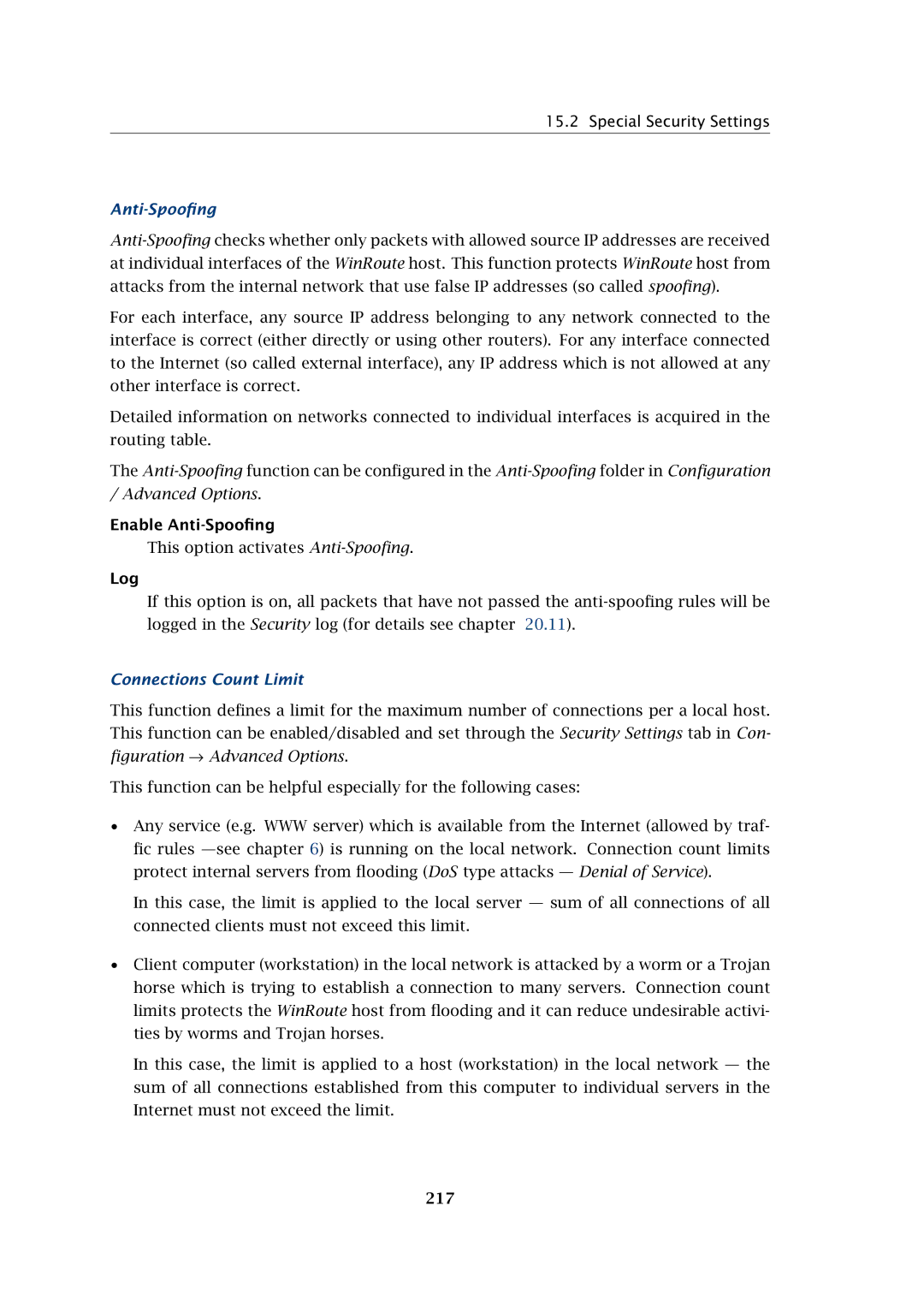15.2 Special Security Settings
Anti-Spoofing
For each interface, any source IP address belonging to any network connected to the interface is correct (either directly or using other routers). For any interface connected to the Internet (so called external interface), any IP address which is not allowed at any other interface is correct.
Detailed information on networks connected to individual interfaces is acquired in the routing table.
The
Enable
This option activates
Log
If this option is on, all packets that have not passed the
Connections Count Limit
This function defines a limit for the maximum number of connections per a local host. This function can be enabled/disabled and set through the Security Settings tab in Con- figuration → Advanced Options.
This function can be helpful especially for the following cases:
•Any service (e.g. WWW server) which is available from the Internet (allowed by traf- fic rules
In this case, the limit is applied to the local server — sum of all connections of all connected clients must not exceed this limit.
•Client computer (workstation) in the local network is attacked by a worm or a Trojan horse which is trying to establish a connection to many servers. Connection count limits protects the WinRoute host from flooding and it can reduce undesirable activi- ties by worms and Trojan horses.
In this case, the limit is applied to a host (workstation) in the local network — the sum of all connections established from this computer to individual servers in the Internet must not exceed the limit.