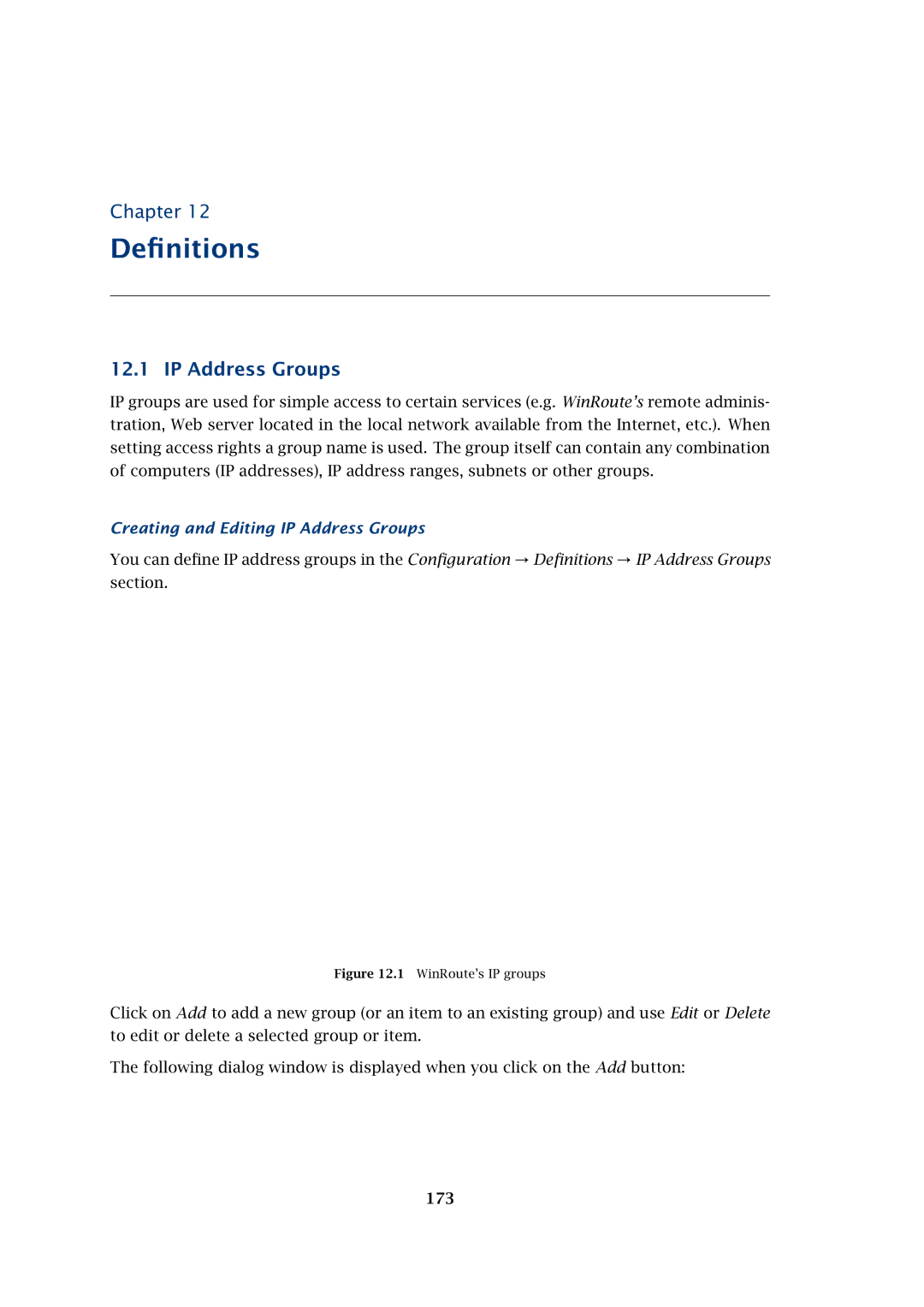Chapter 12
Definitions
12.1 IP Address Groups
IP groups are used for simple access to certain services (e.g. WinRoute’s remote adminis- tration, Web server located in the local network available from the Internet, etc.). When setting access rights a group name is used. The group itself can contain any combination of computers (IP addresses), IP address ranges, subnets or other groups.
Creating and Editing IP Address Groups
You can define IP address groups in the Configuration → Definitions → IP Address Groups section.
Figure 12.1 WinRoute’s IP groups
Click on Add to add a new group (or an item to an existing group) and use Edit or Delete to edit or delete a selected group or item.
The following dialog window is displayed when you click on the Add button: