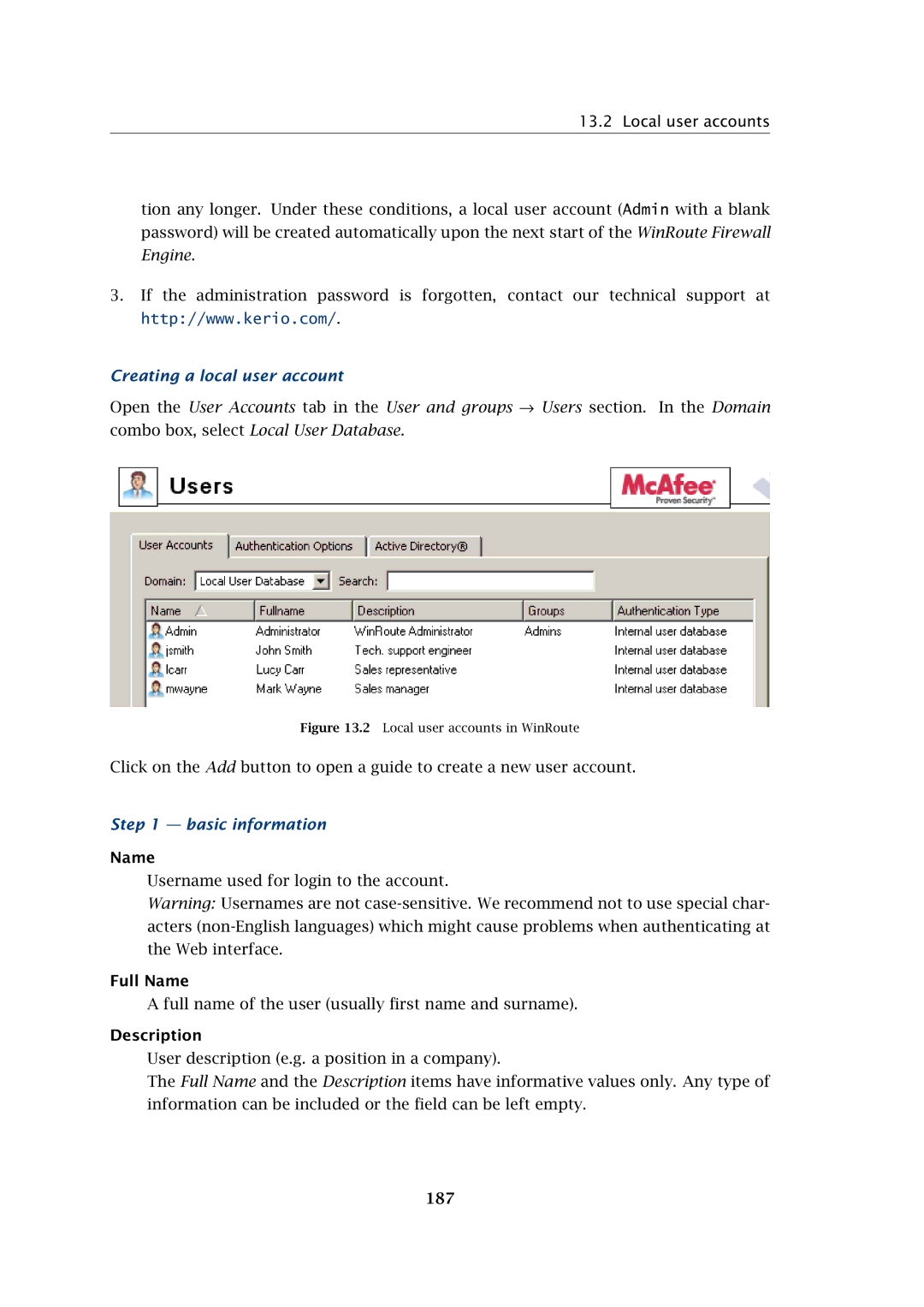13.2 Local user accounts
tion any longer. Under these conditions, a local user account (Admin with a blank password) will be created automatically upon the next start of the WinRoute Firewall
Engine.
3.If the administration password is forgotten, contact our technical support at http://www.kerio.com/.
Creating a local user account
Open the User Accounts tab in the User and groups → Users section. In the Domain combo box, select Local User Database.
Figure 13.2 Local user accounts in WinRoute
Click on the Add button to open a guide to create a new user account.
Step 1 — basic information
Name
Username used for login to the account.
Warning: Usernames are not
Full Name
A full name of the user (usually first name and surname).
Description
User description (e.g. a position in a company).
The Full Name and the Description items have informative values only. Any type of information can be included or the field can be left empty.