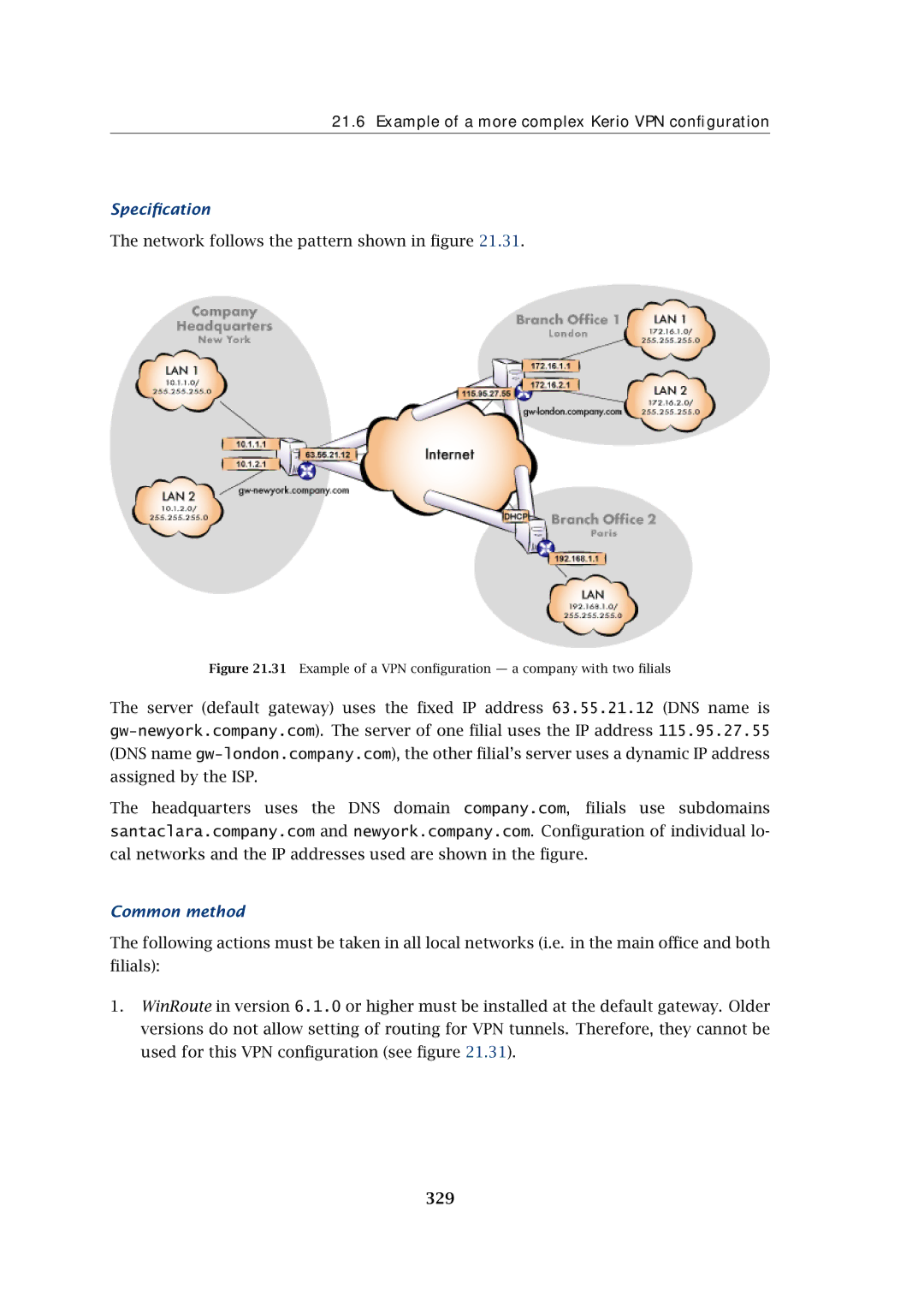21.6 Example of a more complex Kerio VPN configuration
Specification
The network follows the pattern shown in figure 21.31.
Figure 21.31 Example of a VPN configuration — a company with two filials
The server (default gateway) uses the fixed IP address 63.55.21.12 (DNS name is
The headquarters uses the DNS domain company.com, filials use subdomains santaclara.company.com and newyork.company.com. Configuration of individual lo- cal networks and the IP addresses used are shown in the figure.
Common method
The following actions must be taken in all local networks (i.e. in the main office and both filials):
1.WinRoute in version 6.1.0 or higher must be installed at the default gateway. Older versions do not allow setting of routing for VPN tunnels. Therefore, they cannot be used for this VPN configuration (see figure 21.31).