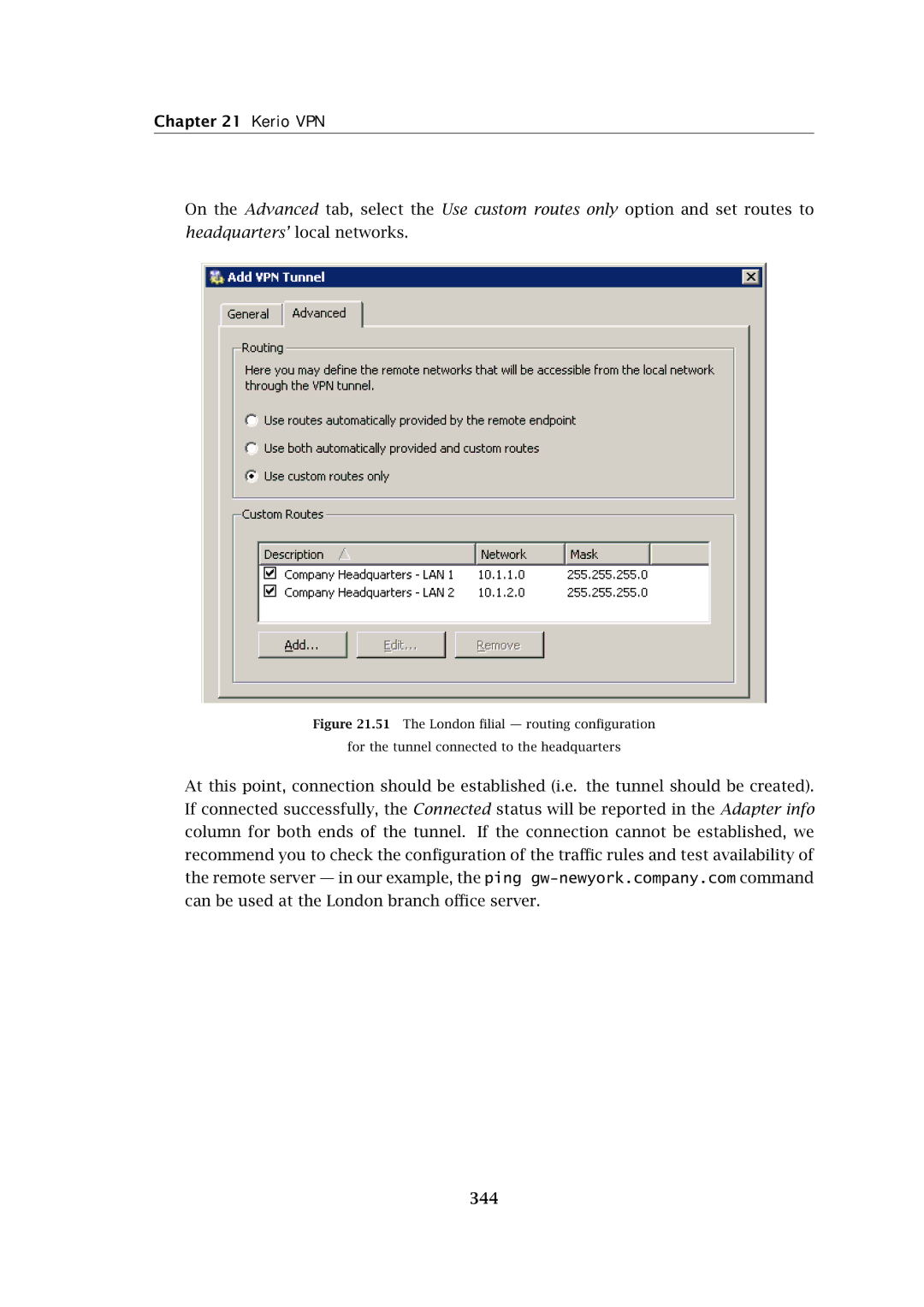Chapter 21 Kerio VPN
On the Advanced tab, select the Use custom routes only option and set routes to headquarters’ local networks.
Figure 21.51 The London filial — routing configuration
for the tunnel connected to the headquarters
At this point, connection should be established (i.e. the tunnel should be created). If connected successfully, the Connected status will be reported in the Adapter info column for both ends of the tunnel. If the connection cannot be established, we recommend you to check the configuration of the traffic rules and test availability of the remote server — in our example, the ping