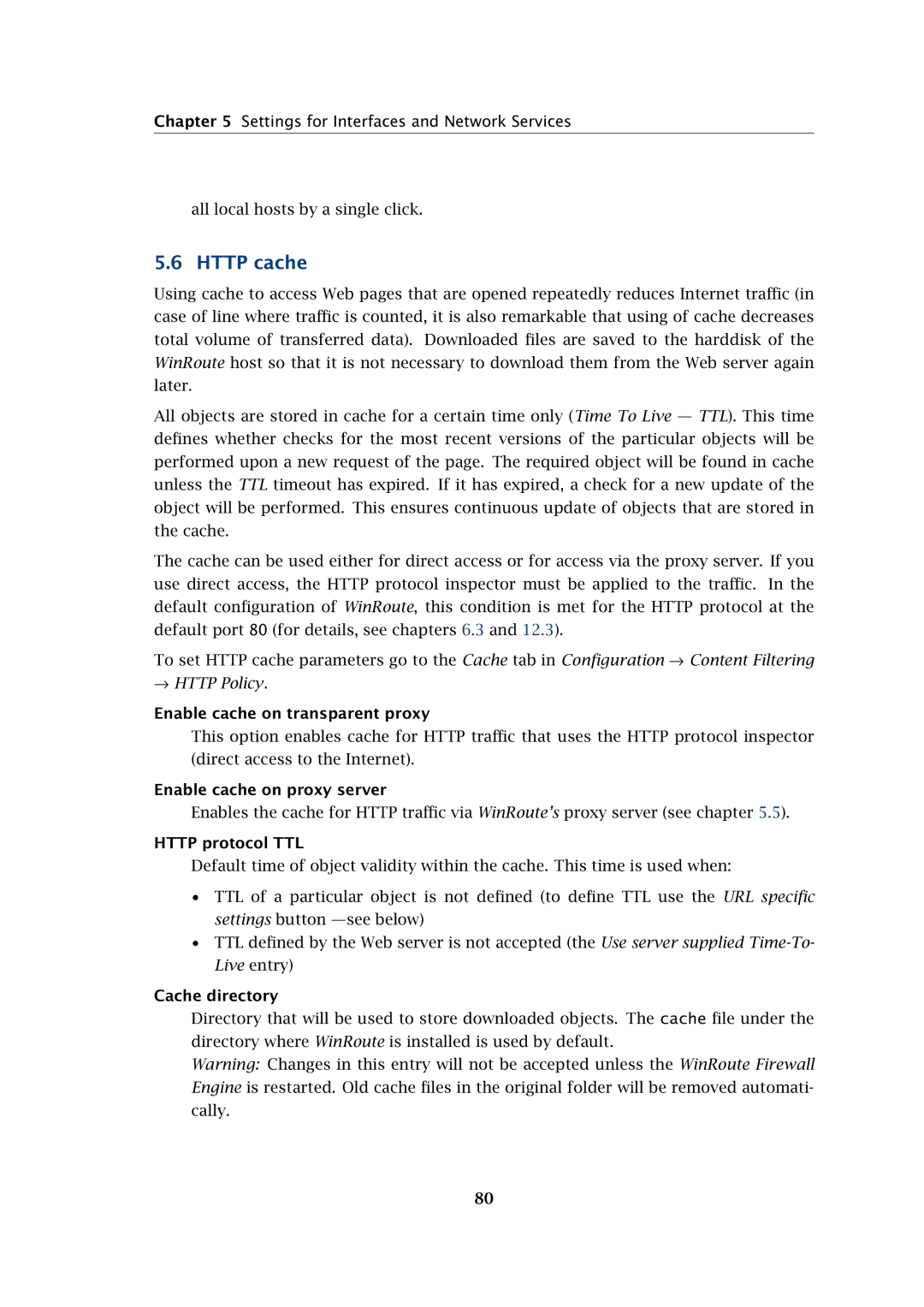Chapter 5 Settings for Interfaces and Network Services
all local hosts by a single click.
5.6 HTTP cache
Using cache to access Web pages that are opened repeatedly reduces Internet traffic (in case of line where traffic is counted, it is also remarkable that using of cache decreases total volume of transferred data). Downloaded files are saved to the harddisk of the WinRoute host so that it is not necessary to download them from the Web server again later.
All objects are stored in cache for a certain time only (Time To Live — TTL). This time defines whether checks for the most recent versions of the particular objects will be performed upon a new request of the page. The required object will be found in cache unless the TTL timeout has expired. If it has expired, a check for a new update of the object will be performed. This ensures continuous update of objects that are stored in the cache.
The cache can be used either for direct access or for access via the proxy server. If you use direct access, the HTTP protocol inspector must be applied to the traffic. In the default configuration of WinRoute, this condition is met for the HTTP protocol at the default port 80 (for details, see chapters 6.3 and 12.3).
To set HTTP cache parameters go to the Cache tab in Configuration → Content Filtering
→HTTP Policy.
Enable cache on transparent proxy
This option enables cache for HTTP traffic that uses the HTTP protocol inspector (direct access to the Internet).
Enable cache on proxy server
Enables the cache for HTTP traffic via WinRoute’s proxy server (see chapter 5.5).
HTTP protocol TTL
Default time of object validity within the cache. This time is used when:
•TTL of a particular object is not defined (to define TTL use the URL specific settings button
•TTL defined by the Web server is not accepted (the Use server supplied
Cache directory
Directory that will be used to store downloaded objects. The cache file under the directory where WinRoute is installed is used by default.
Warning: Changes in this entry will not be accepted unless the WinRoute Firewall Engine is restarted. Old cache files in the original folder will be removed automati- cally.
80