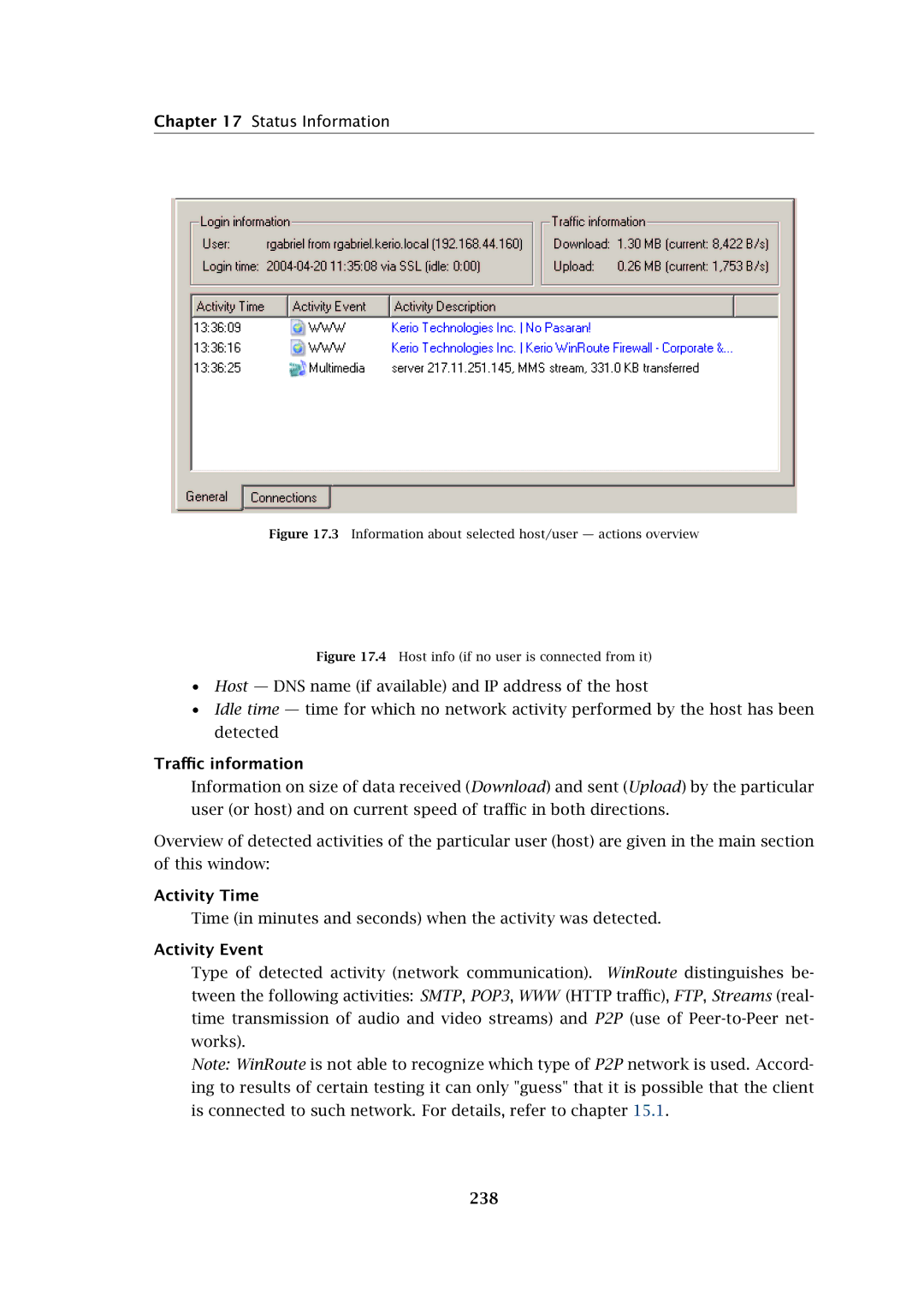Chapter 17 Status Information
Figure 17.3 Information about selected host/user — actions overview
Figure 17.4 Host info (if no user is connected from it)
•Host — DNS name (if available) and IP address of the host
•Idle time — time for which no network activity performed by the host has been detected
Traffic information
Information on size of data received (Download) and sent (Upload) by the particular user (or host) and on current speed of traffic in both directions.
Overview of detected activities of the particular user (host) are given in the main section of this window:
Activity Time
Time (in minutes and seconds) when the activity was detected.
Activity Event
Type of detected activity (network communication). WinRoute distinguishes be- tween the following activities: SMTP, POP3, WWW (HTTP traffic), FTP, Streams (real- time transmission of audio and video streams) and P2P (use of
Note: WinRoute is not able to recognize which type of P2P network is used. Accord- ing to results of certain testing it can only "guess" that it is possible that the client is connected to such network. For details, refer to chapter 15.1.