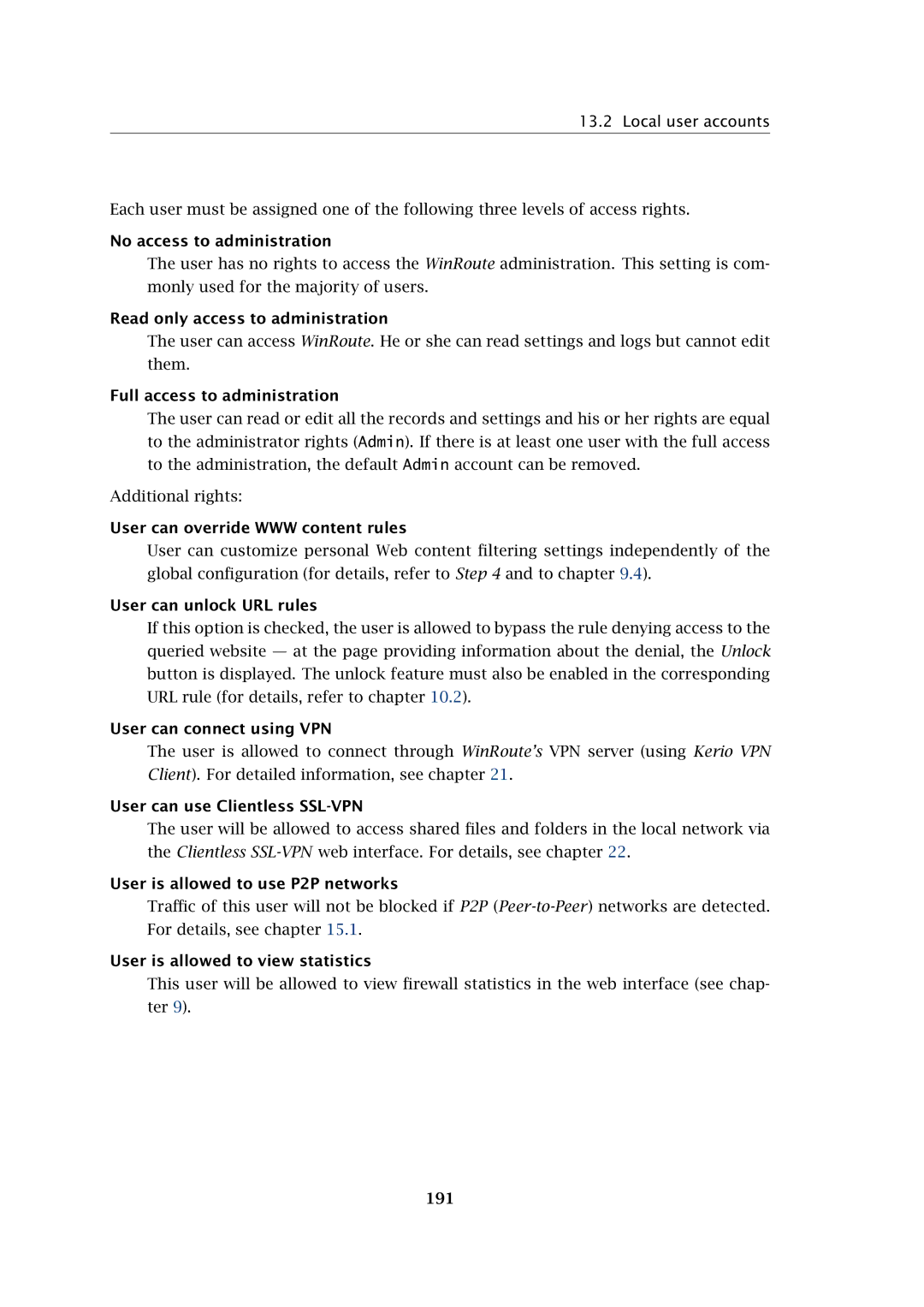13.2 Local user accounts
Each user must be assigned one of the following three levels of access rights.
No access to administration
The user has no rights to access the WinRoute administration. This setting is com- monly used for the majority of users.
Read only access to administration
The user can access WinRoute. He or she can read settings and logs but cannot edit them.
Full access to administration
The user can read or edit all the records and settings and his or her rights are equal to the administrator rights (Admin). If there is at least one user with the full access to the administration, the default Admin account can be removed.
Additional rights:
User can override WWW content rules
User can customize personal Web content filtering settings independently of the global configuration (for details, refer to Step 4 and to chapter 9.4).
User can unlock URL rules
If this option is checked, the user is allowed to bypass the rule denying access to the queried website — at the page providing information about the denial, the Unlock button is displayed. The unlock feature must also be enabled in the corresponding URL rule (for details, refer to chapter 10.2).
User can connect using VPN
The user is allowed to connect through WinRoute’s VPN server (using Kerio VPN Client). For detailed information, see chapter 21.
User can use Clientless SSL-VPN
The user will be allowed to access shared files and folders in the local network via the Clientless
User is allowed to use P2P networks
Traffic of this user will not be blocked if P2P
User is allowed to view statistics
This user will be allowed to view firewall statistics in the web interface (see chap- ter 9).
191