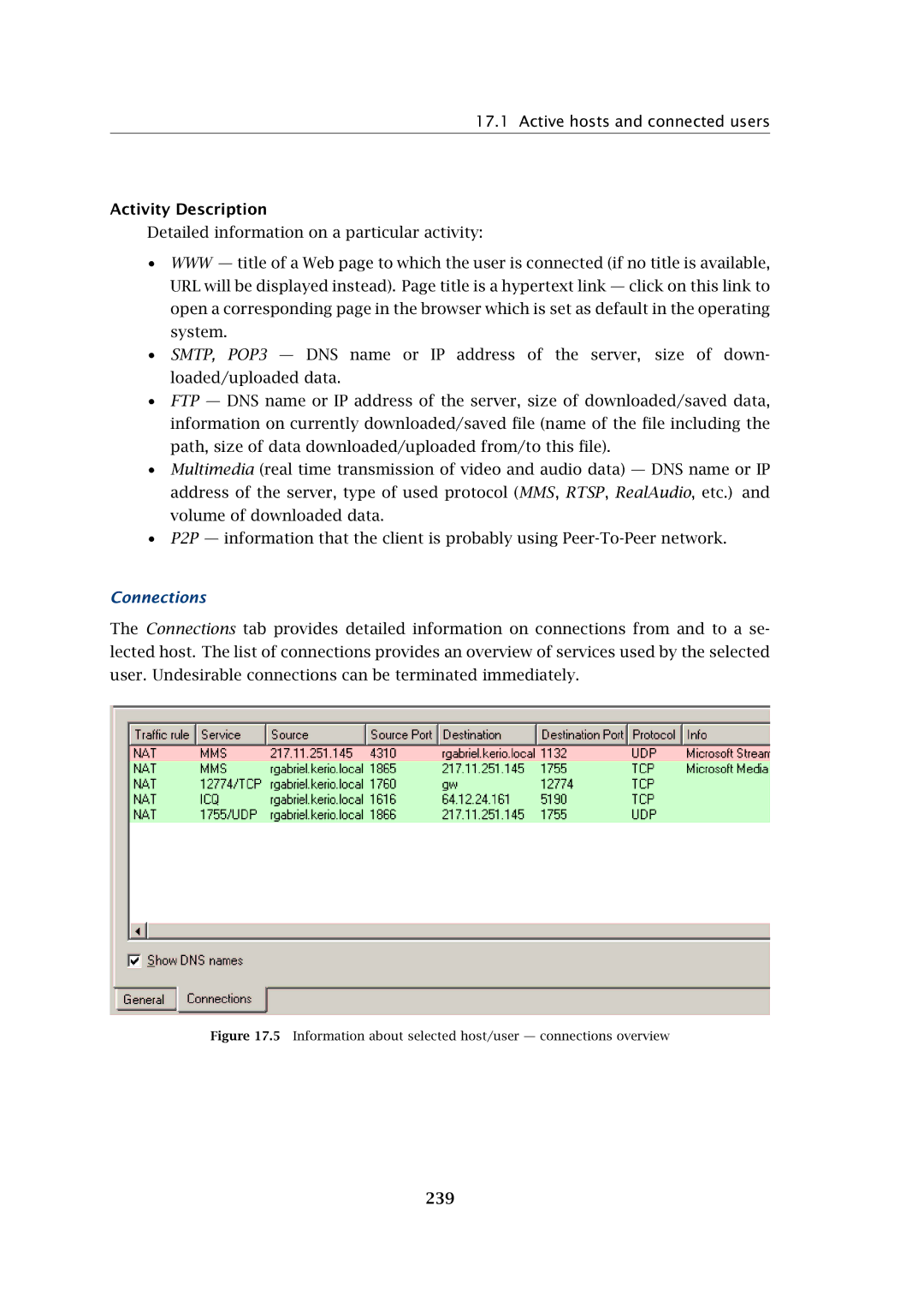17.1 Active hosts and connected users
Activity Description
Detailed information on a particular activity:
•WWW — title of a Web page to which the user is connected (if no title is available, URL will be displayed instead). Page title is a hypertext link — click on this link to open a corresponding page in the browser which is set as default in the operating system.
•SMTP, POP3 — DNS name or IP address of the server, size of down- loaded/uploaded data.
•FTP — DNS name or IP address of the server, size of downloaded/saved data, information on currently downloaded/saved file (name of the file including the path, size of data downloaded/uploaded from/to this file).
•Multimedia (real time transmission of video and audio data) — DNS name or IP address of the server, type of used protocol (MMS, RTSP, RealAudio, etc.) and volume of downloaded data.
•P2P — information that the client is probably using
Connections
The Connections tab provides detailed information on connections from and to a se- lected host. The list of connections provides an overview of services used by the selected user. Undesirable connections can be terminated immediately.