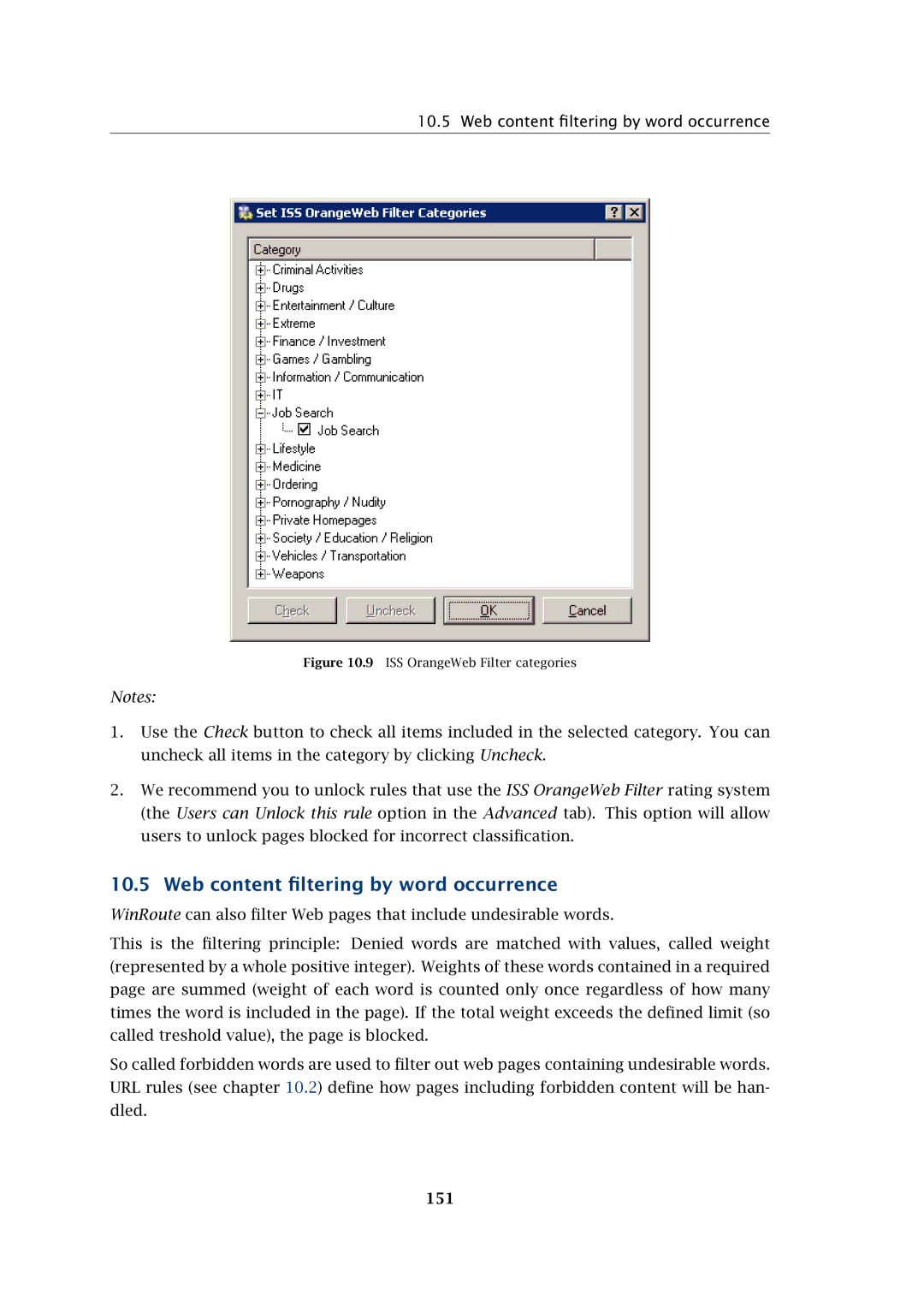10.5 Web content filtering by word occurrence
Figure 10.9 ISS OrangeWeb Filter categories
Notes:
1.Use the Check button to check all items included in the selected category. You can uncheck all items in the category by clicking Uncheck.
2.We recommend you to unlock rules that use the ISS OrangeWeb Filter rating system (the Users can Unlock this rule option in the Advanced tab). This option will allow users to unlock pages blocked for incorrect classification.
10.5 Web content filtering by word occurrence
WinRoute can also filter Web pages that include undesirable words.
This is the filtering principle: Denied words are matched with values, called weight (represented by a whole positive integer). Weights of these words contained in a required page are summed (weight of each word is counted only once regardless of how many times the word is included in the page). If the total weight exceeds the defined limit (so called treshold value), the page is blocked.
So called forbidden words are used to filter out web pages containing undesirable words. URL rules (see chapter 10.2) define how pages including forbidden content will be han- dled.