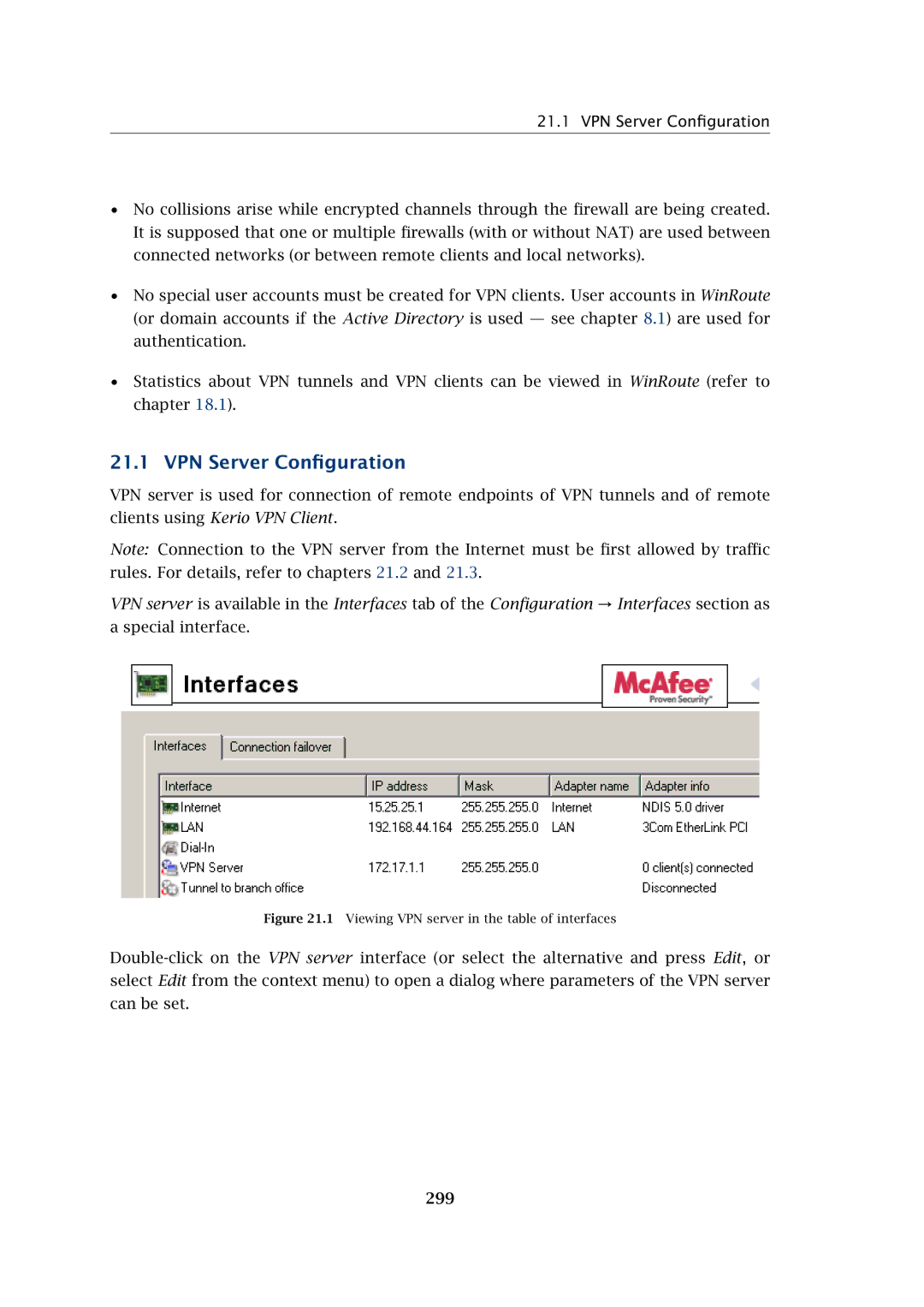21.1 VPN Server Configuration
•No collisions arise while encrypted channels through the firewall are being created. It is supposed that one or multiple firewalls (with or without NAT) are used between connected networks (or between remote clients and local networks).
•No special user accounts must be created for VPN clients. User accounts in WinRoute (or domain accounts if the Active Directory is used — see chapter 8.1) are used for authentication.
•Statistics about VPN tunnels and VPN clients can be viewed in WinRoute (refer to chapter 18.1).
21.1 VPN Server Configuration
VPN server is used for connection of remote endpoints of VPN tunnels and of remote clients using Kerio VPN Client.
Note: Connection to the VPN server from the Internet must be first allowed by traffic rules. For details, refer to chapters 21.2 and 21.3.
VPN server is available in the Interfaces tab of the Configuration → Interfaces section as a special interface.