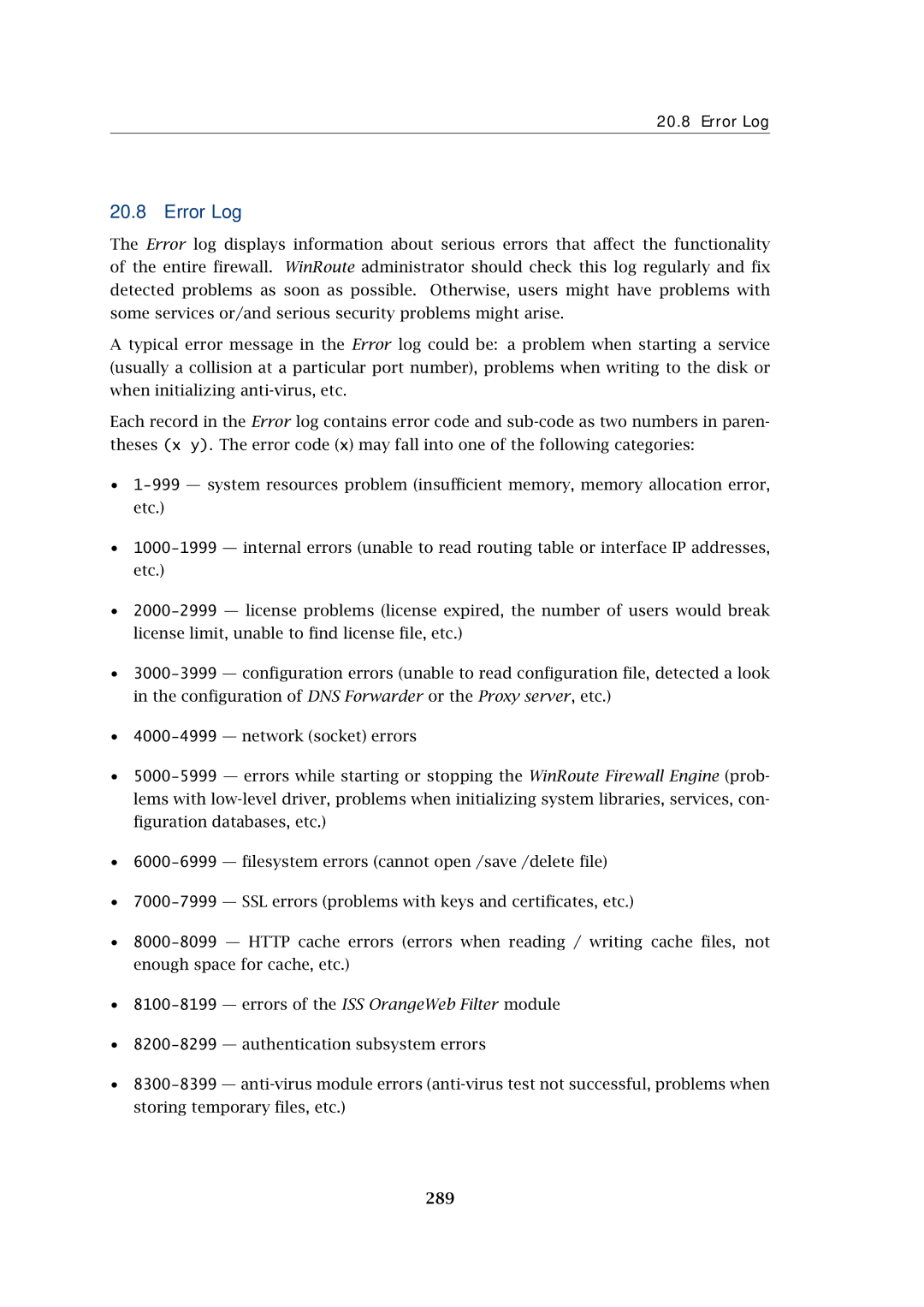20.8 Error Log
20.8 Error Log
The Error log displays information about serious errors that affect the functionality of the entire firewall. WinRoute administrator should check this log regularly and fix detected problems as soon as possible. Otherwise, users might have problems with some services or/and serious security problems might arise.
A typical error message in the Error log could be: a problem when starting a service (usually a collision at a particular port number), problems when writing to the disk or when initializing
Each record in the Error log contains error code and
•
•
•
•
•
•
•
•
•
•
•
•