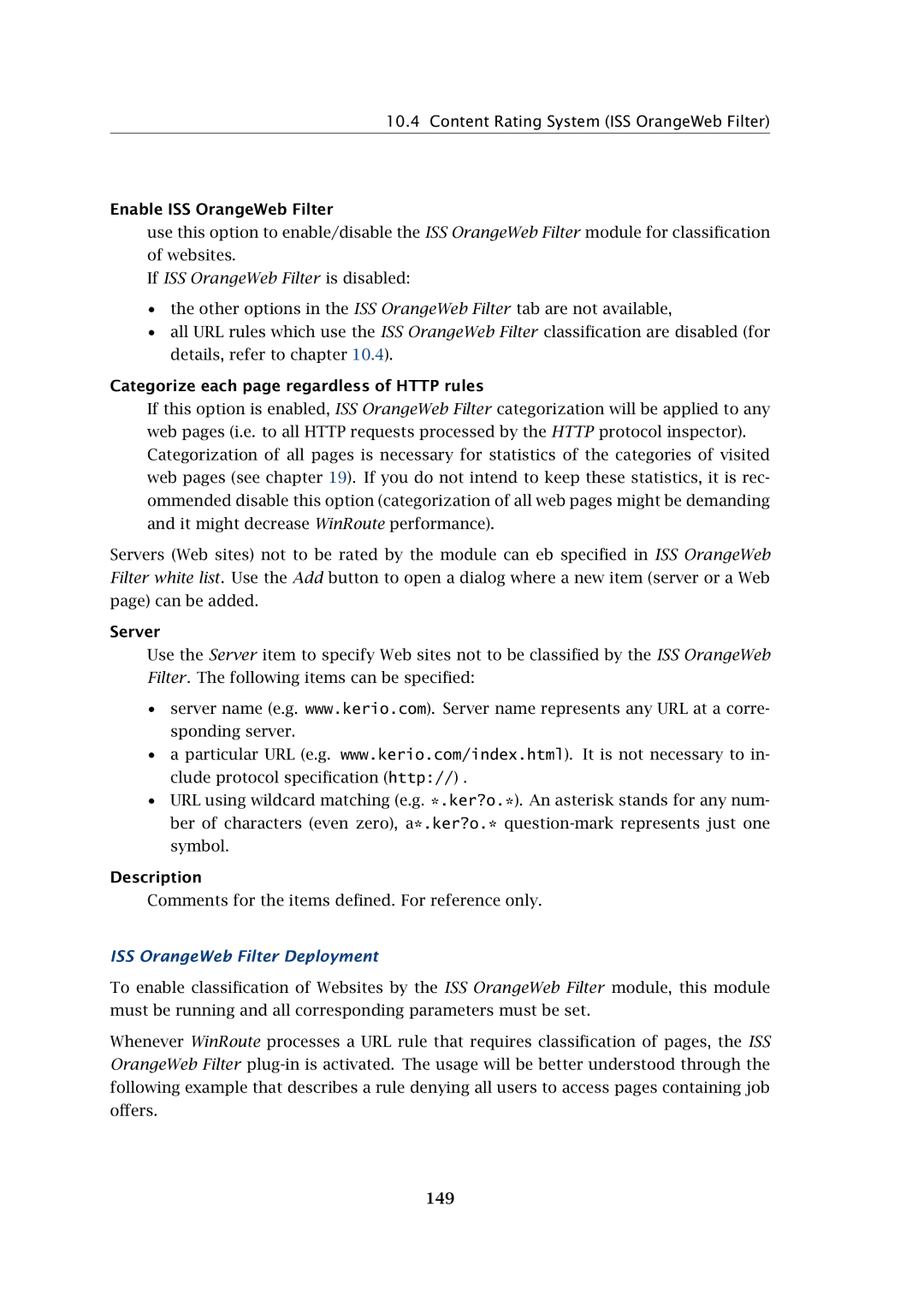10.4 Content Rating System (ISS OrangeWeb Filter)
Enable ISS OrangeWeb Filter
use this option to enable/disable the ISS OrangeWeb Filter module for classification of websites.
If ISS OrangeWeb Filter is disabled:
•the other options in the ISS OrangeWeb Filter tab are not available,
•all URL rules which use the ISS OrangeWeb Filter classification are disabled (for details, refer to chapter 10.4).
Categorize each page regardless of HTTP rules
If this option is enabled, ISS OrangeWeb Filter categorization will be applied to any web pages (i.e. to all HTTP requests processed by the HTTP protocol inspector). Categorization of all pages is necessary for statistics of the categories of visited web pages (see chapter 19). If you do not intend to keep these statistics, it is rec- ommended disable this option (categorization of all web pages might be demanding and it might decrease WinRoute performance).
Servers (Web sites) not to be rated by the module can eb specified in ISS OrangeWeb Filter white list. Use the Add button to open a dialog where a new item (server or a Web page) can be added.
Server
Use the Server item to specify Web sites not to be classified by the ISS OrangeWeb Filter. The following items can be specified:
•server name (e.g. www.kerio.com). Server name represents any URL at a corre- sponding server.
•a particular URL (e.g. www.kerio.com/index.html). It is not necessary to in- clude protocol specification (http://) .
•URL using wildcard matching (e.g. *.ker?o.*). An asterisk stands for any num- ber of characters (even zero), a*.ker?o.*
Description
Comments for the items defined. For reference only.
ISS OrangeWeb Filter Deployment
To enable classification of Websites by the ISS OrangeWeb Filter module, this module must be running and all corresponding parameters must be set.
Whenever WinRoute processes a URL rule that requires classification of pages, the ISS OrangeWeb Filter