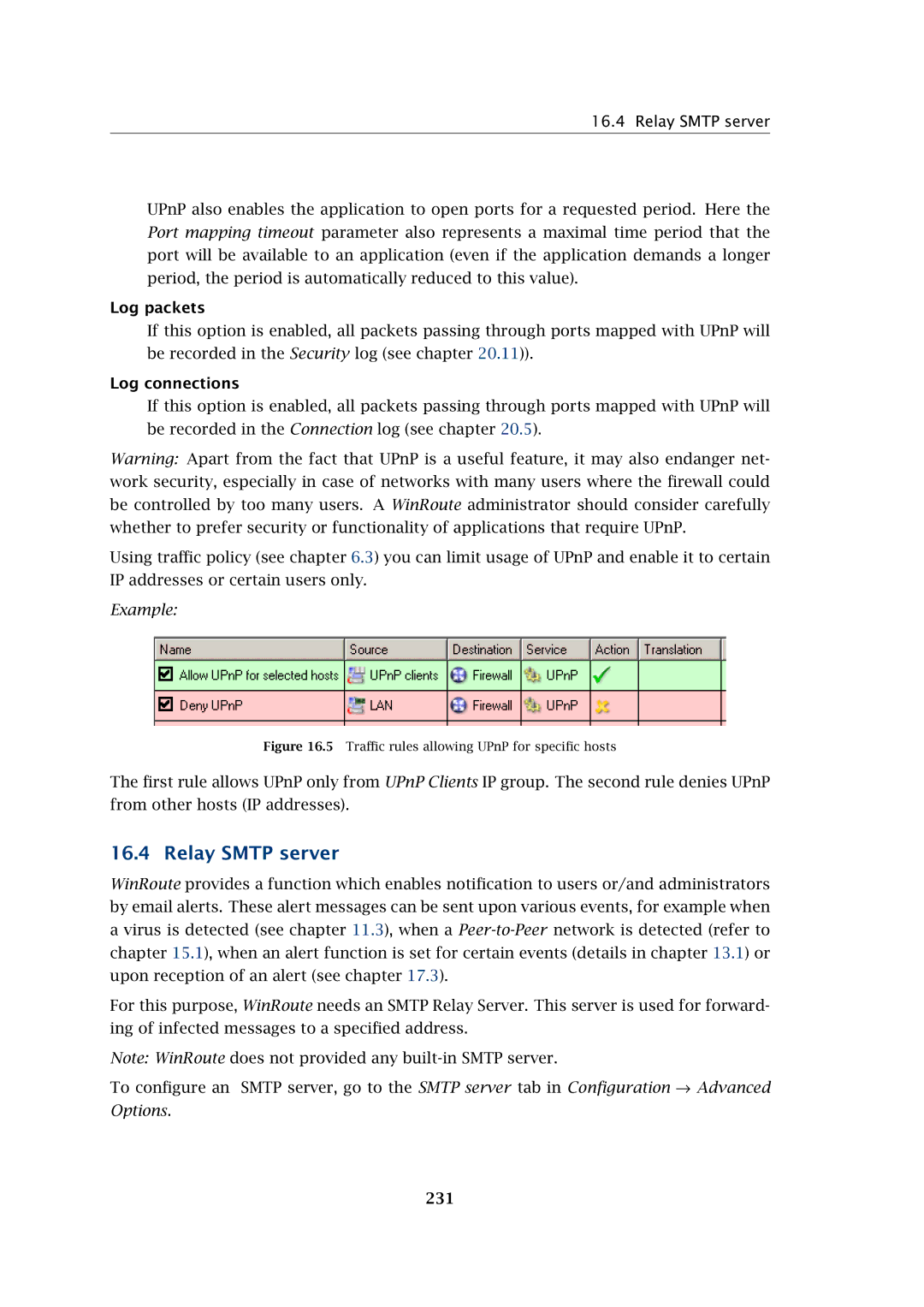16.4 Relay SMTP server
UPnP also enables the application to open ports for a requested period. Here the Port mapping timeout parameter also represents a maximal time period that the port will be available to an application (even if the application demands a longer period, the period is automatically reduced to this value).
Log packets
If this option is enabled, all packets passing through ports mapped with UPnP will be recorded in the Security log (see chapter 20.11)).
Log connections
If this option is enabled, all packets passing through ports mapped with UPnP will be recorded in the Connection log (see chapter 20.5).
Warning: Apart from the fact that UPnP is a useful feature, it may also endanger net- work security, especially in case of networks with many users where the firewall could be controlled by too many users. A WinRoute administrator should consider carefully whether to prefer security or functionality of applications that require UPnP.
Using traffic policy (see chapter 6.3) you can limit usage of UPnP and enable it to certain IP addresses or certain users only.
Example:
Figure 16.5 Traffic rules allowing UPnP for specific hosts
The first rule allows UPnP only from UPnP Clients IP group. The second rule denies UPnP from other hosts (IP addresses).
16.4 Relay SMTP server
WinRoute provides a function which enables notification to users or/and administrators by email alerts. These alert messages can be sent upon various events, for example when a virus is detected (see chapter 11.3), when a
For this purpose, WinRoute needs an SMTP Relay Server. This server is used for forward- ing of infected messages to a specified address.
Note: WinRoute does not provided any
To configure an SMTP server, go to the SMTP server tab in Configuration → Advanced Options.