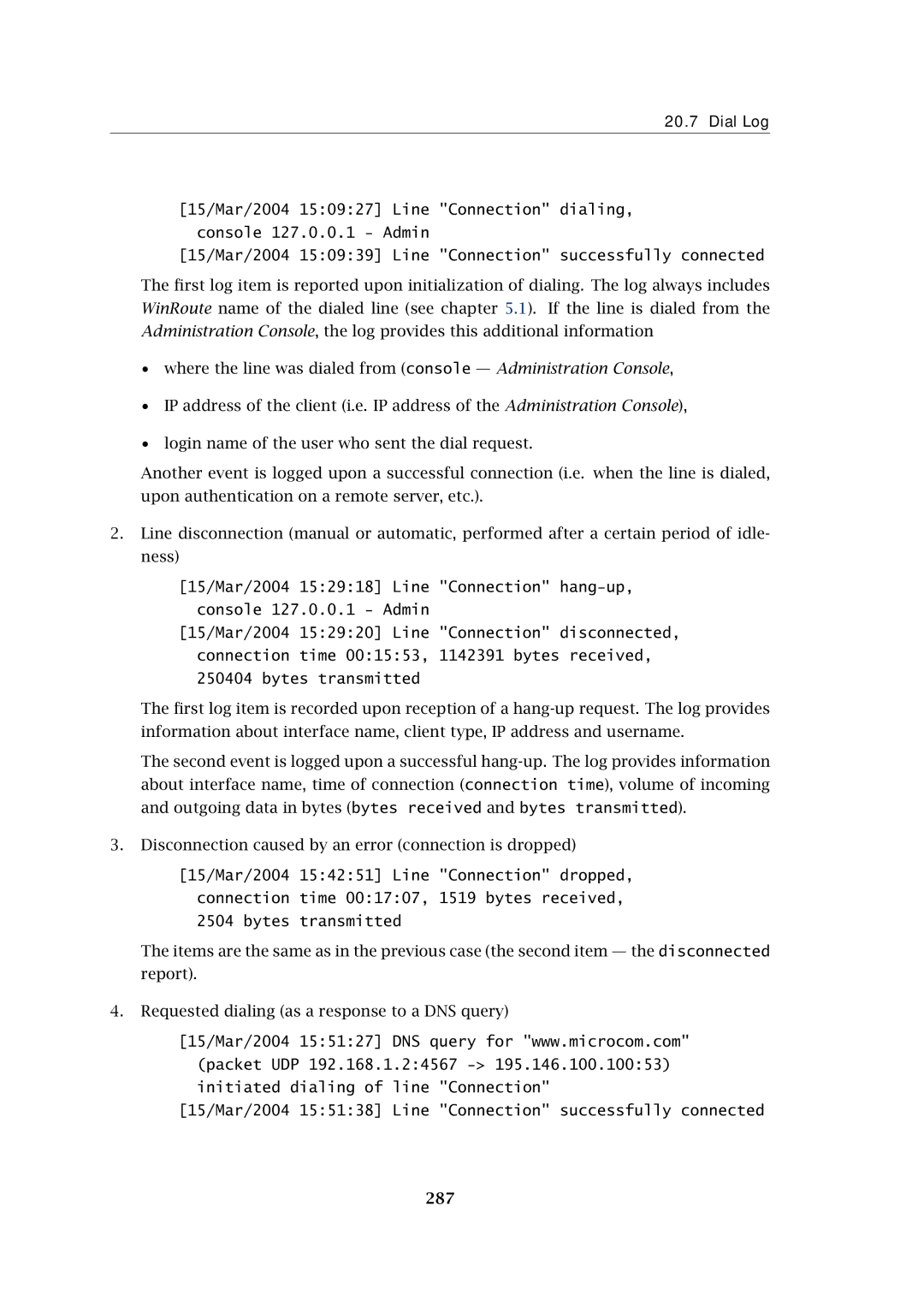20.7 Dial Log
[15/Mar/2004 15:09:27] Line "Connection" dialing, console 127.0.0.1 - Admin
[15/Mar/2004 15:09:39] Line "Connection" successfully connected
The first log item is reported upon initialization of dialing. The log always includes WinRoute name of the dialed line (see chapter 5.1). If the line is dialed from the Administration Console, the log provides this additional information
•where the line was dialed from (console — Administration Console,
•IP address of the client (i.e. IP address of the Administration Console),
•login name of the user who sent the dial request.
Another event is logged upon a successful connection (i.e. when the line is dialed, upon authentication on a remote server, etc.).
2.Line disconnection (manual or automatic, performed after a certain period of idle- ness)
[15/Mar/2004 | 15:29:18] Line | "Connection" | |
console 127.0.0.1 - Admin |
|
| |
[15/Mar/2004 | 15:29:20] Line | "Connection" | disconnected, |
connection | time 00:15:53, | 1142391 bytes received, | |
250404 bytes transmitted
The first log item is recorded upon reception of a
The second event is logged upon a successful
3.Disconnection caused by an error (connection is dropped)
[15/Mar/2004 15:42:51] Line "Connection" dropped, connection time 00:17:07, 1519 bytes received, 2504 bytes transmitted
The items are the same as in the previous case (the second item — the disconnected report).
4.Requested dialing (as a response to a DNS query)
[15/Mar/2004 15:51:27] DNS query for "www.microcom.com"
(packet UDP 192.168.1.2:4567
[15/Mar/2004 15:51:38] Line "Connection" successfully connected
287