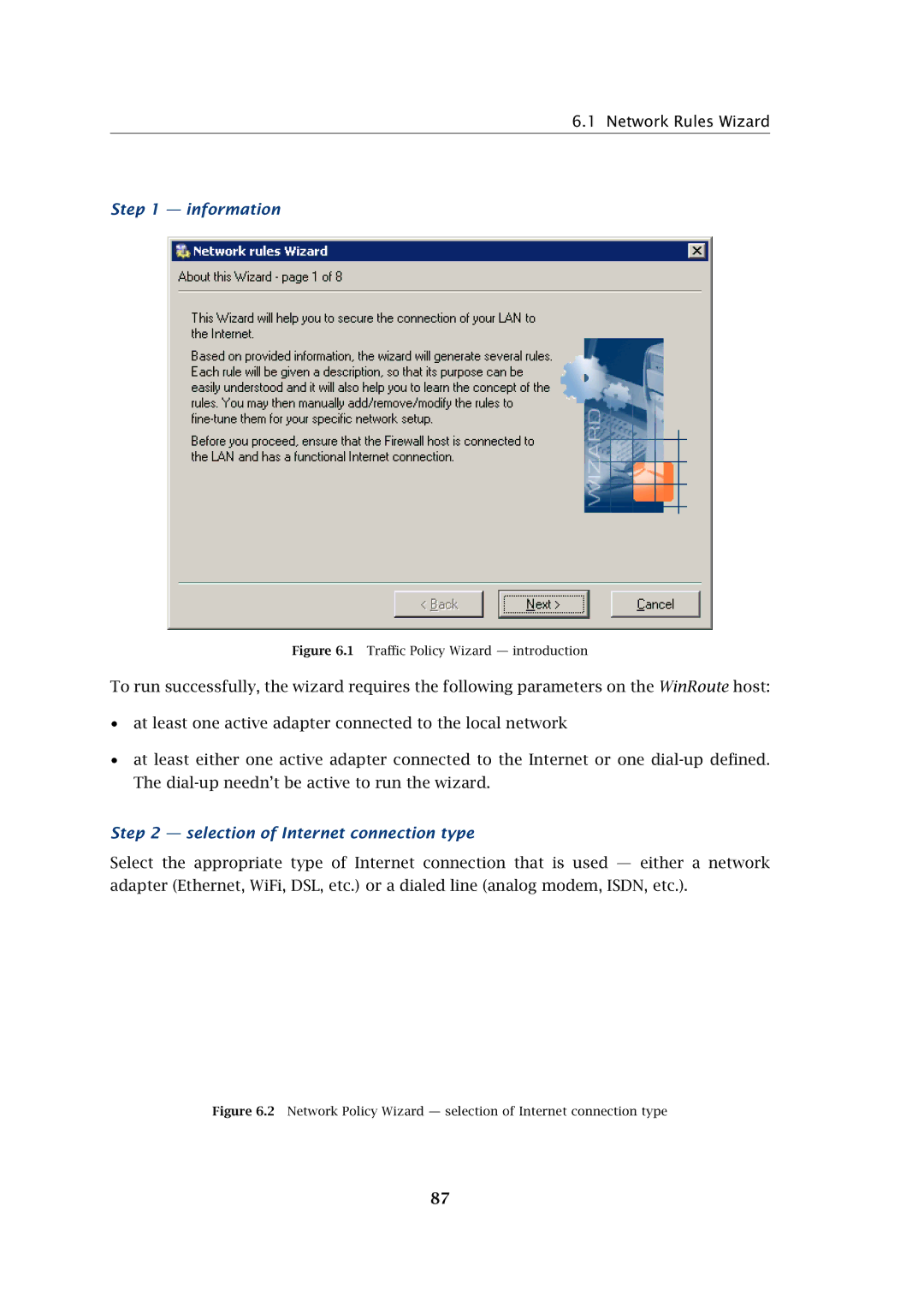6.1 Network Rules Wizard
Step 1 — information
Figure 6.1 Traffic Policy Wizard — introduction
To run successfully, the wizard requires the following parameters on the WinRoute host:
•at least one active adapter connected to the local network
•at least either one active adapter connected to the Internet or one
Step 2 — selection of Internet connection type
Select the appropriate type of Internet connection that is used — either a network adapter (Ethernet, WiFi, DSL, etc.) or a dialed line (analog modem, ISDN, etc.).
Figure 6.2 Network Policy Wizard — selection of Internet connection type
87