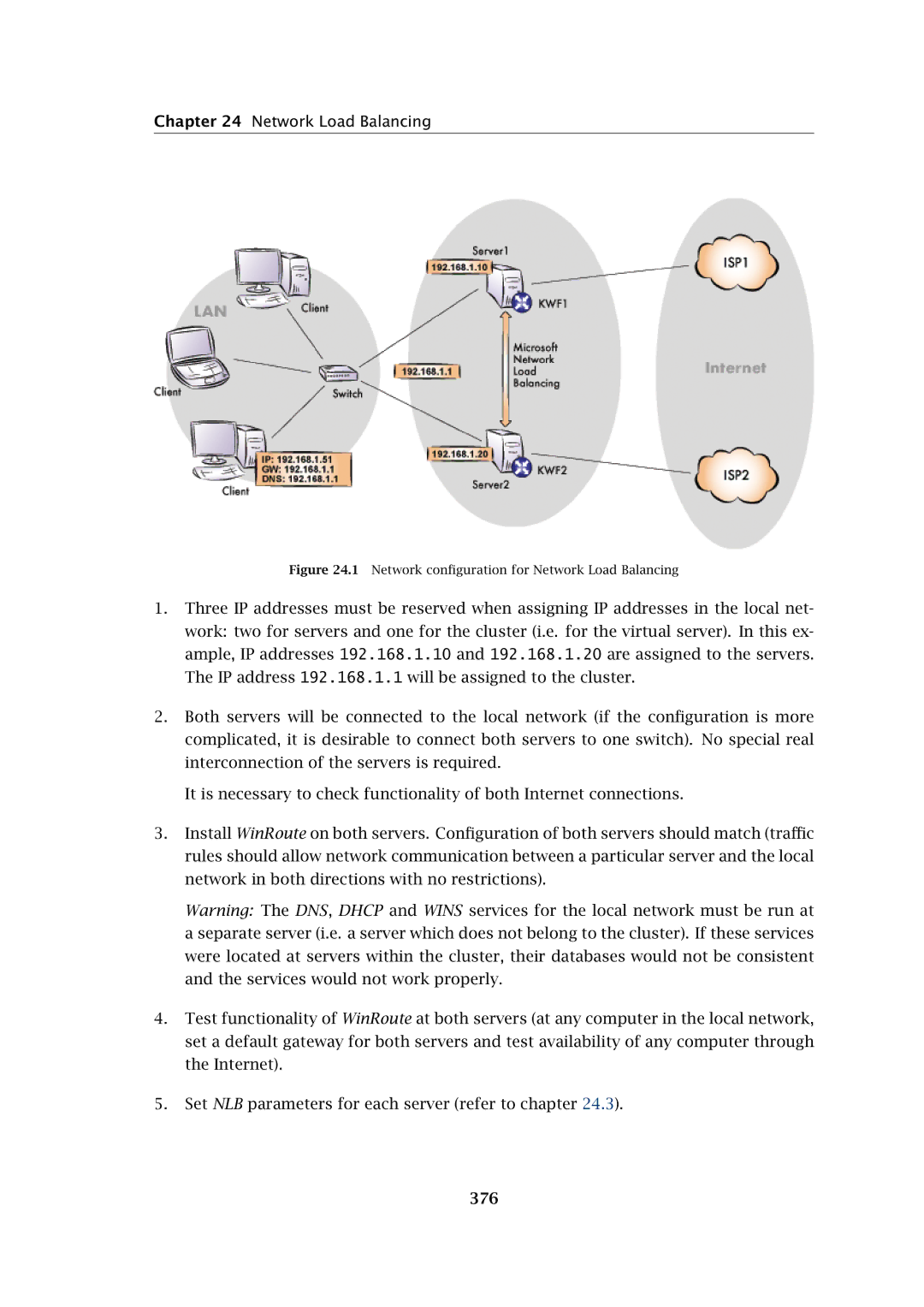Chapter 24 Network Load Balancing
Figure 24.1 Network configuration for Network Load Balancing
1.Three IP addresses must be reserved when assigning IP addresses in the local net- work: two for servers and one for the cluster (i.e. for the virtual server). In this ex- ample, IP addresses 192.168.1.10 and 192.168.1.20 are assigned to the servers. The IP address 192.168.1.1 will be assigned to the cluster.
2.Both servers will be connected to the local network (if the configuration is more complicated, it is desirable to connect both servers to one switch). No special real interconnection of the servers is required.
It is necessary to check functionality of both Internet connections.
3.Install WinRoute on both servers. Configuration of both servers should match (traffic rules should allow network communication between a particular server and the local network in both directions with no restrictions).
Warning: The DNS, DHCP and WINS services for the local network must be run at a separate server (i.e. a server which does not belong to the cluster). If these services were located at servers within the cluster, their databases would not be consistent and the services would not work properly.
4.Test functionality of WinRoute at both servers (at any computer in the local network, set a default gateway for both servers and test availability of any computer through the Internet).
5.Set NLB parameters for each server (refer to chapter 24.3).