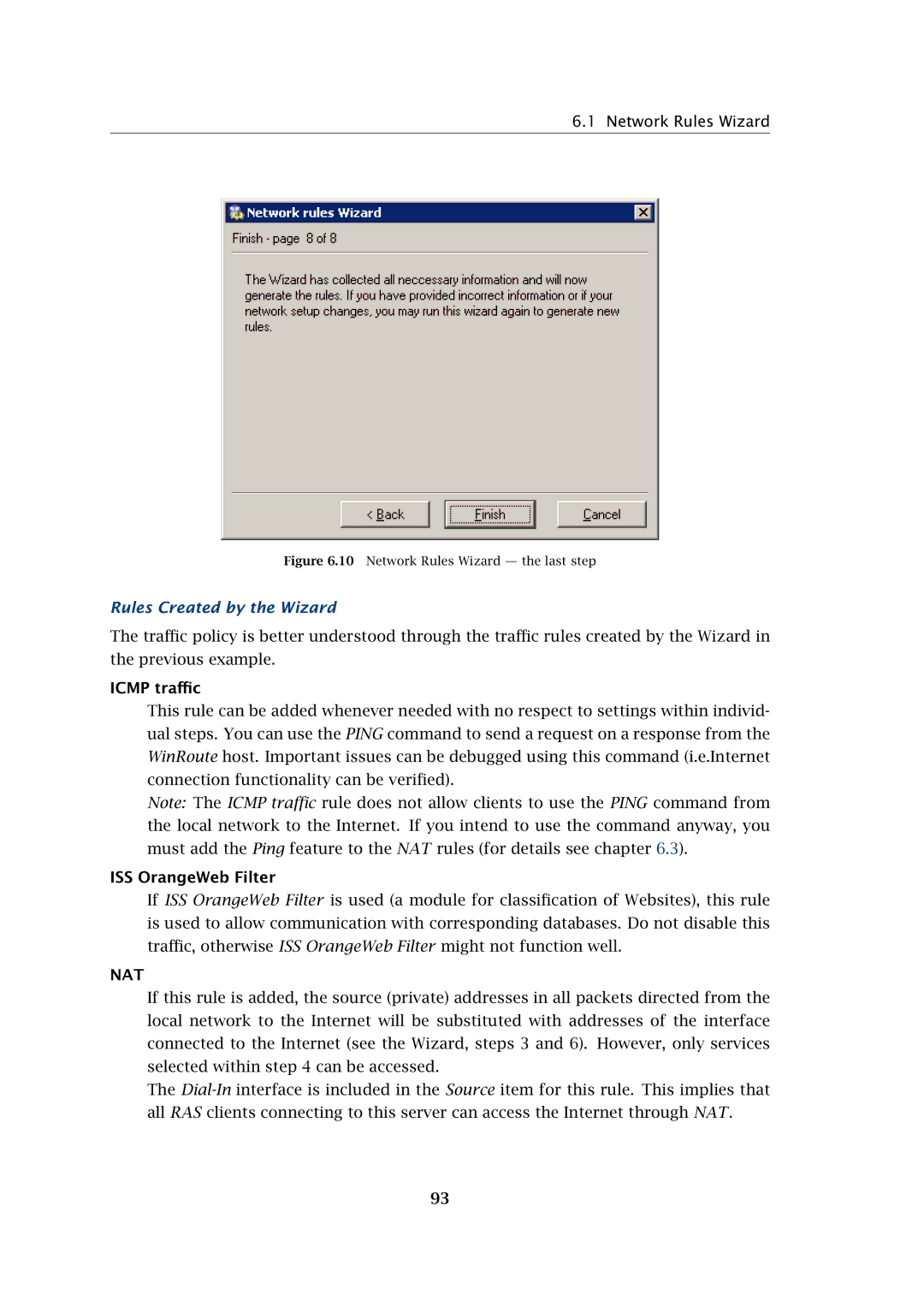6.1 Network Rules Wizard
Figure 6.10 Network Rules Wizard — the last step
Rules Created by the Wizard
The traffic policy is better understood through the traffic rules created by the Wizard in the previous example.
ICMP traffic
This rule can be added whenever needed with no respect to settings within individ- ual steps. You can use the PING command to send a request on a response from the WinRoute host. Important issues can be debugged using this command (i.e.Internet connection functionality can be verified).
Note: The ICMP traffic rule does not allow clients to use the PING command from the local network to the Internet. If you intend to use the command anyway, you must add the Ping feature to the NAT rules (for details see chapter 6.3).
ISS OrangeWeb Filter
If ISS OrangeWeb Filter is used (a module for classification of Websites), this rule is used to allow communication with corresponding databases. Do not disable this traffic, otherwise ISS OrangeWeb Filter might not function well.
NAT
If this rule is added, the source (private) addresses in all packets directed from the local network to the Internet will be substituted with addresses of the interface connected to the Internet (see the Wizard, steps 3 and 6). However, only services selected within step 4 can be accessed.
The
93