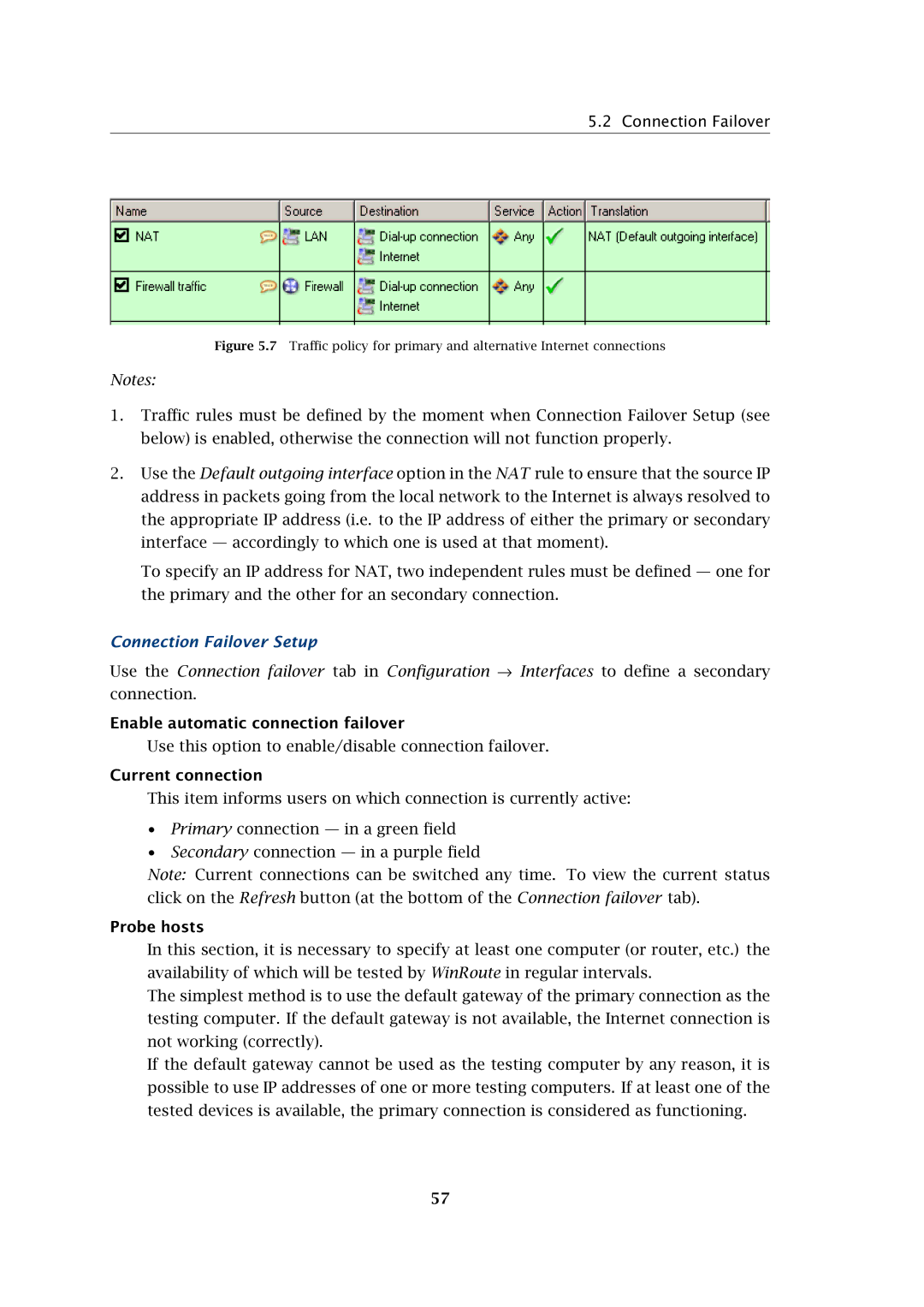5.2 Connection Failover
Figure 5.7 Traffic policy for primary and alternative Internet connections
Notes:
1.Traffic rules must be defined by the moment when Connection Failover Setup (see below) is enabled, otherwise the connection will not function properly.
2.Use the Default outgoing interface option in the NAT rule to ensure that the source IP address in packets going from the local network to the Internet is always resolved to the appropriate IP address (i.e. to the IP address of either the primary or secondary interface — accordingly to which one is used at that moment).
To specify an IP address for NAT, two independent rules must be defined — one for the primary and the other for an secondary connection.
Connection Failover Setup
Use the Connection failover tab in Configuration → Interfaces to define a secondary connection.
Enable automatic connection failover
Use this option to enable/disable connection failover.
Current connection
This item informs users on which connection is currently active:
•Primary connection — in a green field
•Secondary connection — in a purple field
Note: Current connections can be switched any time. To view the current status click on the Refresh button (at the bottom of the Connection failover tab).
Probe hosts
In this section, it is necessary to specify at least one computer (or router, etc.) the availability of which will be tested by WinRoute in regular intervals.
The simplest method is to use the default gateway of the primary connection as the testing computer. If the default gateway is not available, the Internet connection is not working (correctly).
If the default gateway cannot be used as the testing computer by any reason, it is possible to use IP addresses of one or more testing computers. If at least one of the tested devices is available, the primary connection is considered as functioning.
57