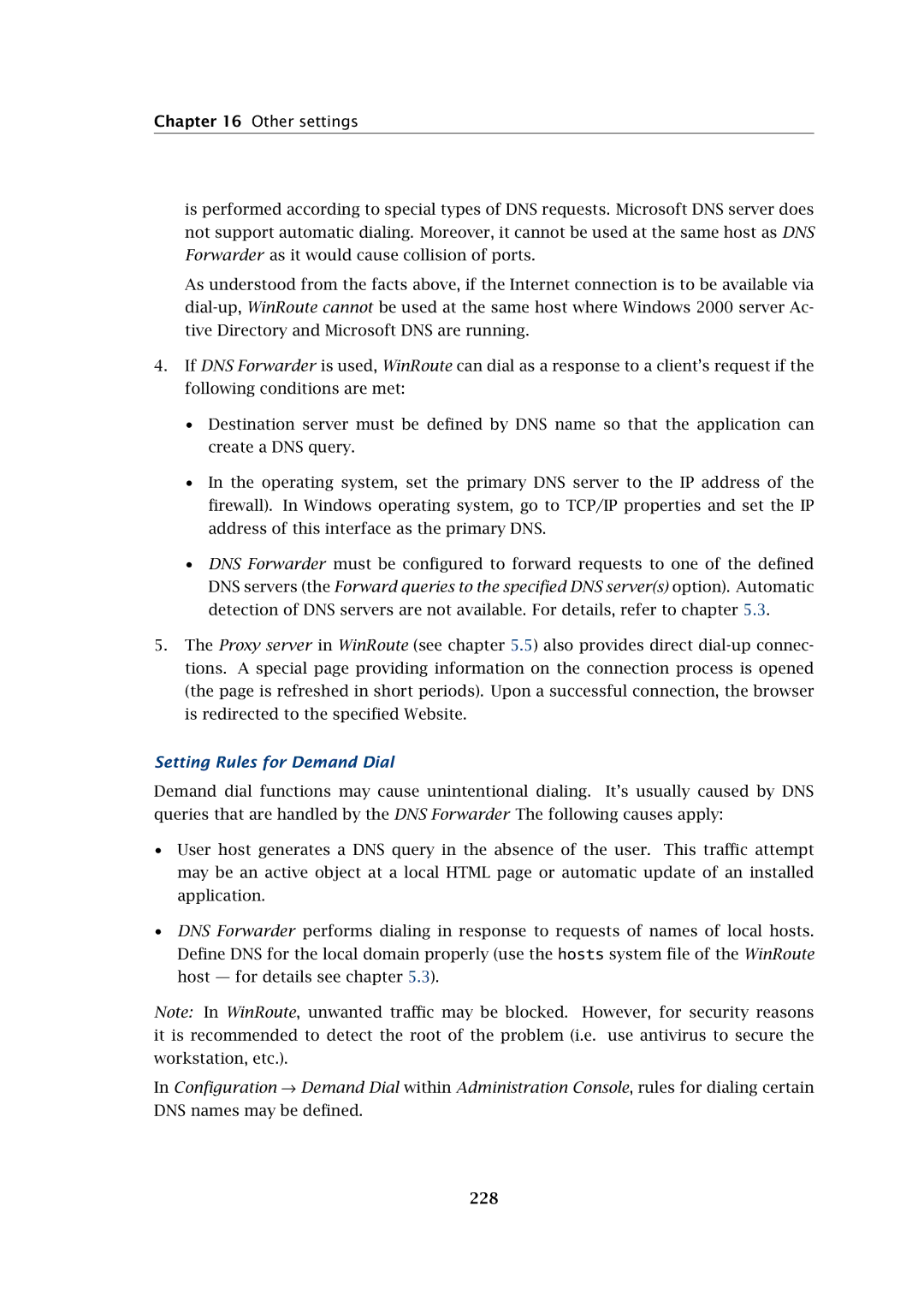Chapter 16 Other settings
is performed according to special types of DNS requests. Microsoft DNS server does not support automatic dialing. Moreover, it cannot be used at the same host as DNS Forwarder as it would cause collision of ports.
As understood from the facts above, if the Internet connection is to be available via
4.If DNS Forwarder is used, WinRoute can dial as a response to a client’s request if the following conditions are met:
•Destination server must be defined by DNS name so that the application can create a DNS query.
•In the operating system, set the primary DNS server to the IP address of the firewall). In Windows operating system, go to TCP/IP properties and set the IP address of this interface as the primary DNS.
•DNS Forwarder must be configured to forward requests to one of the defined DNS servers (the Forward queries to the specified DNS server(s) option). Automatic detection of DNS servers are not available. For details, refer to chapter 5.3.
5.The Proxy server in WinRoute (see chapter 5.5) also provides direct
Setting Rules for Demand Dial
Demand dial functions may cause unintentional dialing. It’s usually caused by DNS queries that are handled by the DNS Forwarder The following causes apply:
•User host generates a DNS query in the absence of the user. This traffic attempt may be an active object at a local HTML page or automatic update of an installed application.
•DNS Forwarder performs dialing in response to requests of names of local hosts. Define DNS for the local domain properly (use the hosts system file of the WinRoute host — for details see chapter 5.3).
Note: In WinRoute, unwanted traffic may be blocked. However, for security reasons it is recommended to detect the root of the problem (i.e. use antivirus to secure the workstation, etc.).
In Configuration → Demand Dial within Administration Console, rules for dialing certain DNS names may be defined.