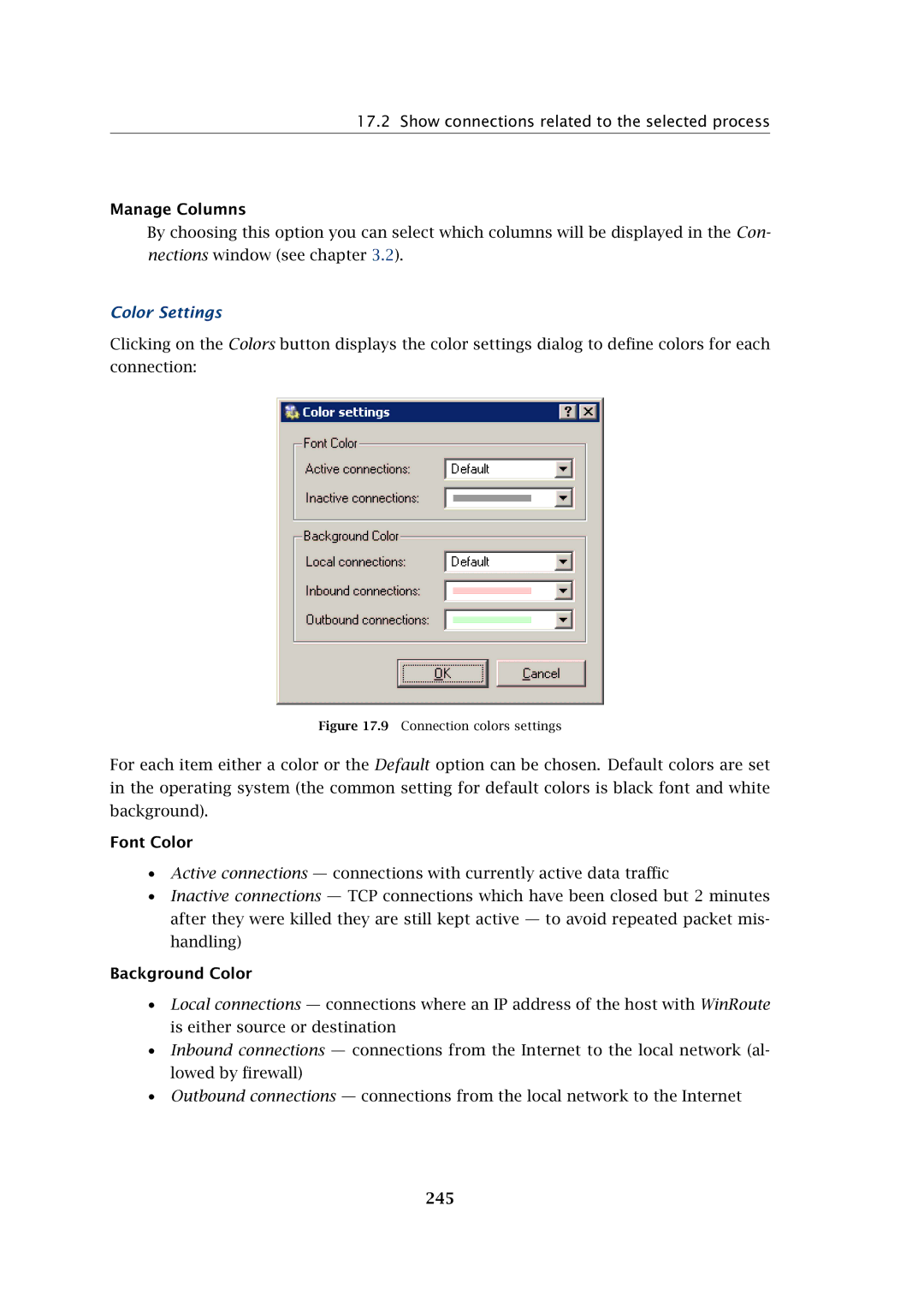17.2 Show connections related to the selected process
Manage Columns
By choosing this option you can select which columns will be displayed in the Con- nections window (see chapter 3.2).
Color Settings
Clicking on the Colors button displays the color settings dialog to define colors for each connection:
Figure 17.9 Connection colors settings
For each item either a color or the Default option can be chosen. Default colors are set in the operating system (the common setting for default colors is black font and white background).
Font Color
•Active connections — connections with currently active data traffic
•Inactive connections — TCP connections which have been closed but 2 minutes after they were killed they are still kept active — to avoid repeated packet mis- handling)
Background Color
•Local connections — connections where an IP address of the host with WinRoute is either source or destination
•Inbound connections — connections from the Internet to the local network (al- lowed by firewall)
•Outbound connections — connections from the local network to the Internet