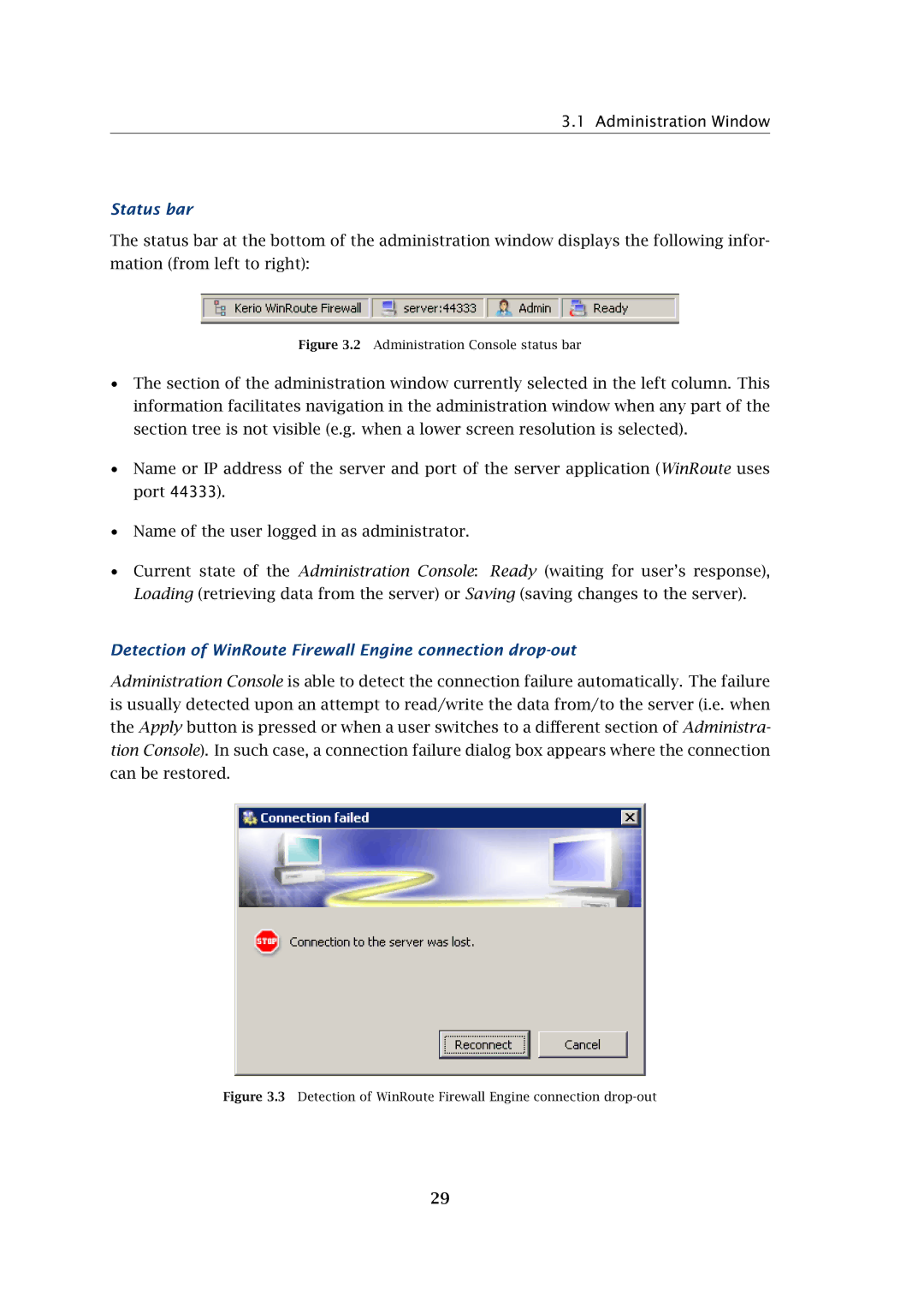3.1 Administration Window
Status bar
The status bar at the bottom of the administration window displays the following infor- mation (from left to right):
Figure 3.2 Administration Console status bar
•The section of the administration window currently selected in the left column. This information facilitates navigation in the administration window when any part of the section tree is not visible (e.g. when a lower screen resolution is selected).
•Name or IP address of the server and port of the server application (WinRoute uses port 44333).
•Name of the user logged in as administrator.
•Current state of the Administration Console: Ready (waiting for user’s response), Loading (retrieving data from the server) or Saving (saving changes to the server).
Detection of WinRoute Firewall Engine connection drop-out
Administration Console is able to detect the connection failure automatically. The failure is usually detected upon an attempt to read/write the data from/to the server (i.e. when the Apply button is pressed or when a user switches to a different section of Administra- tion Console). In such case, a connection failure dialog box appears where the connection can be restored.
Figure 3.3 Detection of WinRoute Firewall Engine connection drop-out
29