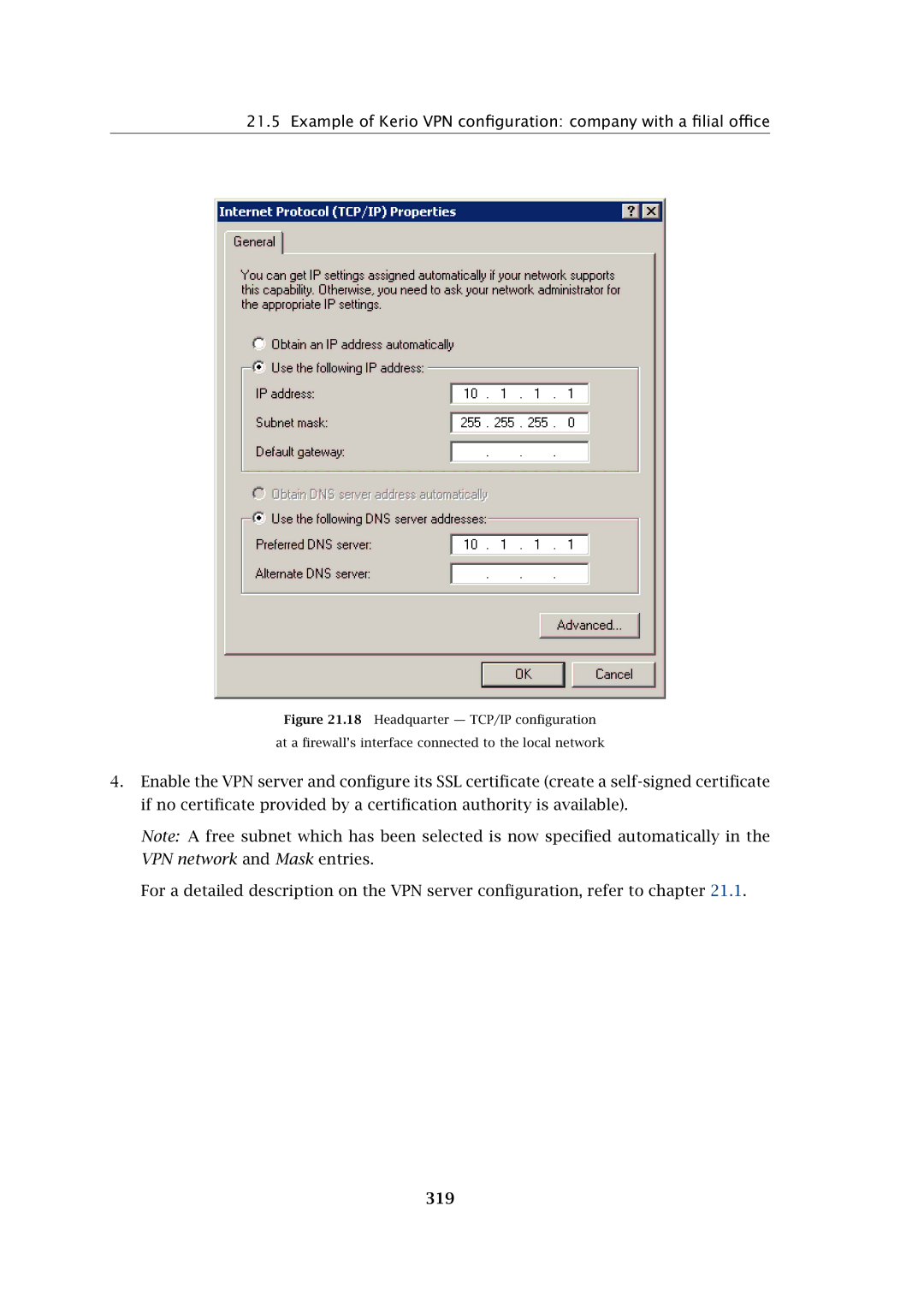21.5 Example of Kerio VPN configuration: company with a filial office
Figure 21.18 Headquarter — TCP/IP configuration
at a firewall’s interface connected to the local network
4.Enable the VPN server and configure its SSL certificate (create a
Note: A free subnet which has been selected is now specified automatically in the
VPN network and Mask entries.
For a detailed description on the VPN server configuration, refer to chapter 21.1.