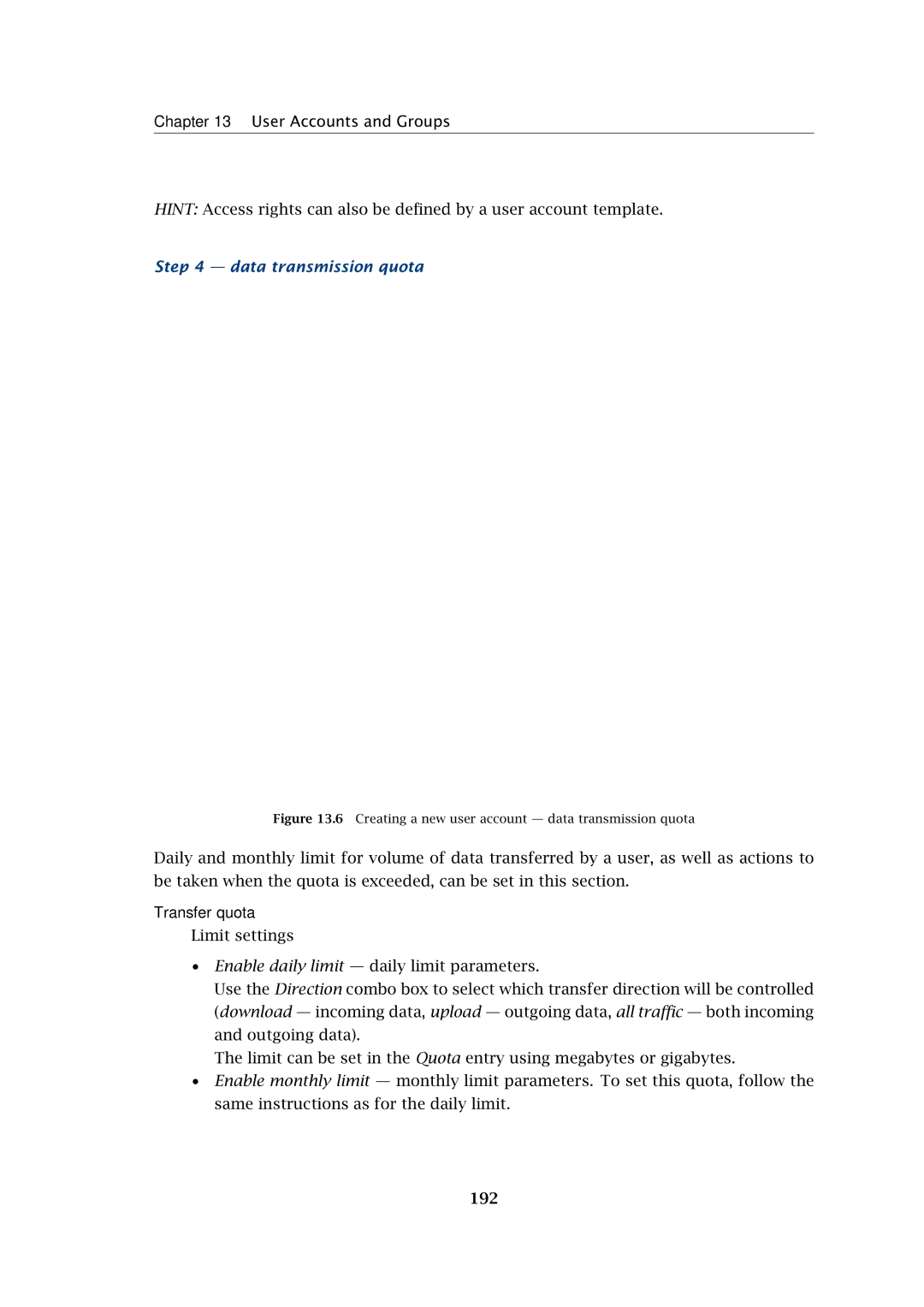Chapter 13 User Accounts and Groups
HINT: Access rights can also be defined by a user account template.
Step 4 — data transmission quota
Figure 13.6 Creating a new user account — data transmission quota
Daily and monthly limit for volume of data transferred by a user, as well as actions to be taken when the quota is exceeded, can be set in this section.
Transfer quota
Limit settings
•Enable daily limit — daily limit parameters.
Use the Direction combo box to select which transfer direction will be controlled (download — incoming data, upload — outgoing data, all traffic — both incoming and outgoing data).
The limit can be set in the Quota entry using megabytes or gigabytes.
•Enable monthly limit — monthly limit parameters. To set this quota, follow the same instructions as for the daily limit.