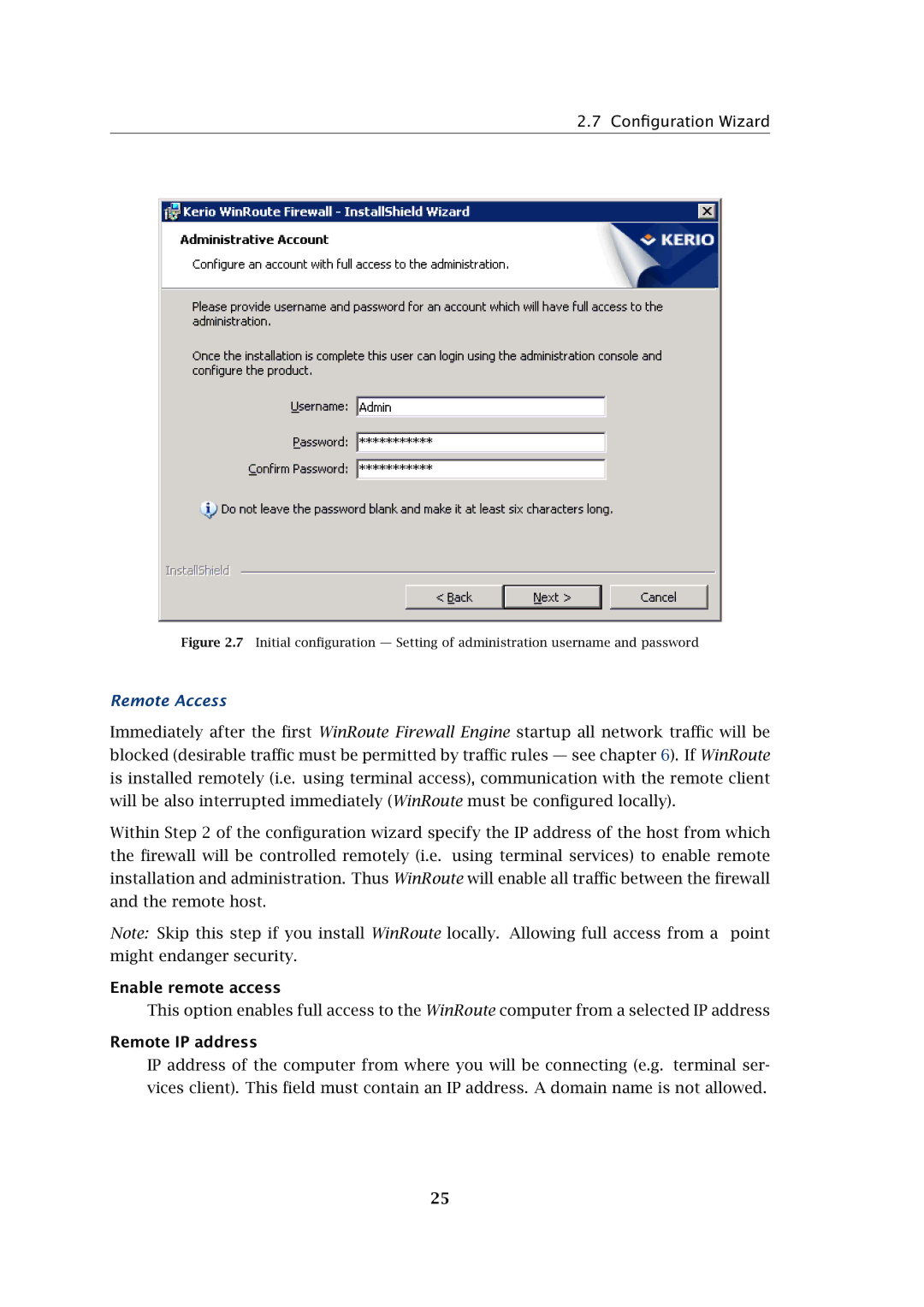2.7 Configuration Wizard
Figure 2.7 Initial configuration — Setting of administration username and password
Remote Access
Immediately after the first WinRoute Firewall Engine startup all network traffic will be blocked (desirable traffic must be permitted by traffic rules — see chapter 6). If WinRoute is installed remotely (i.e. using terminal access), communication with the remote client will be also interrupted immediately (WinRoute must be configured locally).
Within Step 2 of the configuration wizard specify the IP address of the host from which the firewall will be controlled remotely (i.e. using terminal services) to enable remote installation and administration. Thus WinRoute will enable all traffic between the firewall and the remote host.
Note: Skip this step if you install WinRoute locally. Allowing full access from a point might endanger security.
Enable remote access
This option enables full access to the WinRoute computer from a selected IP address
Remote IP address
IP address of the computer from where you will be connecting (e.g. terminal ser- vices client). This field must contain an IP address. A domain name is not allowed.
25