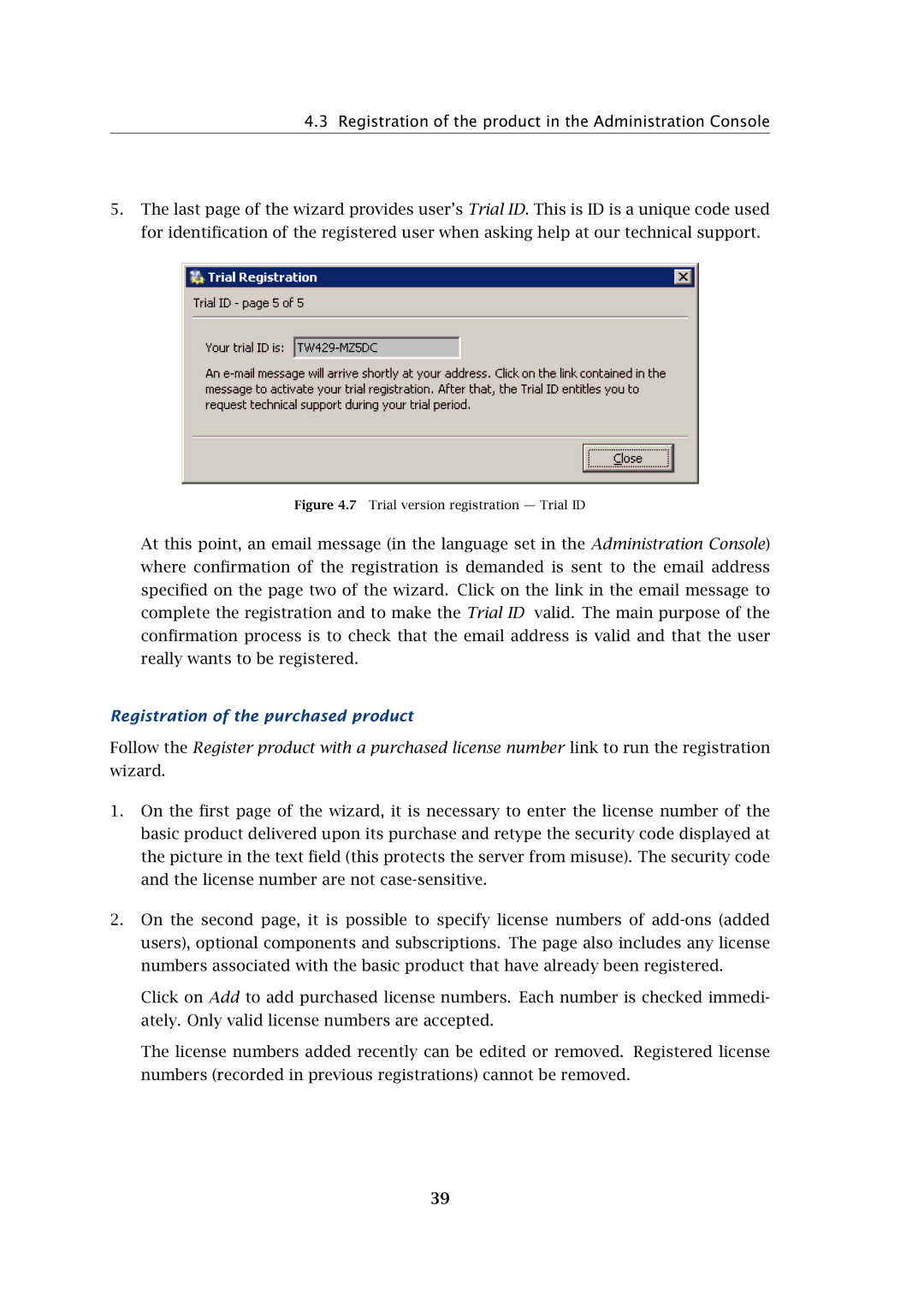4.3Registration of the product in the Administration Console
5.The last page of the wizard provides user’s Trial ID. This is ID is a unique code used for identification of the registered user when asking help at our technical support.
Figure 4.7 Trial version registration — Trial ID
At this point, an email message (in the language set in the Administration Console) where confirmation of the registration is demanded is sent to the email address specified on the page two of the wizard. Click on the link in the email message to complete the registration and to make the Trial ID valid. The main purpose of the confirmation process is to check that the email address is valid and that the user really wants to be registered.
Registration of the purchased product
Follow the Register product with a purchased license number link to run the registration wizard.
1.On the first page of the wizard, it is necessary to enter the license number of the basic product delivered upon its purchase and retype the security code displayed at the picture in the text field (this protects the server from misuse). The security code and the license number are not
2.On the second page, it is possible to specify license numbers of
Click on Add to add purchased license numbers. Each number is checked immedi- ately. Only valid license numbers are accepted.
The license numbers added recently can be edited or removed. Registered license numbers (recorded in previous registrations) cannot be removed.
39