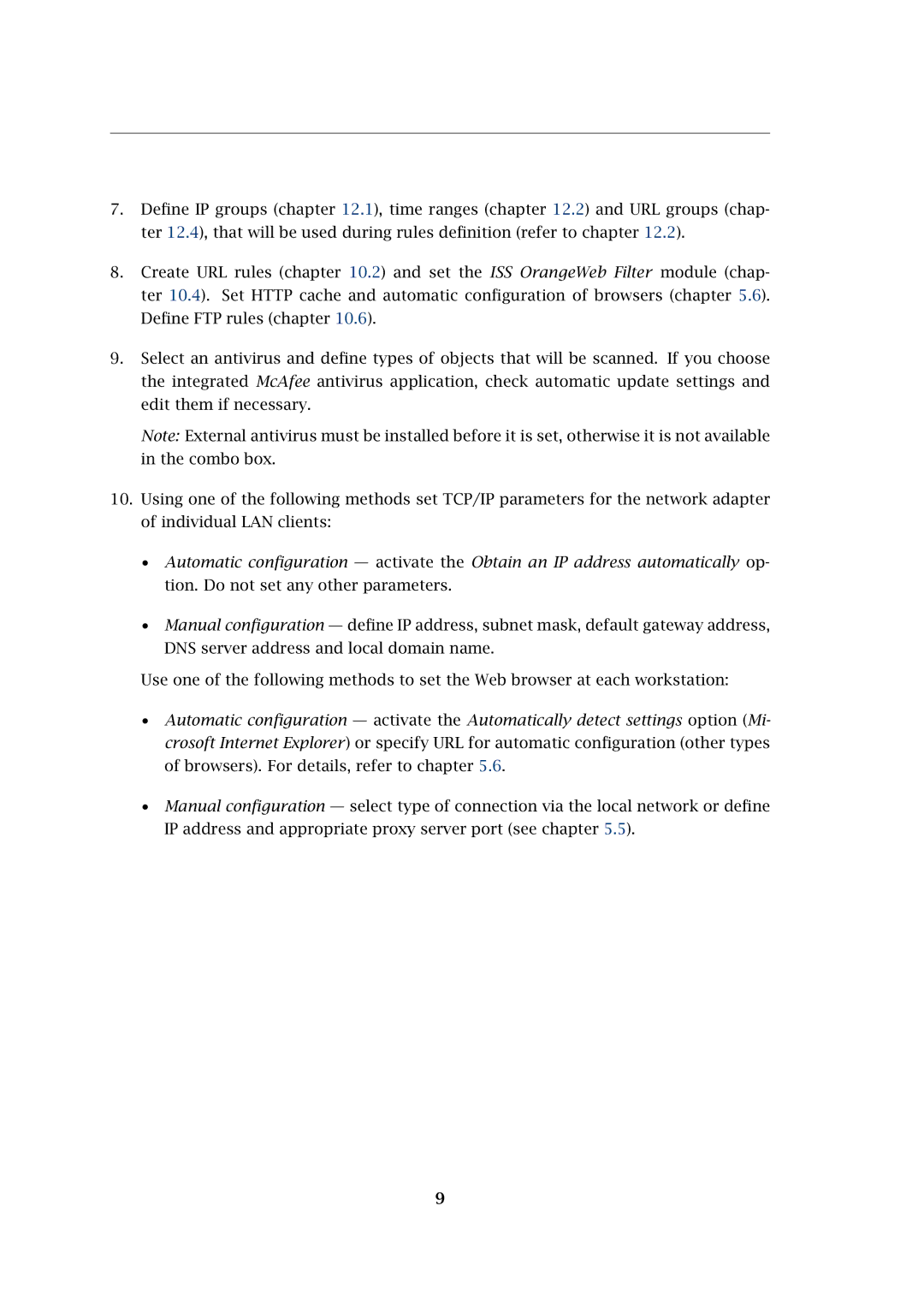7.Define IP groups (chapter 12.1), time ranges (chapter 12.2) and URL groups (chap- ter 12.4), that will be used during rules definition (refer to chapter 12.2).
8.Create URL rules (chapter 10.2) and set the ISS OrangeWeb Filter module (chap- ter 10.4). Set HTTP cache and automatic configuration of browsers (chapter 5.6). Define FTP rules (chapter 10.6).
9.Select an antivirus and define types of objects that will be scanned. If you choose the integrated McAfee antivirus application, check automatic update settings and edit them if necessary.
Note: External antivirus must be installed before it is set, otherwise it is not available in the combo box.
10.Using one of the following methods set TCP/IP parameters for the network adapter of individual LAN clients:
•Automatic configuration — activate the Obtain an IP address automatically op- tion. Do not set any other parameters.
•Manual configuration — define IP address, subnet mask, default gateway address, DNS server address and local domain name.
Use one of the following methods to set the Web browser at each workstation:
•Automatic configuration — activate the Automatically detect settings option (Mi- crosoft Internet Explorer) or specify URL for automatic configuration (other types of browsers). For details, refer to chapter 5.6.
•Manual configuration — select type of connection via the local network or define IP address and appropriate proxy server port (see chapter 5.5).
9