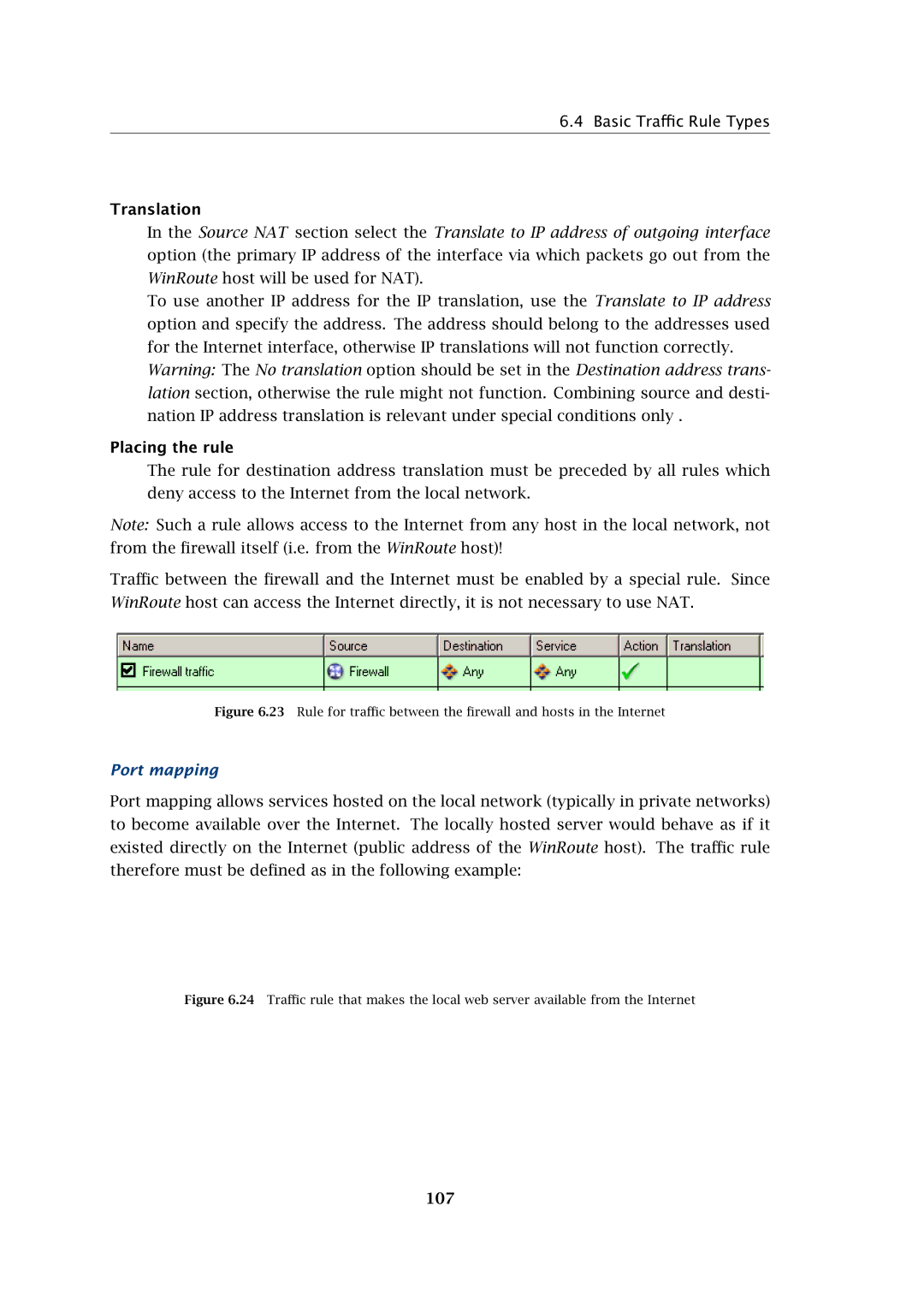6.4 Basic Traffic Rule Types
Translation
In the Source NAT section select the Translate to IP address of outgoing interface option (the primary IP address of the interface via which packets go out from the WinRoute host will be used for NAT).
To use another IP address for the IP translation, use the Translate to IP address option and specify the address. The address should belong to the addresses used for the Internet interface, otherwise IP translations will not function correctly.
Warning: The No translation option should be set in the Destination address trans- lation section, otherwise the rule might not function. Combining source and desti- nation IP address translation is relevant under special conditions only .
Placing the rule
The rule for destination address translation must be preceded by all rules which deny access to the Internet from the local network.
Note: Such a rule allows access to the Internet from any host in the local network, not from the firewall itself (i.e. from the WinRoute host)!
Traffic between the firewall and the Internet must be enabled by a special rule. Since WinRoute host can access the Internet directly, it is not necessary to use NAT.
Figure 6.23 Rule for traffic between the firewall and hosts in the Internet
Port mapping
Port mapping allows services hosted on the local network (typically in private networks) to become available over the Internet. The locally hosted server would behave as if it existed directly on the Internet (public address of the WinRoute host). The traffic rule therefore must be defined as in the following example: