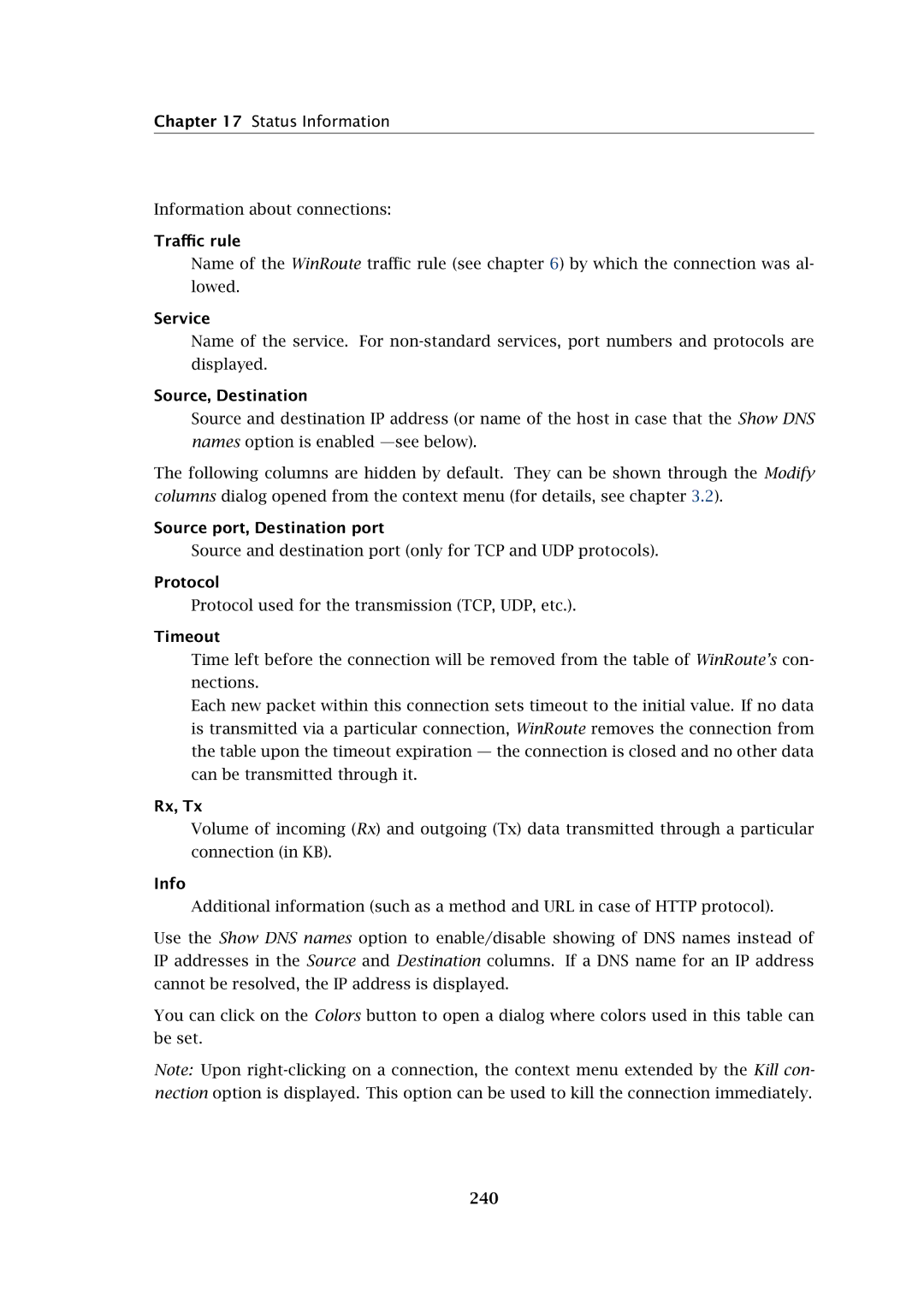Chapter 17 Status Information
Information about connections:
Traffic rule
Name of the WinRoute traffic rule (see chapter 6) by which the connection was al- lowed.
Service
Name of the service. For
Source, Destination
Source and destination IP address (or name of the host in case that the Show DNS names option is enabled
The following columns are hidden by default. They can be shown through the Modify columns dialog opened from the context menu (for details, see chapter 3.2).
Source port, Destination port
Source and destination port (only for TCP and UDP protocols).
Protocol
Protocol used for the transmission (TCP, UDP, etc.).
Timeout
Time left before the connection will be removed from the table of WinRoute’s con- nections.
Each new packet within this connection sets timeout to the initial value. If no data is transmitted via a particular connection, WinRoute removes the connection from the table upon the timeout expiration — the connection is closed and no other data can be transmitted through it.
Rx, Tx
Volume of incoming (Rx) and outgoing (Tx) data transmitted through a particular connection (in KB).
Info
Additional information (such as a method and URL in case of HTTP protocol).
Use the Show DNS names option to enable/disable showing of DNS names instead of IP addresses in the Source and Destination columns. If a DNS name for an IP address cannot be resolved, the IP address is displayed.
You can click on the Colors button to open a dialog where colors used in this table can be set.
Note: Upon