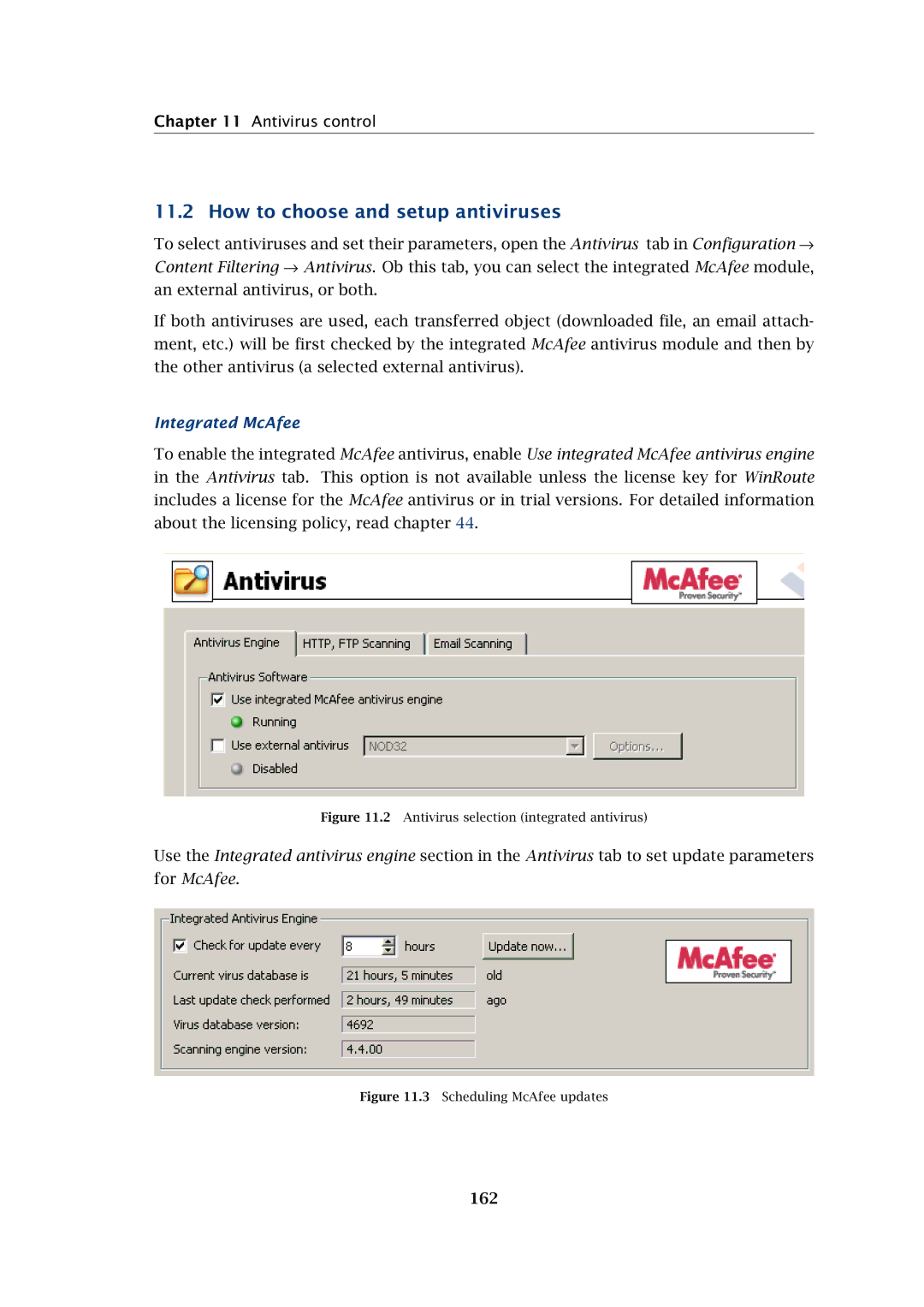Chapter 11 Antivirus control
11.2 How to choose and setup antiviruses
To select antiviruses and set their parameters, open the Antivirus tab in Configuration → Content Filtering → Antivirus. Ob this tab, you can select the integrated McAfee module, an external antivirus, or both.
If both antiviruses are used, each transferred object (downloaded file, an email attach- ment, etc.) will be first checked by the integrated McAfee antivirus module and then by the other antivirus (a selected external antivirus).
Integrated McAfee
To enable the integrated McAfee antivirus, enable Use integrated McAfee antivirus engine in the Antivirus tab. This option is not available unless the license key for WinRoute includes a license for the McAfee antivirus or in trial versions. For detailed information about the licensing policy, read chapter 44.
Figure 11.2 Antivirus selection (integrated antivirus)
Use the Integrated antivirus engine section in the Antivirus tab to set update parameters for McAfee.