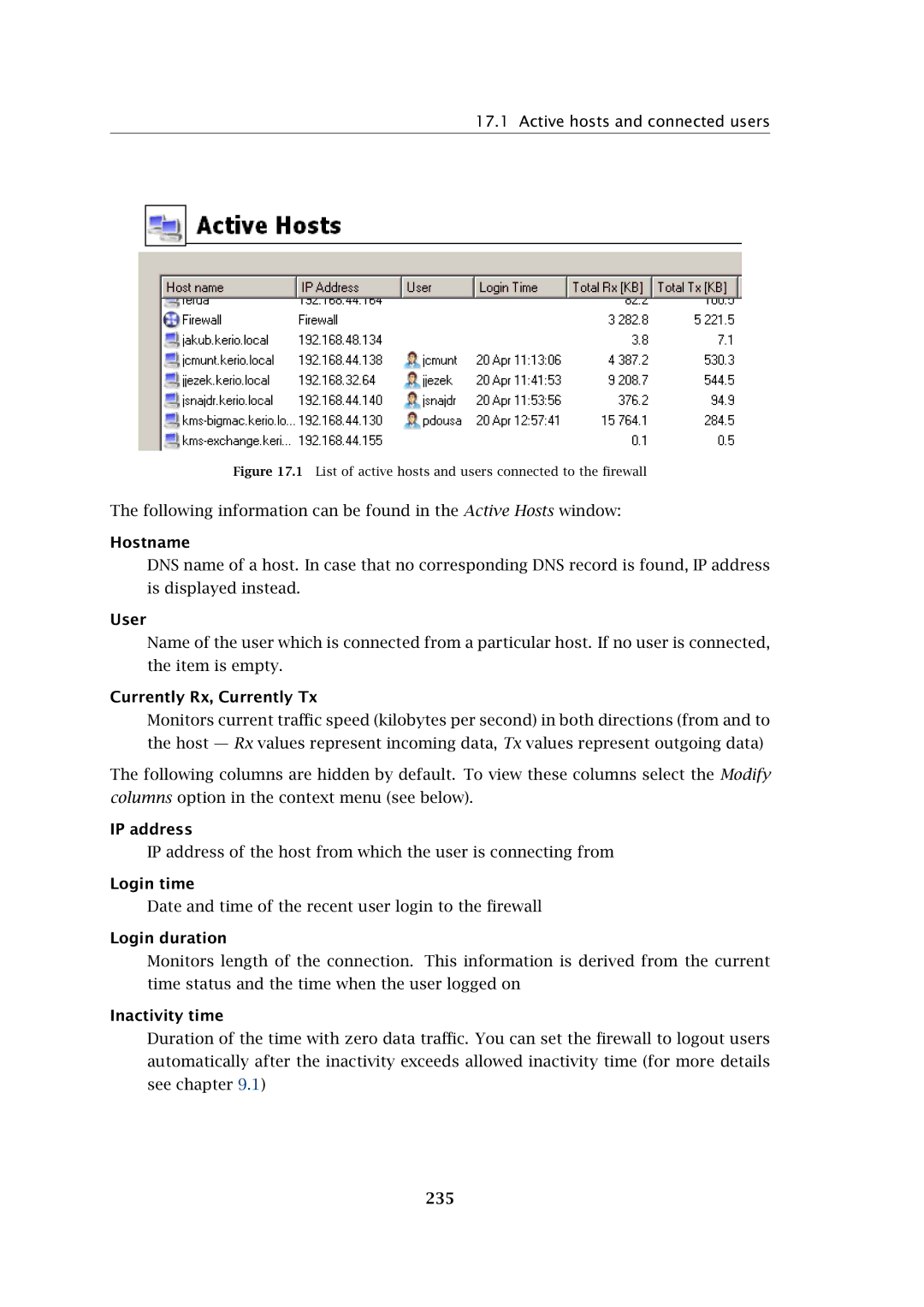17.1 Active hosts and connected users
Figure 17.1 List of active hosts and users connected to the firewall
The following information can be found in the Active Hosts window:
Hostname
DNS name of a host. In case that no corresponding DNS record is found, IP address is displayed instead.
User
Name of the user which is connected from a particular host. If no user is connected, the item is empty.
Currently Rx, Currently Tx
Monitors current traffic speed (kilobytes per second) in both directions (from and to the host — Rx values represent incoming data, Tx values represent outgoing data)
The following columns are hidden by default. To view these columns select the Modify columns option in the context menu (see below).
IP address
IP address of the host from which the user is connecting from
Login time
Date and time of the recent user login to the firewall
Login duration
Monitors length of the connection. This information is derived from the current time status and the time when the user logged on
Inactivity time
Duration of the time with zero data traffic. You can set the firewall to logout users automatically after the inactivity exceeds allowed inactivity time (for more details see chapter 9.1)
235