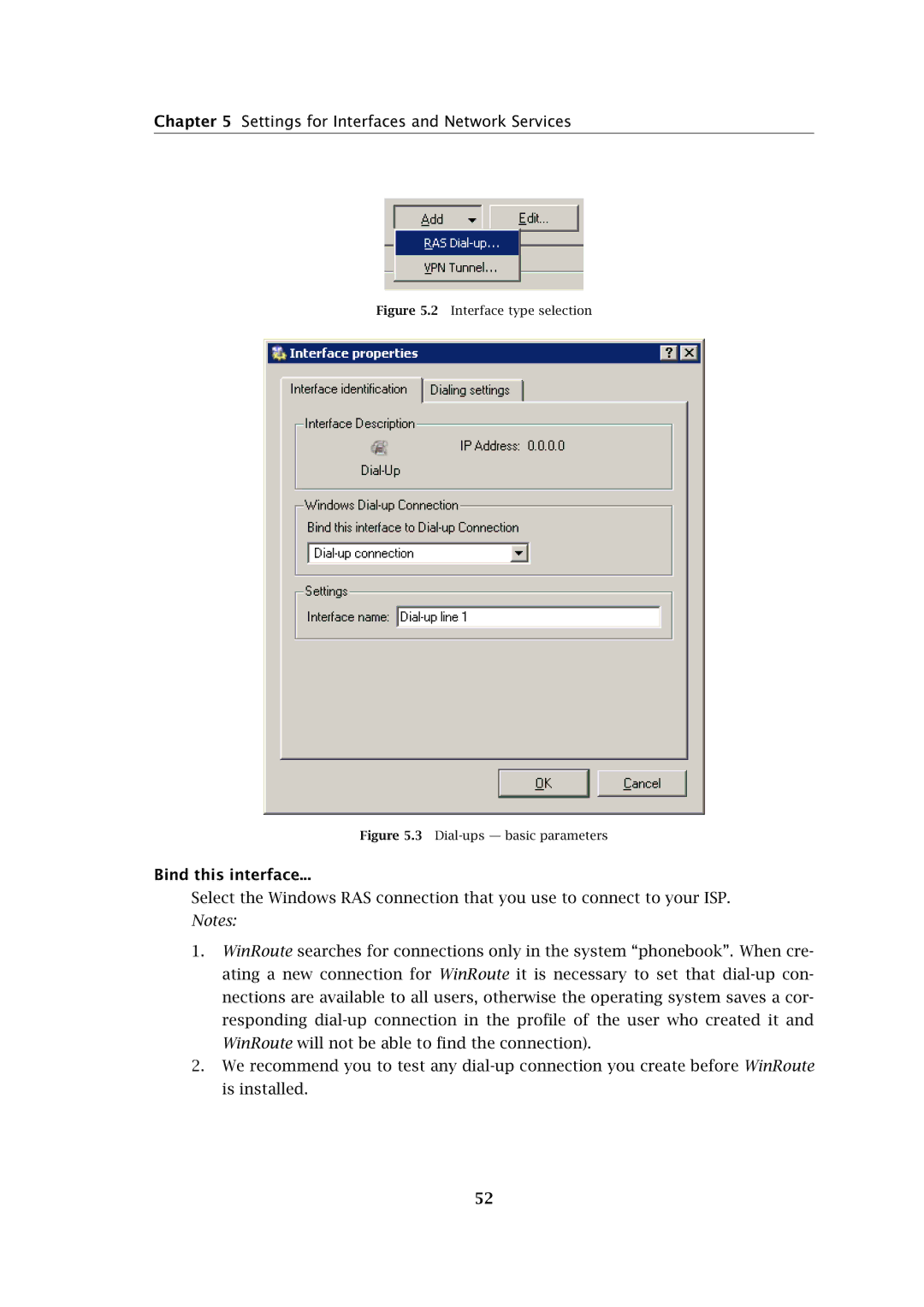Chapter 5 Settings for Interfaces and Network Services
Figure 5.2 Interface type selection
Figure 5.3 Dial-ups — basic parameters
Bind this interface...
Select the Windows RAS connection that you use to connect to your ISP.
Notes:
1.WinRoute searches for connections only in the system “phonebook”. When cre- ating a new connection for WinRoute it is necessary to set that
2.We recommend you to test any
52