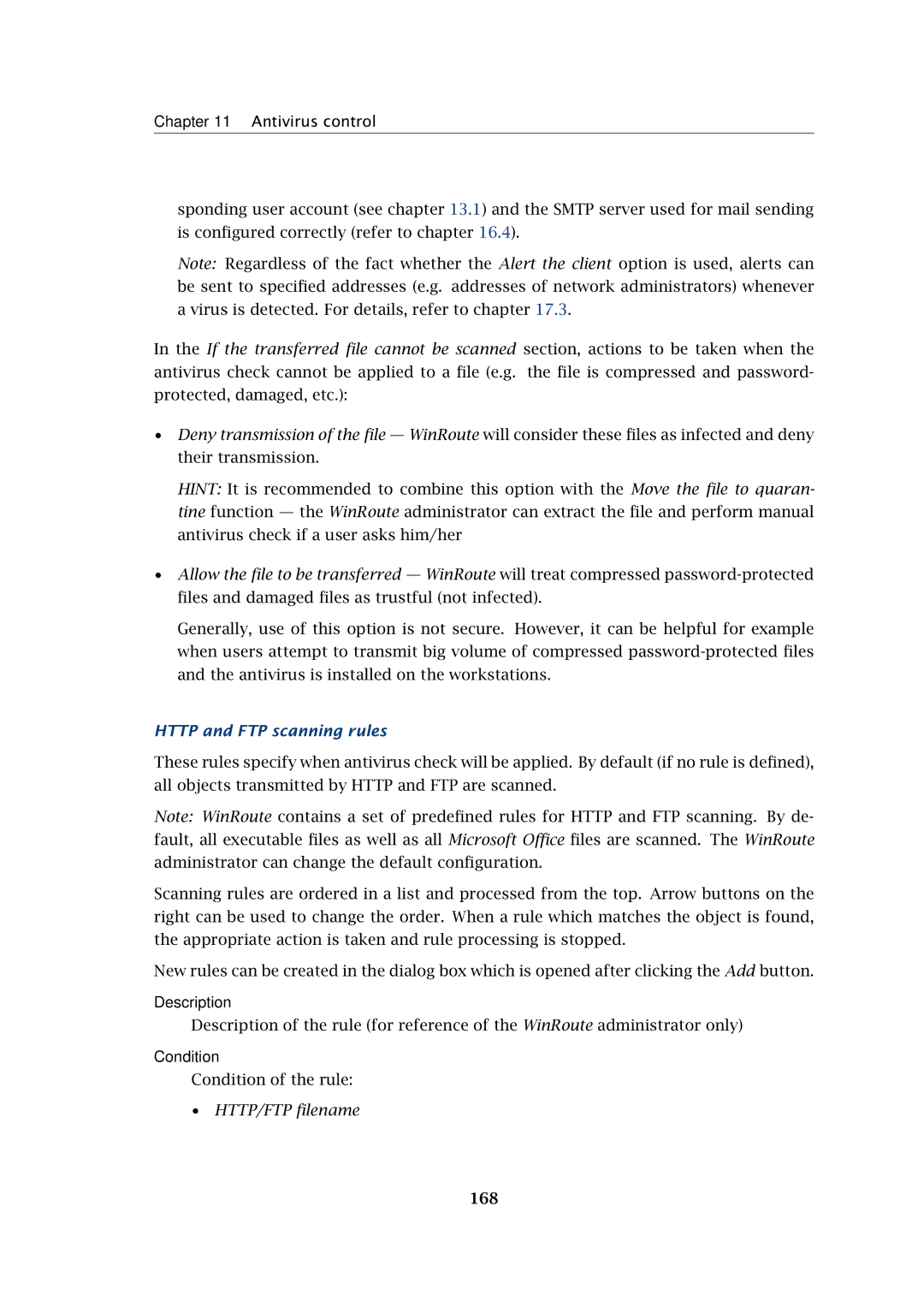Chapter 11 Antivirus control
sponding user account (see chapter 13.1) and the SMTP server used for mail sending is configured correctly (refer to chapter 16.4).
Note: Regardless of the fact whether the Alert the client option is used, alerts can be sent to specified addresses (e.g. addresses of network administrators) whenever a virus is detected. For details, refer to chapter 17.3.
In the If the transferred file cannot be scanned section, actions to be taken when the antivirus check cannot be applied to a file (e.g. the file is compressed and password- protected, damaged, etc.):
•Deny transmission of the file — WinRoute will consider these files as infected and deny their transmission.
HINT: It is recommended to combine this option with the Move the file to quaran- tine function — the WinRoute administrator can extract the file and perform manual antivirus check if a user asks him/her
•Allow the file to be transferred — WinRoute will treat compressed
Generally, use of this option is not secure. However, it can be helpful for example when users attempt to transmit big volume of compressed
HTTP and FTP scanning rules
These rules specify when antivirus check will be applied. By default (if no rule is defined), all objects transmitted by HTTP and FTP are scanned.
Note: WinRoute contains a set of predefined rules for HTTP and FTP scanning. By de- fault, all executable files as well as all Microsoft Office files are scanned. The WinRoute administrator can change the default configuration.
Scanning rules are ordered in a list and processed from the top. Arrow buttons on the right can be used to change the order. When a rule which matches the object is found, the appropriate action is taken and rule processing is stopped.
New rules can be created in the dialog box which is opened after clicking the Add button.
Description
Description of the rule (for reference of the WinRoute administrator only)
Condition
Condition of the rule:
•HTTP/FTP filename