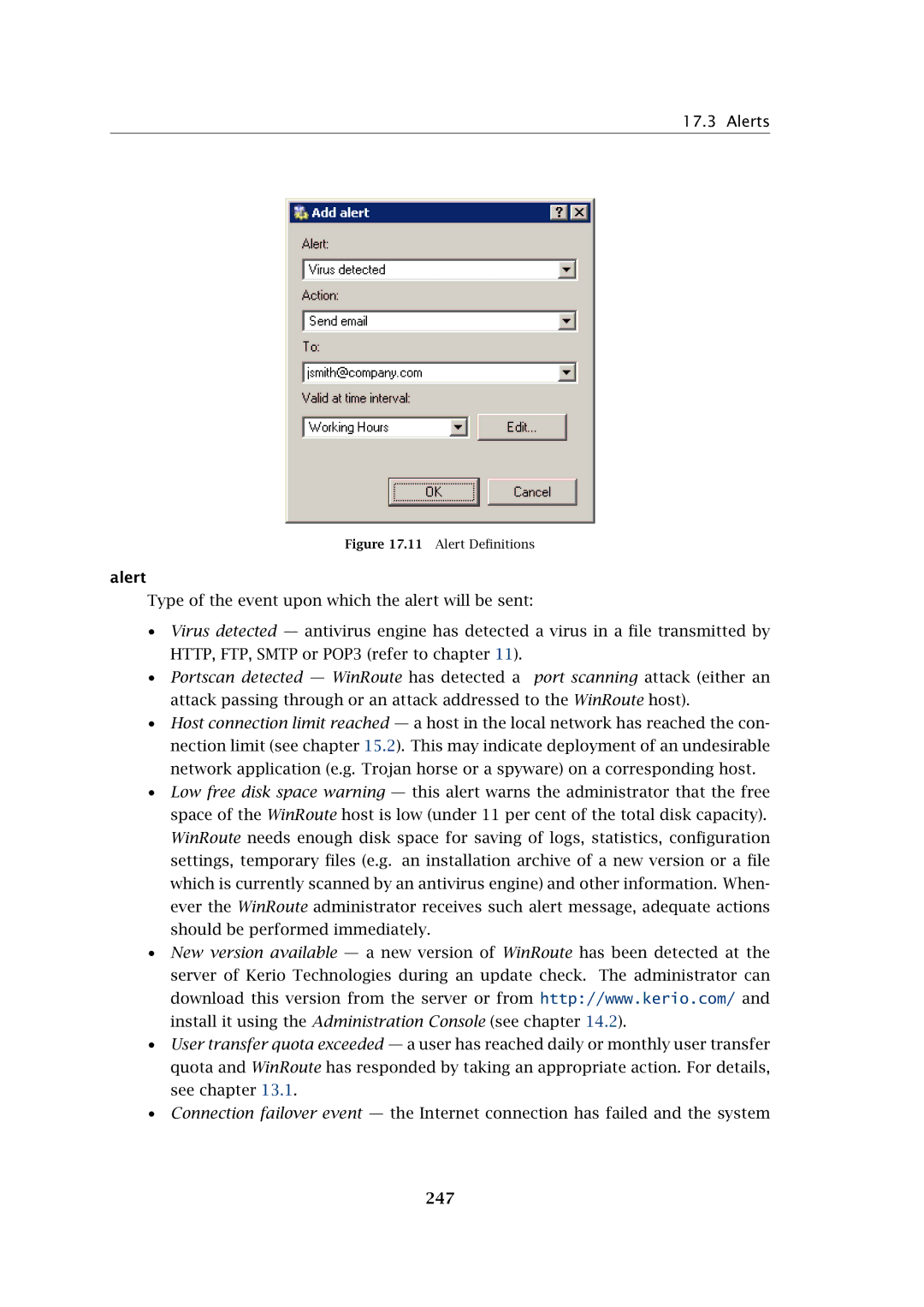17.3 Alerts
Figure 17.11 Alert Definitions
alert
Type of the event upon which the alert will be sent:
•Virus detected — antivirus engine has detected a virus in a file transmitted by HTTP, FTP, SMTP or POP3 (refer to chapter 11).
•Portscan detected — WinRoute has detected a port scanning attack (either an attack passing through or an attack addressed to the WinRoute host).
•Host connection limit reached — a host in the local network has reached the con- nection limit (see chapter 15.2). This may indicate deployment of an undesirable network application (e.g. Trojan horse or a spyware) on a corresponding host.
•Low free disk space warning — this alert warns the administrator that the free space of the WinRoute host is low (under 11 per cent of the total disk capacity). WinRoute needs enough disk space for saving of logs, statistics, configuration settings, temporary files (e.g. an installation archive of a new version or a file which is currently scanned by an antivirus engine) and other information. When- ever the WinRoute administrator receives such alert message, adequate actions should be performed immediately.
•New version available — a new version of WinRoute has been detected at the server of Kerio Technologies during an update check. The administrator can download this version from the server or from http://www.kerio.com/ and install it using the Administration Console (see chapter 14.2).
•User transfer quota exceeded — a user has reached daily or monthly user transfer quota and WinRoute has responded by taking an appropriate action. For details, see chapter 13.1.
•Connection failover event — the Internet connection has failed and the system