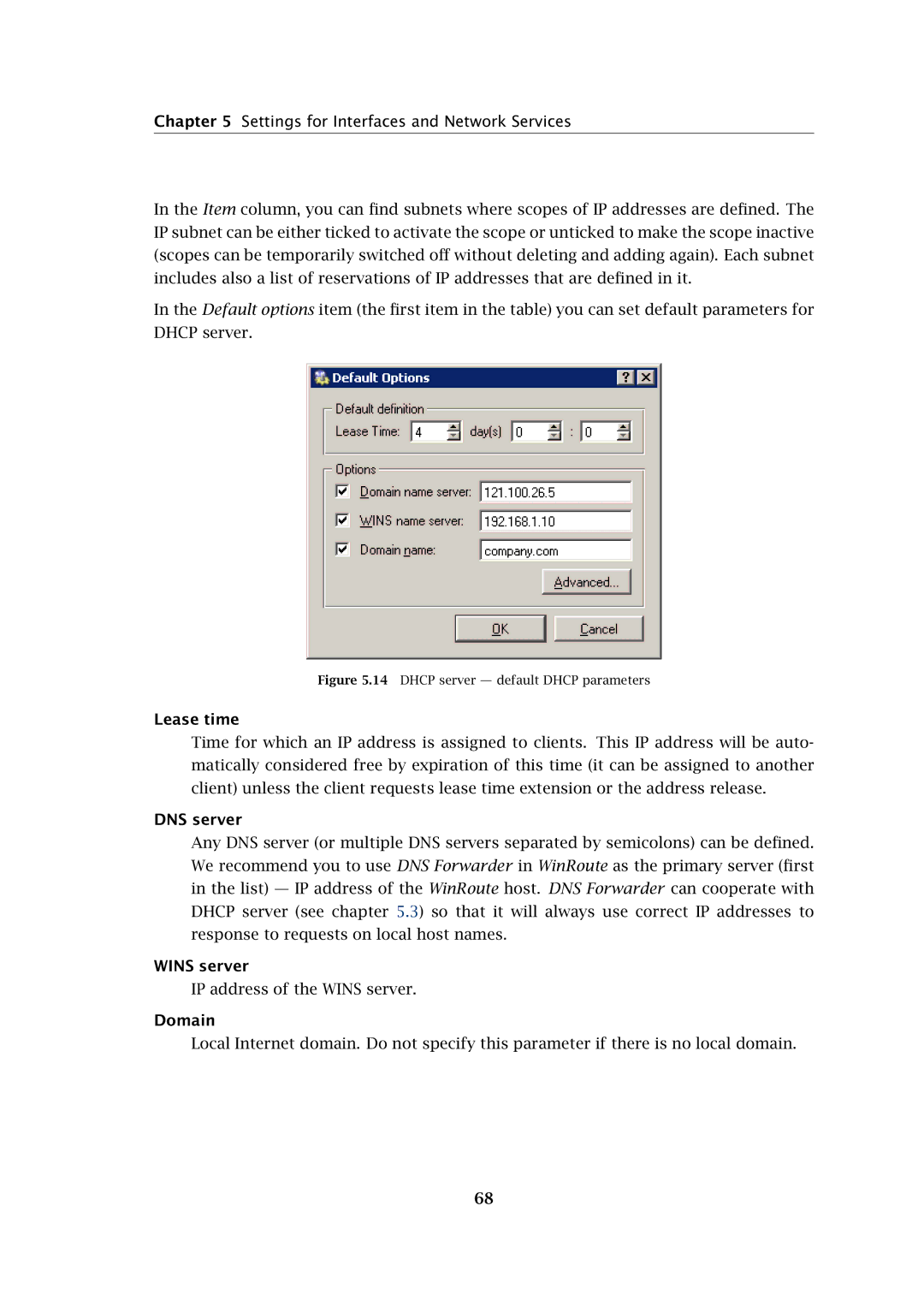Chapter 5 Settings for Interfaces and Network Services
In the Item column, you can find subnets where scopes of IP addresses are defined. The IP subnet can be either ticked to activate the scope or unticked to make the scope inactive (scopes can be temporarily switched off without deleting and adding again). Each subnet includes also a list of reservations of IP addresses that are defined in it.
In the Default options item (the first item in the table) you can set default parameters for DHCP server.
Figure 5.14 DHCP server — default DHCP parameters
Lease time
Time for which an IP address is assigned to clients. This IP address will be auto- matically considered free by expiration of this time (it can be assigned to another client) unless the client requests lease time extension or the address release.
DNS server
Any DNS server (or multiple DNS servers separated by semicolons) can be defined. We recommend you to use DNS Forwarder in WinRoute as the primary server (first in the list) — IP address of the WinRoute host. DNS Forwarder can cooperate with DHCP server (see chapter 5.3) so that it will always use correct IP addresses to response to requests on local host names.
WINS server
IP address of the WINS server.
Domain
Local Internet domain. Do not specify this parameter if there is no local domain.
68