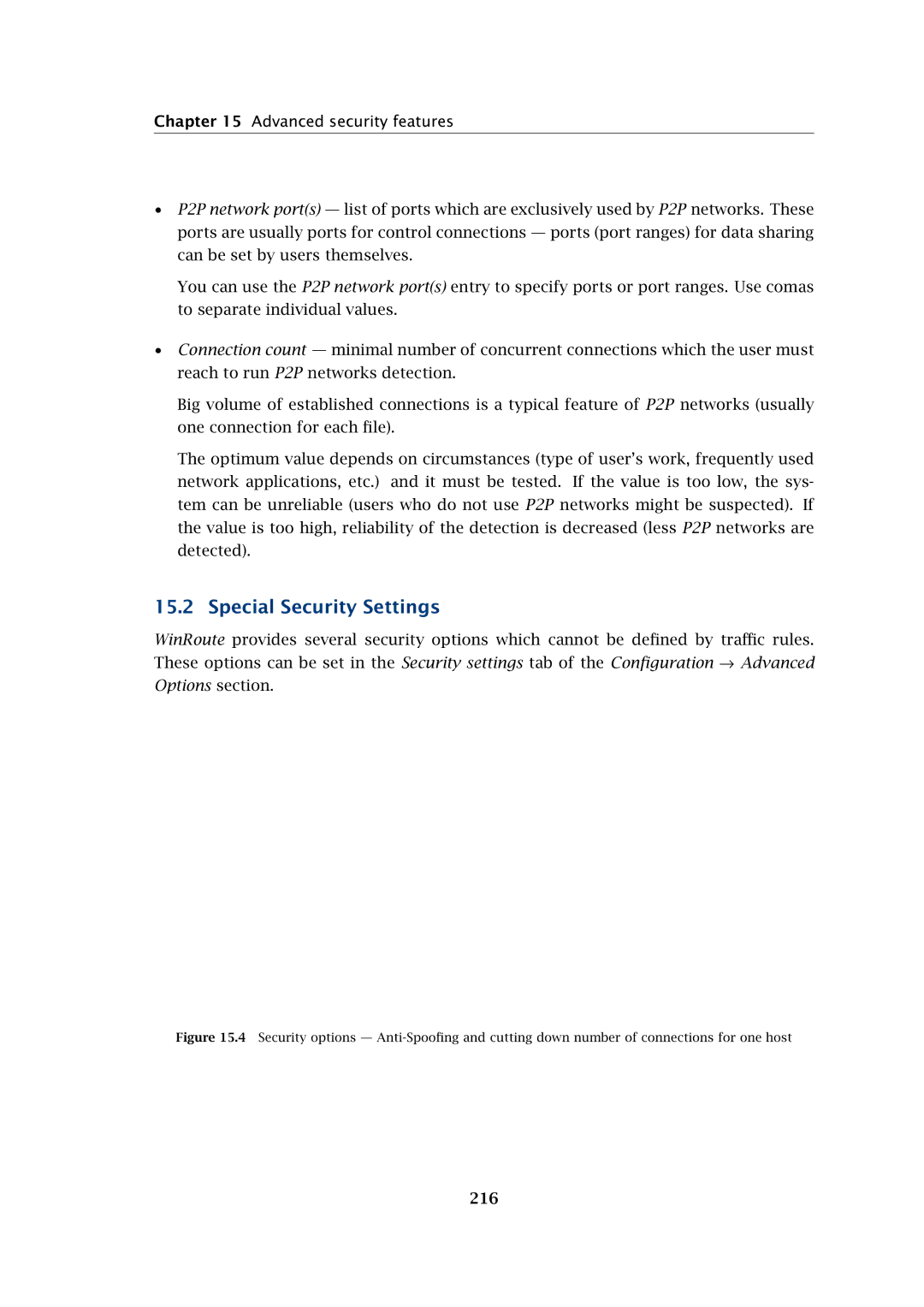Chapter 15 Advanced security features
•P2P network port(s) — list of ports which are exclusively used by P2P networks. These ports are usually ports for control connections — ports (port ranges) for data sharing can be set by users themselves.
You can use the P2P network port(s) entry to specify ports or port ranges. Use comas to separate individual values.
•Connection count — minimal number of concurrent connections which the user must reach to run P2P networks detection.
Big volume of established connections is a typical feature of P2P networks (usually one connection for each file).
The optimum value depends on circumstances (type of user’s work, frequently used network applications, etc.) and it must be tested. If the value is too low, the sys- tem can be unreliable (users who do not use P2P networks might be suspected). If the value is too high, reliability of the detection is decreased (less P2P networks are detected).
15.2 Special Security Settings
WinRoute provides several security options which cannot be defined by traffic rules. These options can be set in the Security settings tab of the Configuration → Advanced Options section.