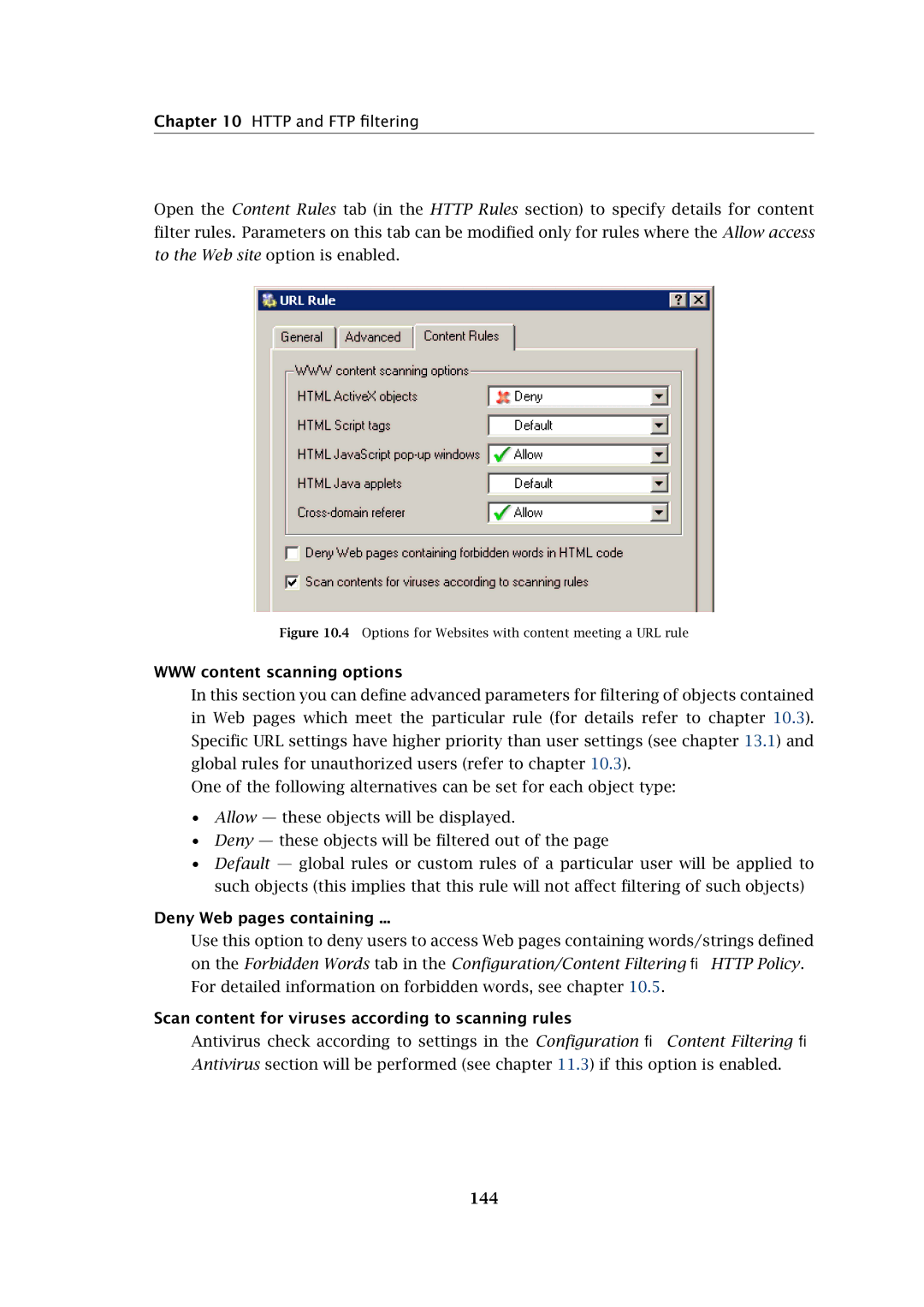Chapter 10 HTTP and FTP filtering
Open the Content Rules tab (in the HTTP Rules section) to specify details for content filter rules. Parameters on this tab can be modified only for rules where the Allow access to the Web site option is enabled.
Figure 10.4 Options for Websites with content meeting a URL rule
WWW content scanning options
In this section you can define advanced parameters for filtering of objects contained in Web pages which meet the particular rule (for details refer to chapter 10.3). Specific URL settings have higher priority than user settings (see chapter 13.1) and global rules for unauthorized users (refer to chapter 10.3).
One of the following alternatives can be set for each object type:
•Allow — these objects will be displayed.
•Deny — these objects will be filtered out of the page
•Default — global rules or custom rules of a particular user will be applied to such objects (this implies that this rule will not affect filtering of such objects)
Deny Web pages containing ...
Use this option to deny users to access Web pages containing words/strings defined on the Forbidden Words tab in the Configuration/Content Filtering → HTTP Policy. For detailed information on forbidden words, see chapter 10.5.
Scan content for viruses according to scanning rules
Antivirus check according to settings in the Configuration → Content Filtering → Antivirus section will be performed (see chapter 11.3) if this option is enabled.