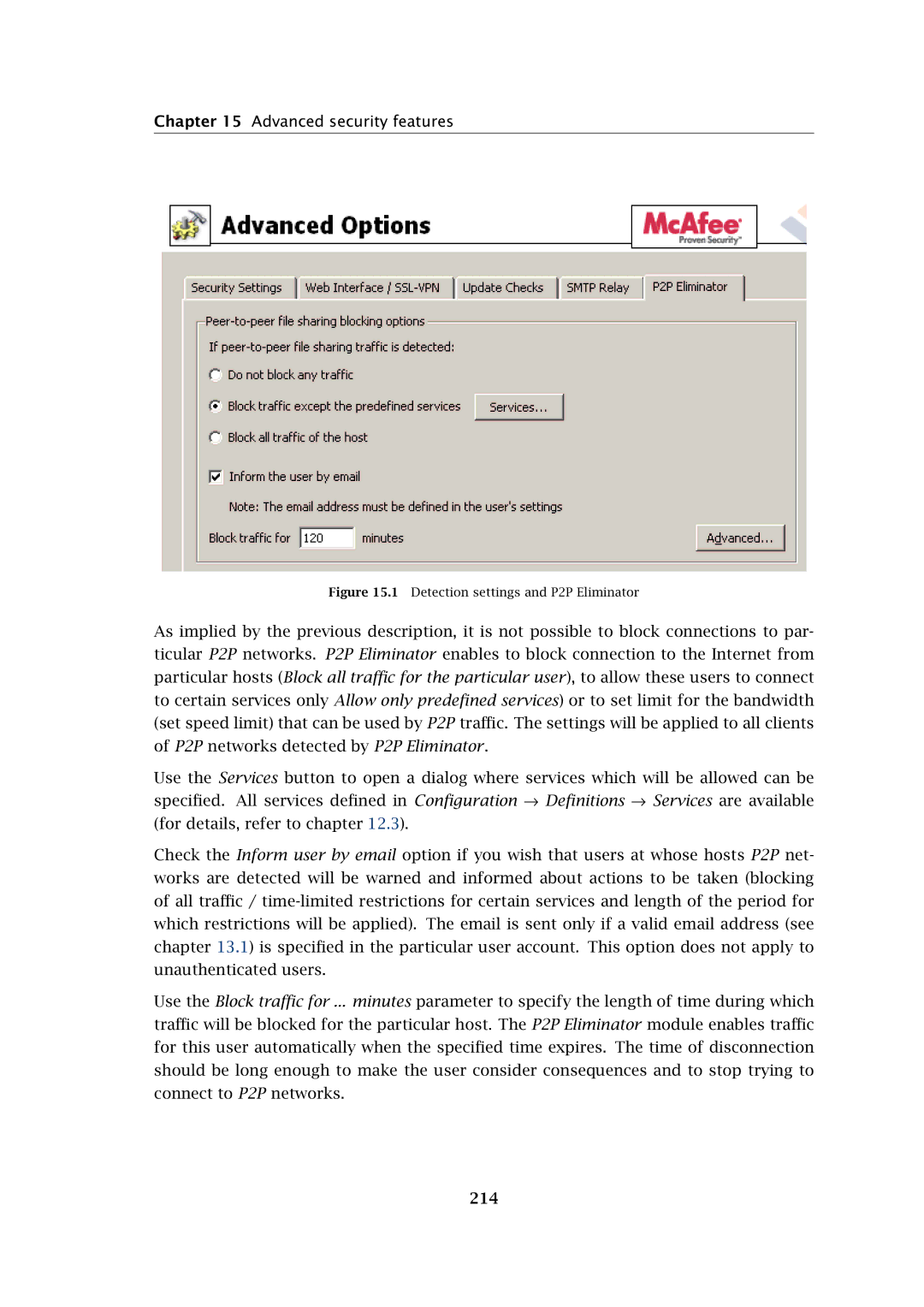Chapter 15 Advanced security features
Figure 15.1 Detection settings and P2P Eliminator
As implied by the previous description, it is not possible to block connections to par- ticular P2P networks. P2P Eliminator enables to block connection to the Internet from particular hosts (Block all traffic for the particular user), to allow these users to connect to certain services only Allow only predefined services) or to set limit for the bandwidth (set speed limit) that can be used by P2P traffic. The settings will be applied to all clients of P2P networks detected by P2P Eliminator.
Use the Services button to open a dialog where services which will be allowed can be specified. All services defined in Configuration → Definitions → Services are available (for details, refer to chapter 12.3).
Check the Inform user by email option if you wish that users at whose hosts P2P net- works are detected will be warned and informed about actions to be taken (blocking of all traffic /
Use the Block traffic for ... minutes parameter to specify the length of time during which traffic will be blocked for the particular host. The P2P Eliminator module enables traffic for this user automatically when the specified time expires. The time of disconnection should be long enough to make the user consider consequences and to stop trying to connect to P2P networks.