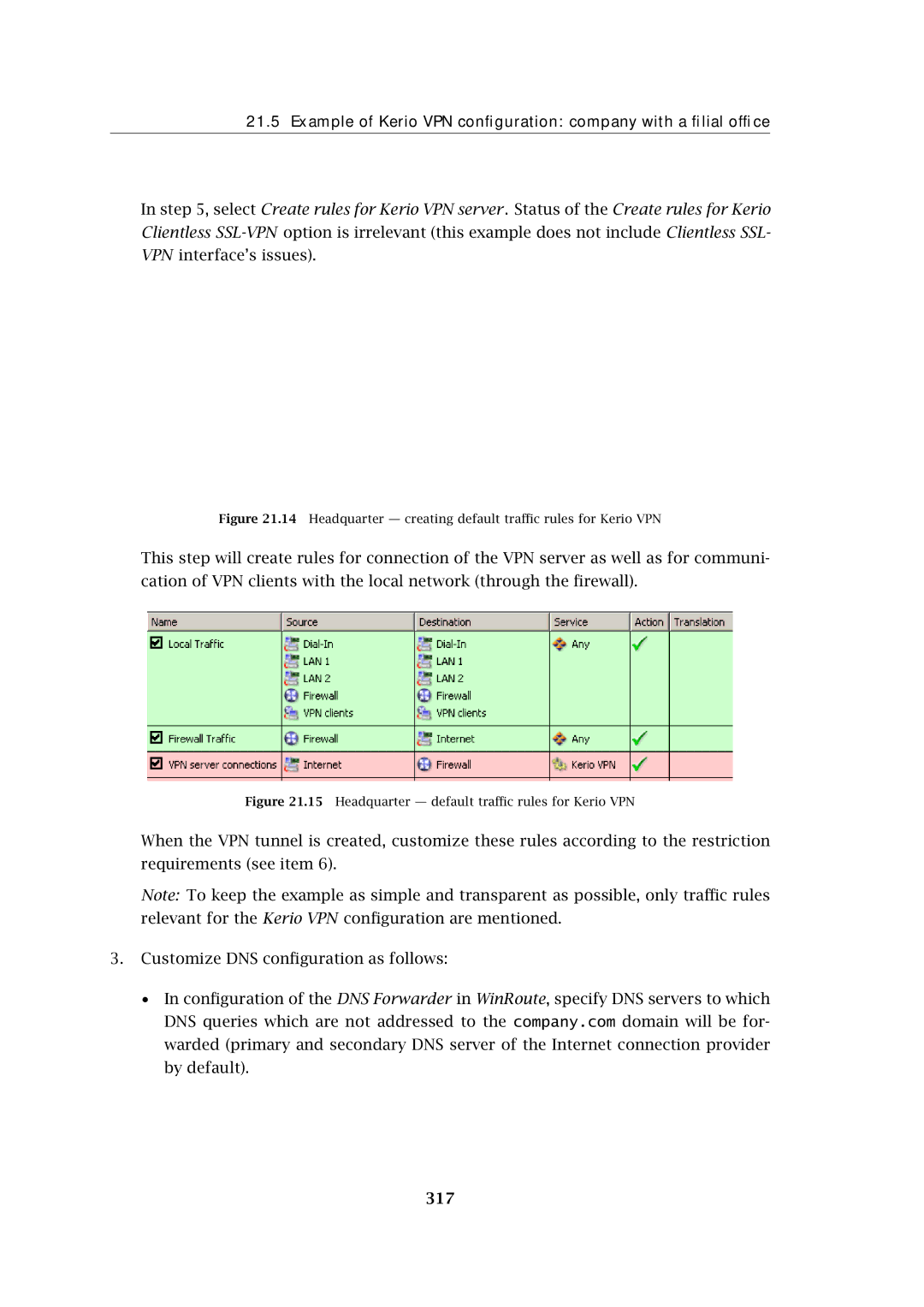21.5 Example of Kerio VPN configuration: company with a filial office
In step 5, select Create rules for Kerio VPN server. Status of the Create rules for Kerio
Clientless
Figure 21.14 Headquarter — creating default traffic rules for Kerio VPN
This step will create rules for connection of the VPN server as well as for communi- cation of VPN clients with the local network (through the firewall).
Figure 21.15 Headquarter — default traffic rules for Kerio VPN
When the VPN tunnel is created, customize these rules according to the restriction requirements (see item 6).
Note: To keep the example as simple and transparent as possible, only traffic rules relevant for the Kerio VPN configuration are mentioned.
3.Customize DNS configuration as follows:
•In configuration of the DNS Forwarder in WinRoute, specify DNS servers to which DNS queries which are not addressed to the company.com domain will be for- warded (primary and secondary DNS server of the Internet connection provider by default).