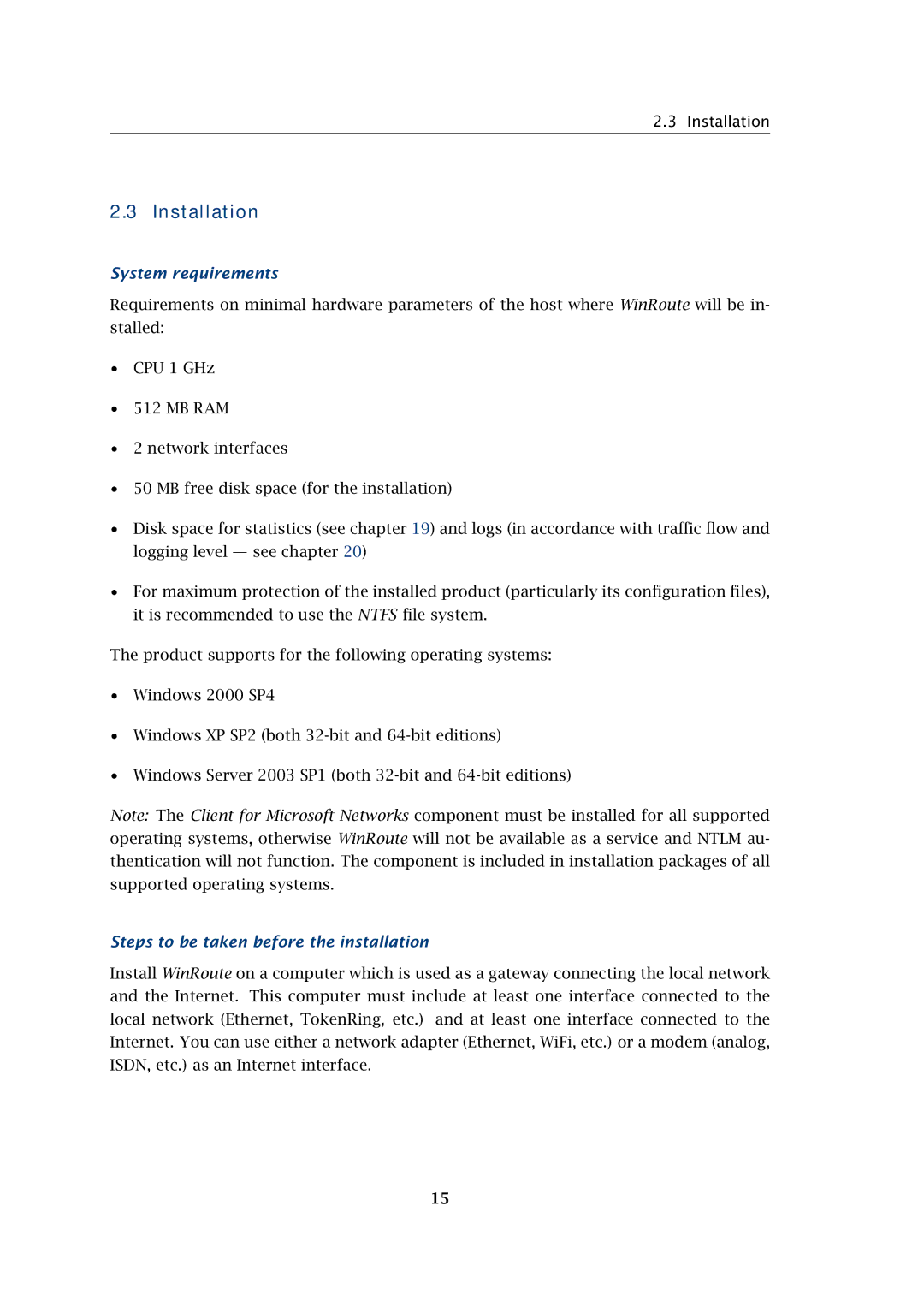2.3 Installation
2.3 Installation
System requirements
Requirements on minimal hardware parameters of the host where WinRoute will be in- stalled:
•CPU 1 GHz
•512 MB RAM
•2 network interfaces
•50 MB free disk space (for the installation)
•Disk space for statistics (see chapter 19) and logs (in accordance with traffic flow and logging level — see chapter 20)
•For maximum protection of the installed product (particularly its configuration files), it is recommended to use the NTFS file system.
The product supports for the following operating systems:
•Windows 2000 SP4
•Windows XP SP2 (both
•Windows Server 2003 SP1 (both
Note: The Client for Microsoft Networks component must be installed for all supported operating systems, otherwise WinRoute will not be available as a service and NTLM au- thentication will not function. The component is included in installation packages of all supported operating systems.
Steps to be taken before the installation
Install WinRoute on a computer which is used as a gateway connecting the local network and the Internet. This computer must include at least one interface connected to the local network (Ethernet, TokenRing, etc.) and at least one interface connected to the Internet. You can use either a network adapter (Ethernet, WiFi, etc.) or a modem (analog, ISDN, etc.) as an Internet interface.
15